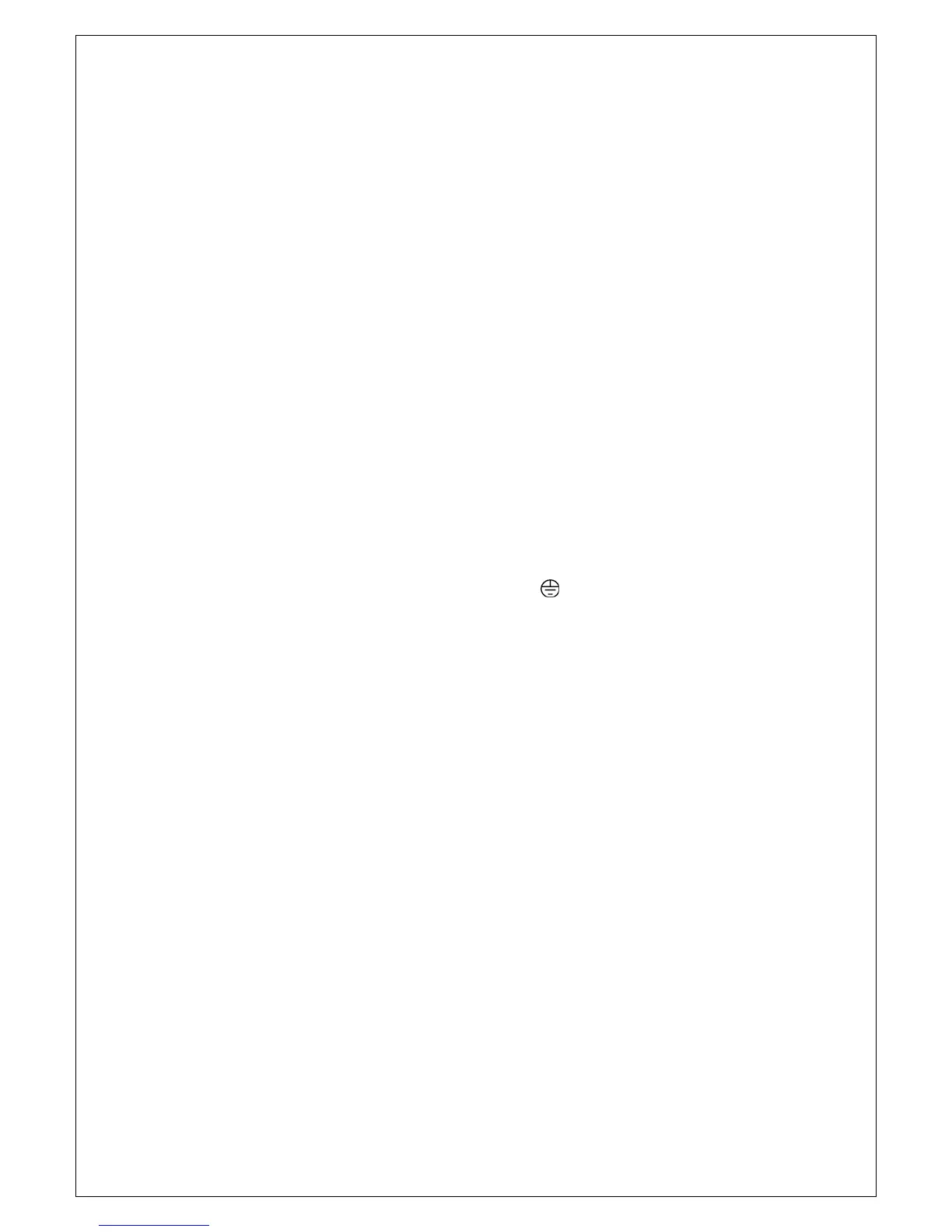⑩ GND : External Input Common Terminal
⑪ IN1 : External HOLD Input Terminal
⑫ IN2 : External ZERO Input Terminal
⑬ IN3 : External printer signal Input Terminal (when PT-100 use)
⑭ IN4 : No use
⑮ COM : RELAY Output Common Terminal
○
16
RY1 : RELAY 1(Lower Limit) Output Terminal
○
17
RY2 : RELAY2 (Upper Limit) Output Terminal
○
18
RY3 : RELAY3( Normal) Output Terminal (OK )
○
19
RY4 : RELAY 4 Output Terminal
○
20
ANALOG OUT LOW PASS FILTER (10Hz, 100Hz, 1 kHz) Selet Switch
SW1 : 10Hz
SW2 : 100Hz
SW3 : 1kHz
◀Attention▶
1. When wiring, please pull out the power plug. (Main power supply)
2. Please use the thick calbe for ground terminal ( ) so that you can avoid any trouble
due to the impulse voltage or surge. If possible, please keep it as an independent
ground.
(This must be used in the area with heavy noise. If the ground is made with other
device, it will be affected by noise.)
3. Please check the function of the terminal before you do the wiring so that you can
prevent any malfunction in advance.
4. Manufacture will be relieved of its responsibility for any damge or injury due to the
disassembly and alteration made without any agreement. Also, no A/S will be made.
8