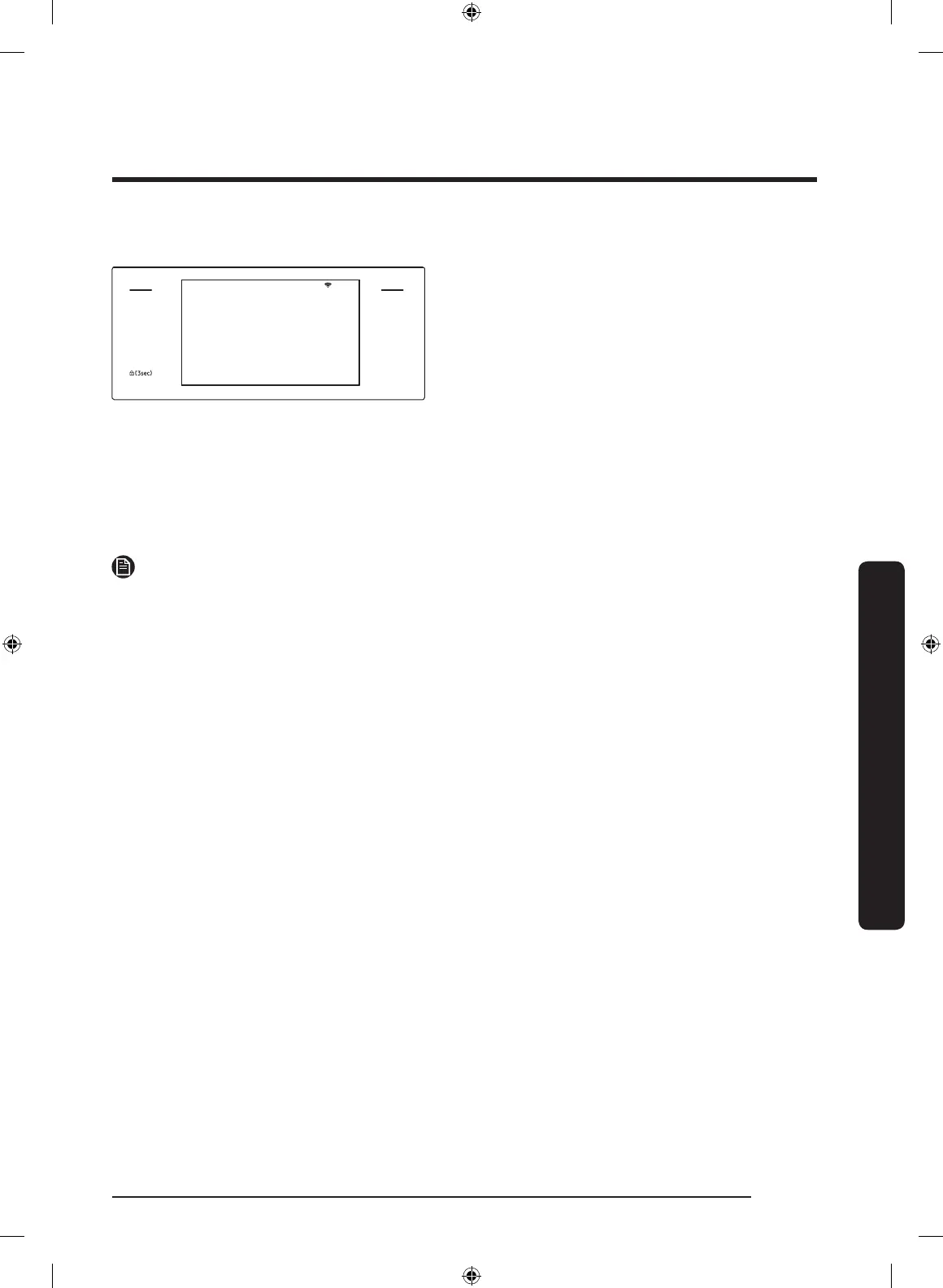English 103
Oven (Lower Oven)
To start the oven remotely
MICROWAVE
PAUSE/OFF
TIMER
SETTINGS
LOWER OVEN
OFF
LIGHT
OPEN/CLOSE
RESERVOIR
4:35 PM
iQ Control
Start a cooking at your mobile.
Turn the mode knob to release this mode.
Tap SETTINGS > iQ Control, and then tap
ON or LOWER OVEN. The oven can now
be started and controlled remotely by a
connected mobile device.
When iQ Control is on you can:
• Remotely change oven settings (mode, time, temperature) using your mobile device.
• Remotely start the oven.
• Remotely turn off the oven.
• Once cooking starts, you can change the cooking time and temperature remotely.
NOTE
Important: Self Clean mode cannot be started remotely.
• Opening the oven door will deactivate iQ Control and prevent you from turning the
oven on or controlling the oven remotely.
• If iQ Control is deactivated, you can still monitor the oven's status and turn the oven
off.
• When oven cooking is finished or cancelled, iQ Control will be deactivated.
NQ9300M_MOD_DOC30M977D_DE68-04463A-01_EN.indd 103 5/2/2017 3:59:54 PM