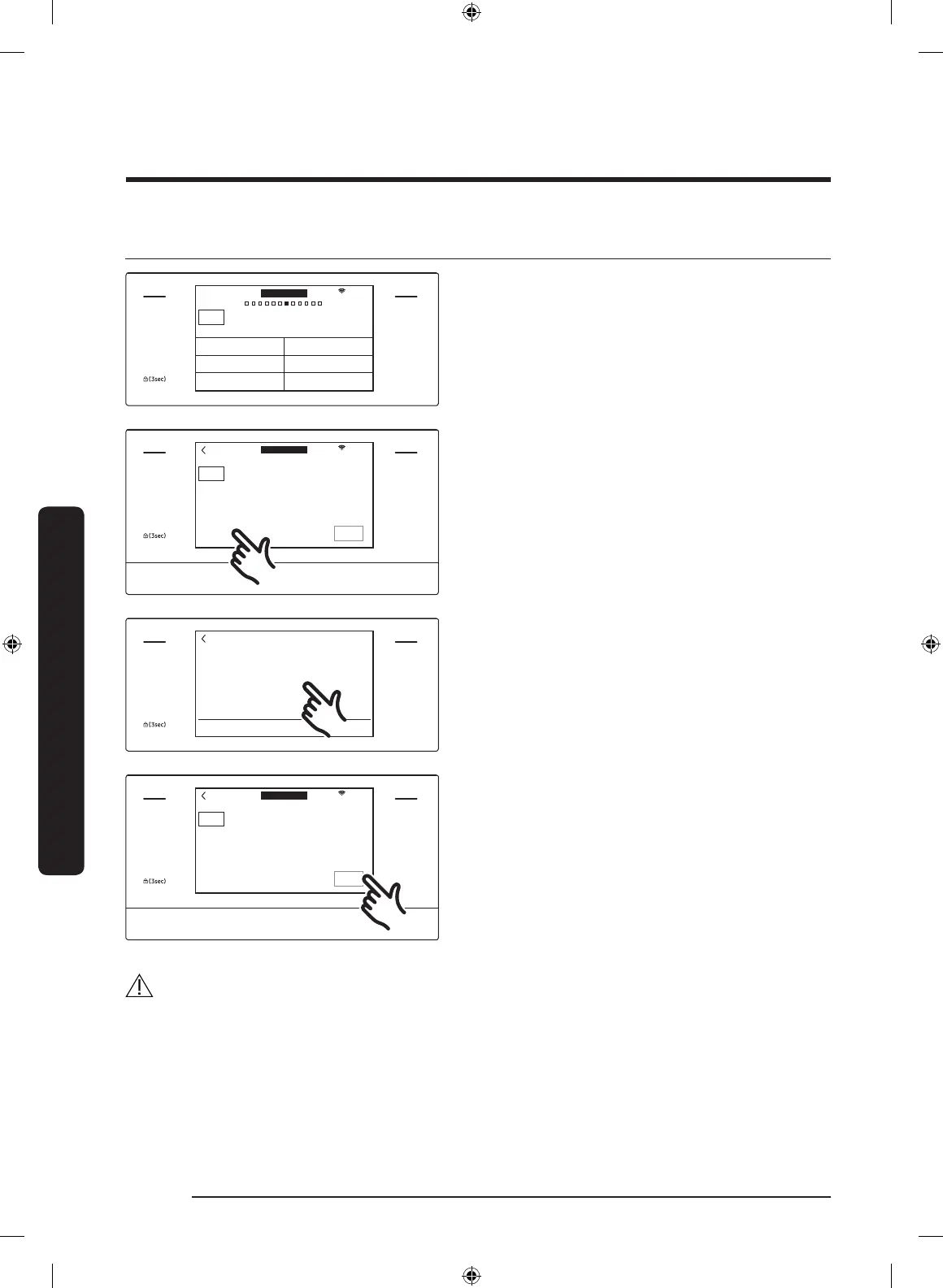Microwave oven (Upper Oven)
English52
Microwave oven (Upper Oven)
Conv.Sear AutoCook
MICROWAVE
PAUSE/OFF
TIMER
SETTINGS
LOWER OVEN
OFF
LIGHT
OPEN/CLOSE
RESERVOIR
4:35 PM
OVEN
MODE
Conv.Sear AutoCook
UPPER
Bone-in chicken pieces Salmon steak
Hamburger Homemade gratin
Sirloin steak,
Medium (1 inch)
Homemade mac and
cheese
Pre-programmed cooking temperature and time with Conv.sear modes
1. Put the food in the center of the
optitray and close the door.
2. Tap MICROWAVE and swipe the screen
to select Conv.Sear AutoCook.
3. Tap to select one of 20 different
options.
MICROWAVE
PAUSE/OFF
TIMER
SETTINGS
LOWER OVEN
OFF
LIGHT
OPEN/CLOSE
RESERVOIR
4:35 PM
OVEN
MODE
Bone-in chicken pieces
Use high rack
START
Unit
1.0 lb
UPPER
16min 30sec
4. Tap the weight area to select the food
weight screen.
MICROWAVE
PAUSE/OFF
TIMER
SETTINGS
LOWER OVEN
OFF
LIGHT
OPEN/CLOSE
RESERVOIR
1.0 lb
2.0
CANCEL OK
5. Slide the screen to select the food
weight.
MICROWAVE
PAUSE/OFF
TIMER
SETTINGS
LOWER OVEN
OFF
LIGHT
OPEN/CLOSE
RESERVOIR
4:35 PM
OVEN
MODE
Bone-in chicken pieces
Use high rack
START
Unit
1.0 lb
UPPER
16min 30sec
6. Tap START to start cooking.
7. If you want to pause cooking, tap
PAUSE. In PAUSE, you can cancel or
continue cooking by tapping OFF or
CONTINUE.
CAUTION
• Use only microwave-safe cookware.
• Use oven gloves when taking out food.
NQ9300M_MOD_DOC30M977D_DE68-04463A-01_EN.indd 52 5/2/2017 3:59:41 PM