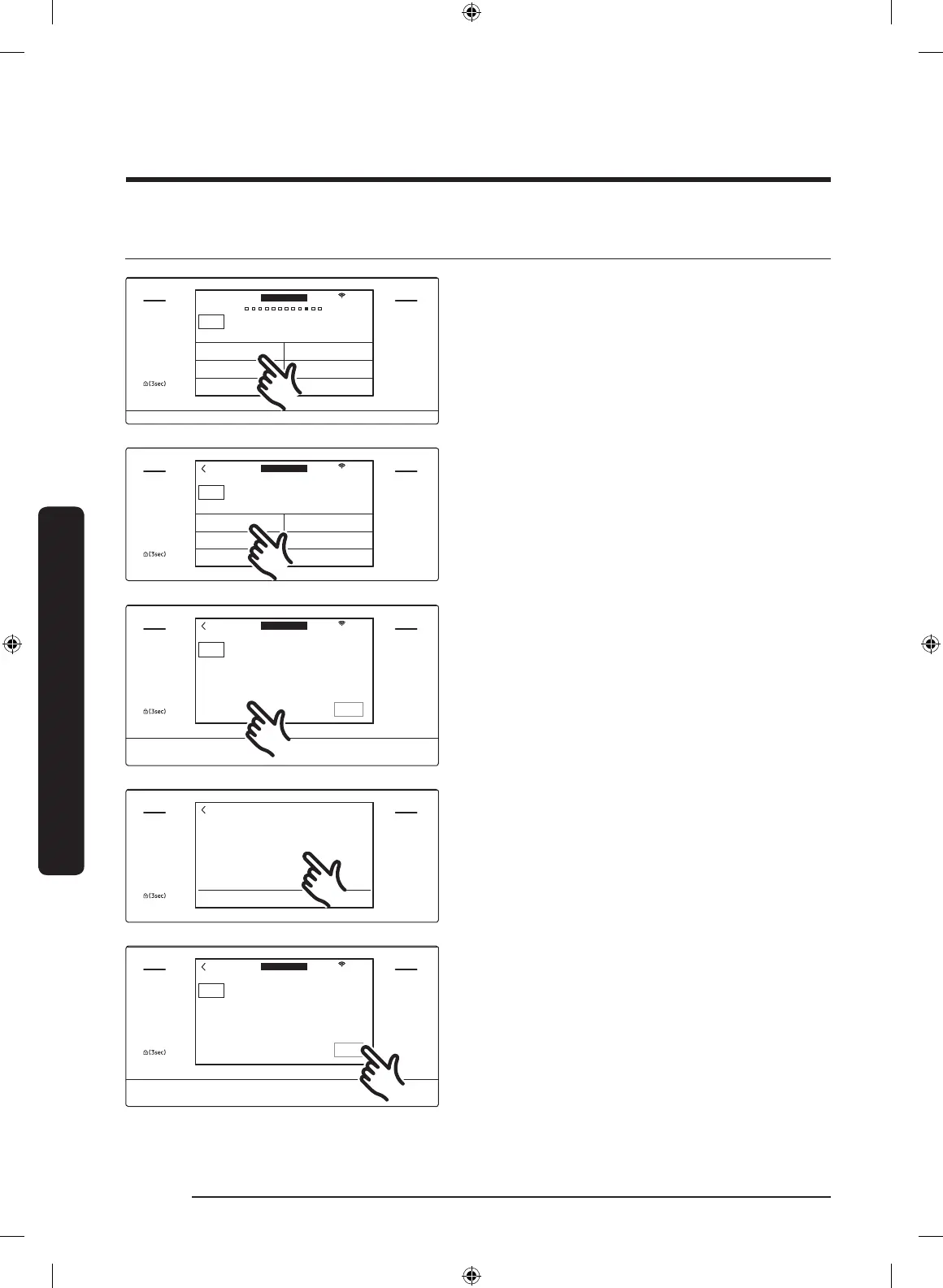Microwave oven (Upper Oven)
English60
Microwave oven (Upper Oven)
Healthy Choice
MICROWAVE
PAUSE/OFF
TIMER
SETTINGS
LOWER OVEN
OFF
LIGHT
OPEN/CLOSE
RESERVOIR
4:35 PM
OVEN
MODE
Healthy Choice
UPPER
Fresh Vegetables Grain
Frozen Vegetables Seafood
Canned Vegetables Dehydrate
Healthy choice
1. Put the food in the center of the
optitray and close the door.
2. Tap MICROWAVE and swipe the screen
to select Healthy Choice.
MICROWAVE
PAUSE/OFF
TIMER
SETTINGS
LOWER OVEN
OFF
LIGHT
OPEN/CLOSE
RESERVOIR
4:35 PM
OVEN
MODE
Fresh Vegetables
Broccoli florets Spinach
Cauliflower florets Zucchini
Carrots Eggplants
UPPER
Healthy choice
3. Tap to select Healthy Choice cook. The
display will show 6 different menus.
These provide 38 Healthy Choice cook
options. (You can scroll down the list.)
MICROWAVE
PAUSE/OFF
TIMER
SETTINGS
LOWER OVEN
OFF
LIGHT
OPEN/CLOSE
RESERVOIR
4:35 PM
OVEN
MODE
Broccoli florets
Use glass bowl
START
Unit
1 serving
UPPER
2min 00sec
4. Tap the serving area to display the
servings of food screen.
MICROWAVE
PAUSE/OFF
TIMER
SETTINGS
LOWER OVEN
OFF
LIGHT
OPEN/CLOSE
RESERVOIR
1 serving
2
CANCEL OK
5. Slide the number to select the number
of servings.
6. Tap OK.
MICROWAVE
PAUSE/OFF
TIMER
SETTINGS
LOWER OVEN
OFF
LIGHT
OPEN/CLOSE
RESERVOIR
4:35 PM
OVEN
MODE
Broccoli florets
Use glass bowl
START
Unit
2 serving
UPPER
2min 00sec
7. Tap START to start cooking.
8. If you want to pause cooking, tap
PAUSE. In PAUSE, you can cancel or
continue cooking by tapping OFF or
CONTINUE.
NQ9300M_MOD_DOC30M977D_DE68-04463A-01_EN.indd 60 5/2/2017 3:59:44 PM