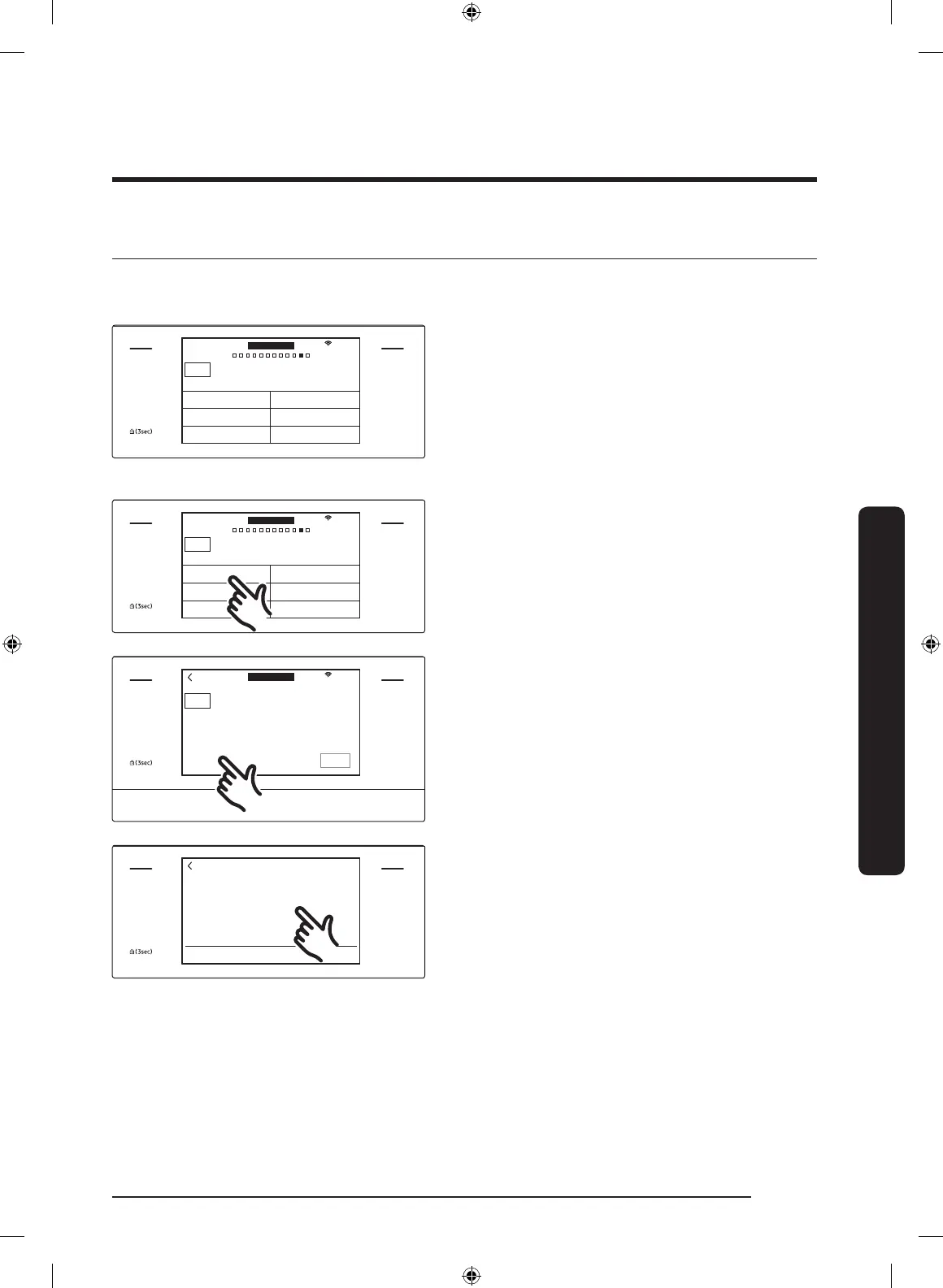English 81
Microwave oven (Upper Oven)
Soften / Melt
The oven offers 8 different Soften/Melt options. You do not need to set either the cooking
time or the power level. You can adjust the size of serving.
MICROWAVE
PAUSE/OFF
TIMER
SETTINGS
LOWER OVEN
OFF
LIGHT
OPEN/CLOSE
RESERVOIR
4:35 PM
OVEN
MODE
Soften/Melt
Melt butter Soften cream cheese
Soften butter Melt cheese
Melt chocolate Melt marshmallows
UPPER
Soften/Melt
1. Put the food in the center of the
optitray and close the door.
2. Touch MICROWAVE and swipe the
screen to select Sense Cook. The
display will show 8 Soften/Melt
options. (You can scroll down through
the list.)
MICROWAVE
PAUSE/OFF
TIMER
SETTINGS
LOWER OVEN
OFF
LIGHT
OPEN/CLOSE
RESERVOIR
4:35 PM
OVEN
MODE
Soften/Melt
Melt butter Soften cream cheese
Soften butter Melt cheese
Melt chocolate Melt marshmallows
UPPER
Soften/Melt
3. Tap the Soften/Melt option you want.
MICROWAVE
PAUSE/OFF
TIMER
SETTINGS
LOWER OVEN
OFF
LIGHT
OPEN/CLOSE
RESERVOIR
4:35 PM
OVEN
MODE
Melt butter
Use glass bowl
START
Unit
0.25 lb
UPPER
1min 20sec
4. Tap the weight area to select the food
weight screen.
MICROWAVE
PAUSE/OFF
TIMER
SETTINGS
LOWER OVEN
OFF
LIGHT
OPEN/CLOSE
RESERVOIR
0.25 lb
0.5
CANCEL OK
5. Slide the screen to select the food
weight.
6. Tap OK.
NQ9300M_MOD_DOC30M977D_DE68-04463A-01_EN.indd 81 5/2/2017 3:59:47 PM