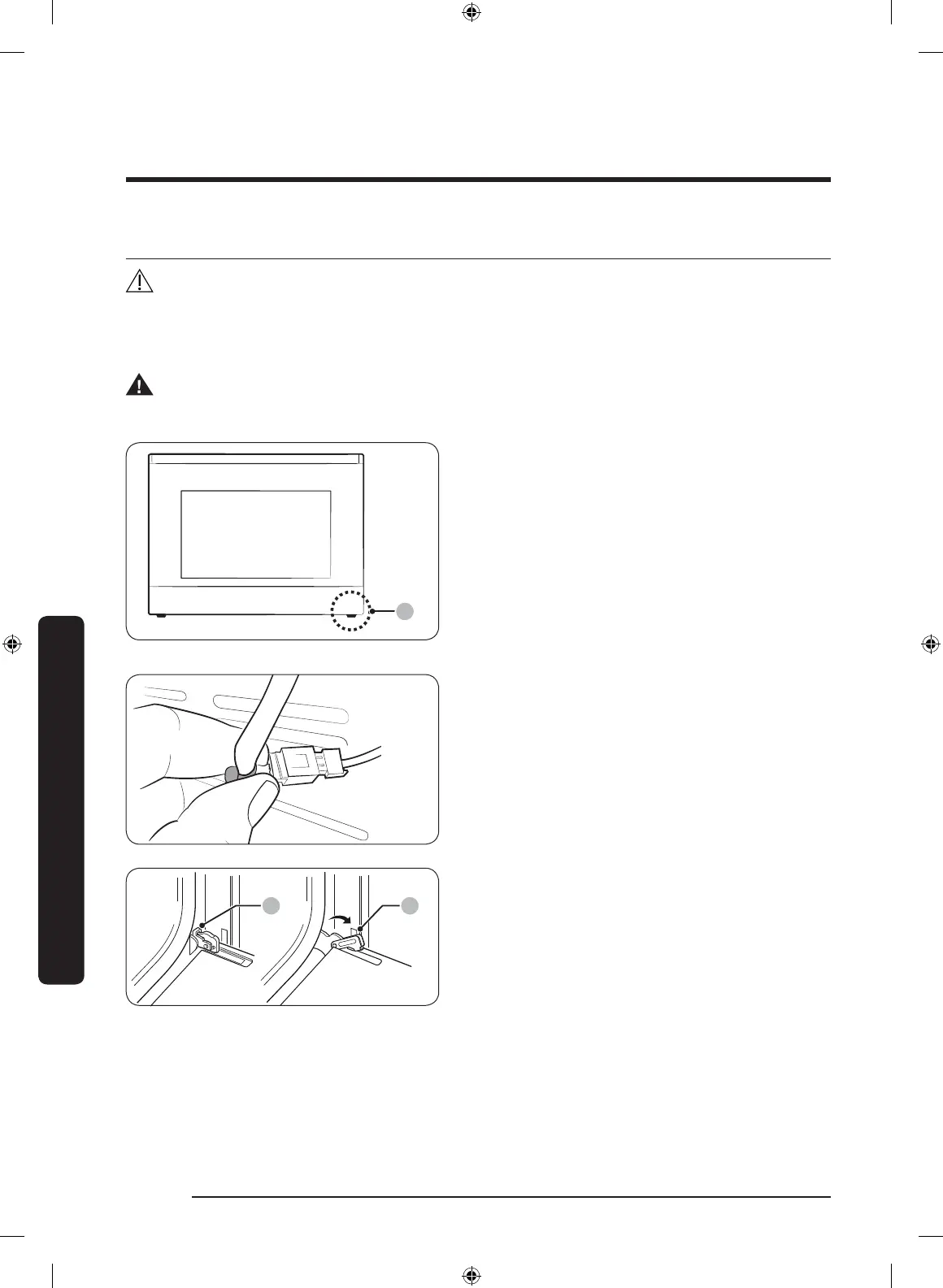English130
Maintaining your appliance
Maintaining your appliance
Removing the oven door (Lower oven only)
CAUTION
• The door is very heavy. Be careful when removing and lifting the door.
• Do not lift the door by the handle.
Use two hands to remove the oven door.
WARNING
For safety reasons, you cannot remove the door of the upper oven.
A
A. Wire Harness
1. Prior to removing the oven door,
prepare a surface where you will place
it. This surface should be flat and
covered with a soft blanket. You can
also use the corner posts from your
packaging material.
2. Disconnect the LED light's Wire
Harness from the bottom right of the
door.
A B
A. Oven-door hinge lock in locked position
B. Oven-door hinge lock in unlocked position
3. Open the oven door.
4. Locate the oven-door hinge locks in
both corners of the oven door, and
then rotate the hinge locks toward the
oven door to the unlocked position. If
the door hinge lock is not rotated fully
(see illustration B on the left for an
example of full rotation), you will not
be able to remove the door properly.
NQ9300M_MOD_DOC30M977D_DE68-04463A-01_EN.indd 130 5/2/2017 4:00:06 PM