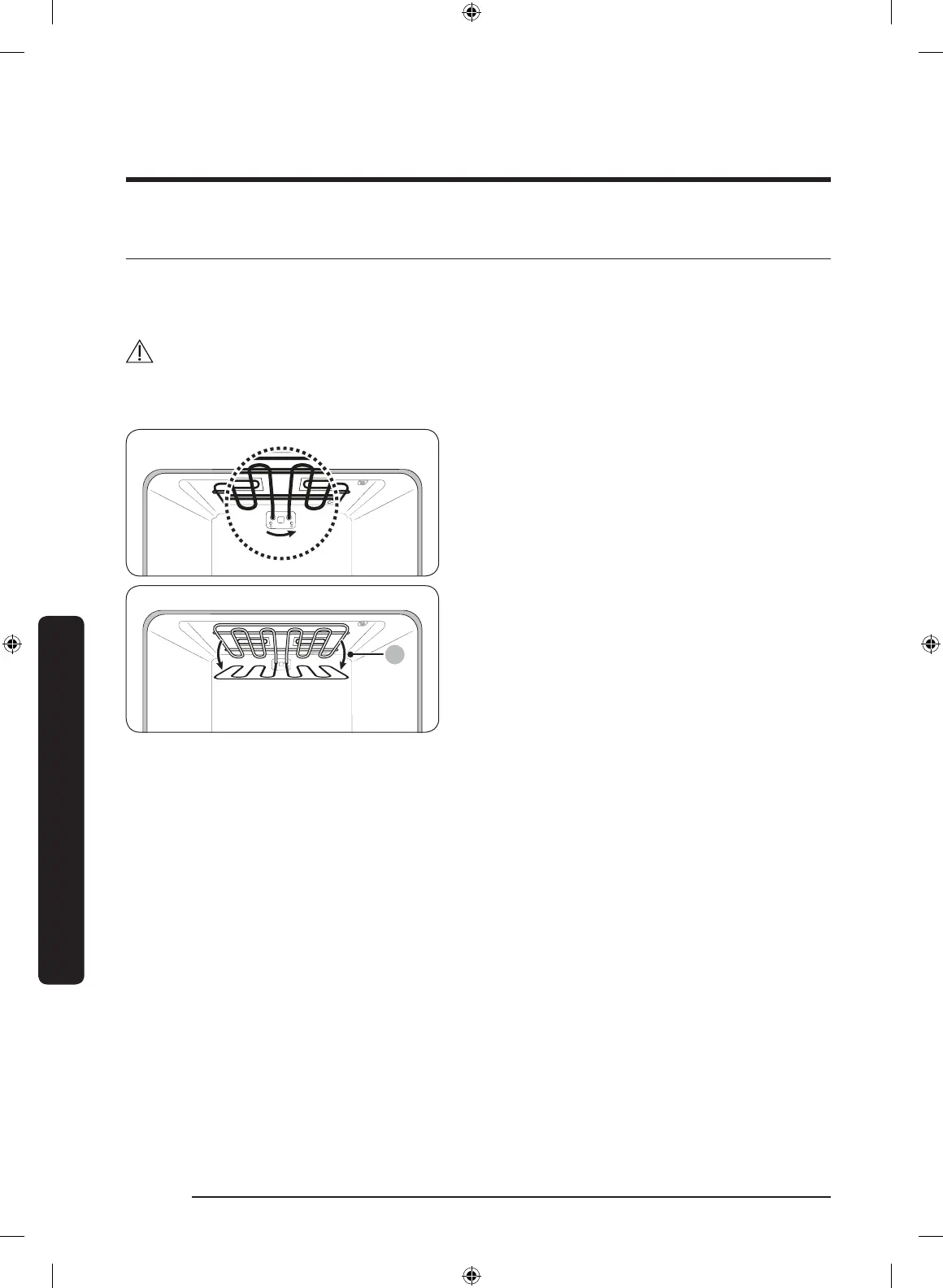English134
Maintaining your appliance
Maintaining your appliance
Changing the oven light (Lower oven only)
The oven light is a standard 40-watt-appliance halogen bulb. It comes on when the oven
door is open. When the oven door is closed, touch LIGHT to turn the light on or off. It will
not work during a self-cleaning or Green cleaning cycle.
CAUTION
Before changing your oven light, disconnect the electrical power to the oven at the main
fuse or circuit breaker panel. Make sure the oven and the halogen bulb are cool.
01
1. To change the halogen bulb, you must
tilt the broil heater down. To do this,
turn the circular nut on the support
counterclockwise while holding the
broil heater. The broil heater should
loosen and tilt down.
Important: The broil heater is not a
removable part. Do not force the broil
heater down. Do not let it drop down.
2. Remove the glass cover.
3. Remove the halogen bulb cover.
4. Replace the halogen bulb.
5. When done, replace the glass cover,
and then follow Step 1 above in the
reverse order to return the broiler to
its correct position.
NQ9300M_MOD_DOC30M977D_DE68-04463A-01_EN.indd 134 5/2/2017 4:00:09 PM