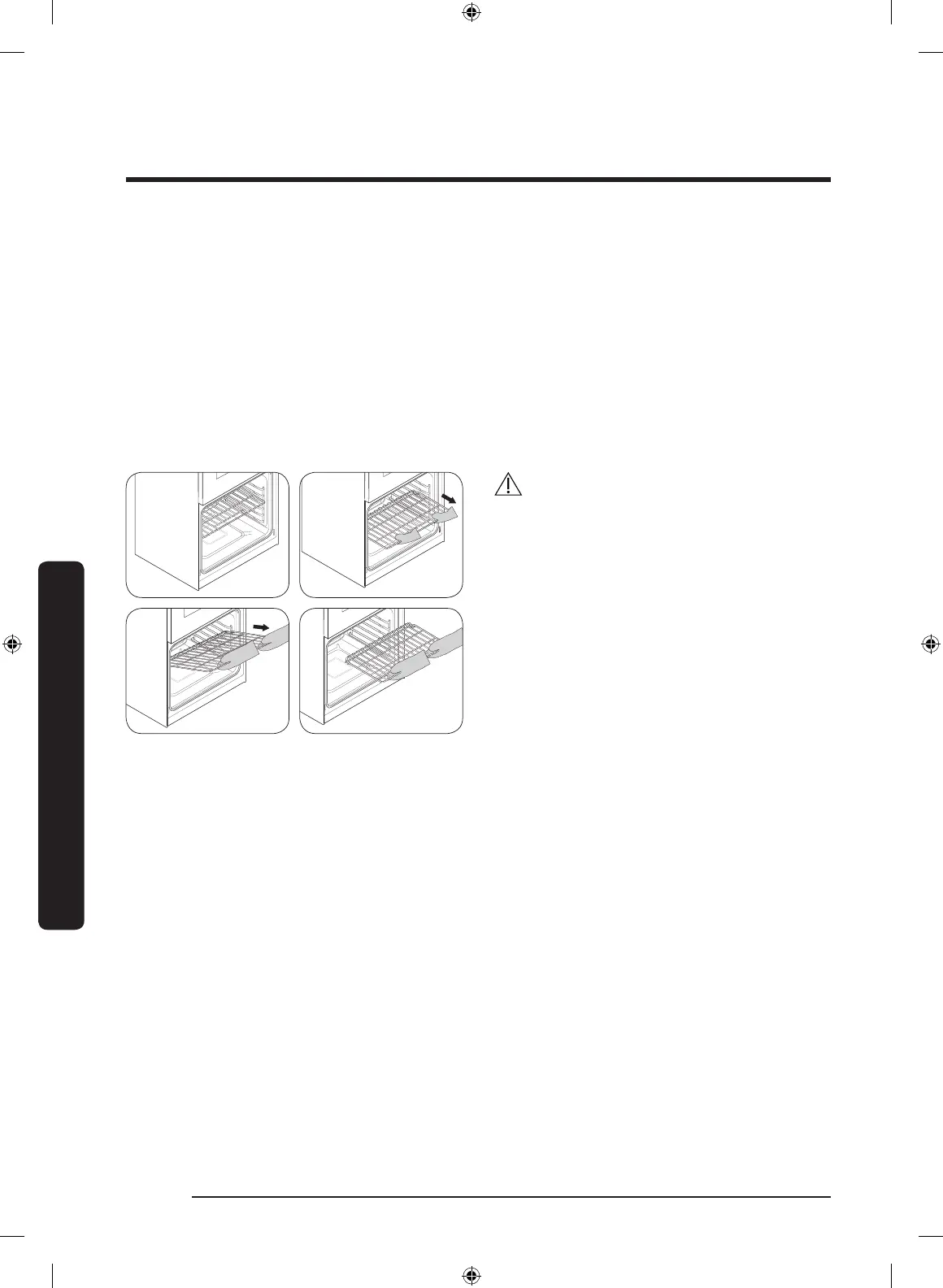English106
Oven (Lower Oven)
Oven (Lower Oven)
Before using the racks
Each rack has stops that need to be placed correctly on the supports. These stops will keep
the rack from coming completely out.
Removing the racks
1. Pull the rack straight out until it stops.
2. Lift up the front of the rack, and then pull it out.
Replacing the racks
1. Place the end of the rack on the support.
2. Tilt the front end up and push the rack in.
CAUTION
• Do not cover a rack with aluminum
foil or place aluminum foil on the
oven bottom. This will hamper heat
circulation, resulting in poor baking, and
may damage the oven bottom.
• Arrange the oven racks only when the
oven is cool.
NQ9300M_MOD_DOC30M977D_DE68-04463A-01_EN.indd 106 5/2/2017 3:59:56 PM