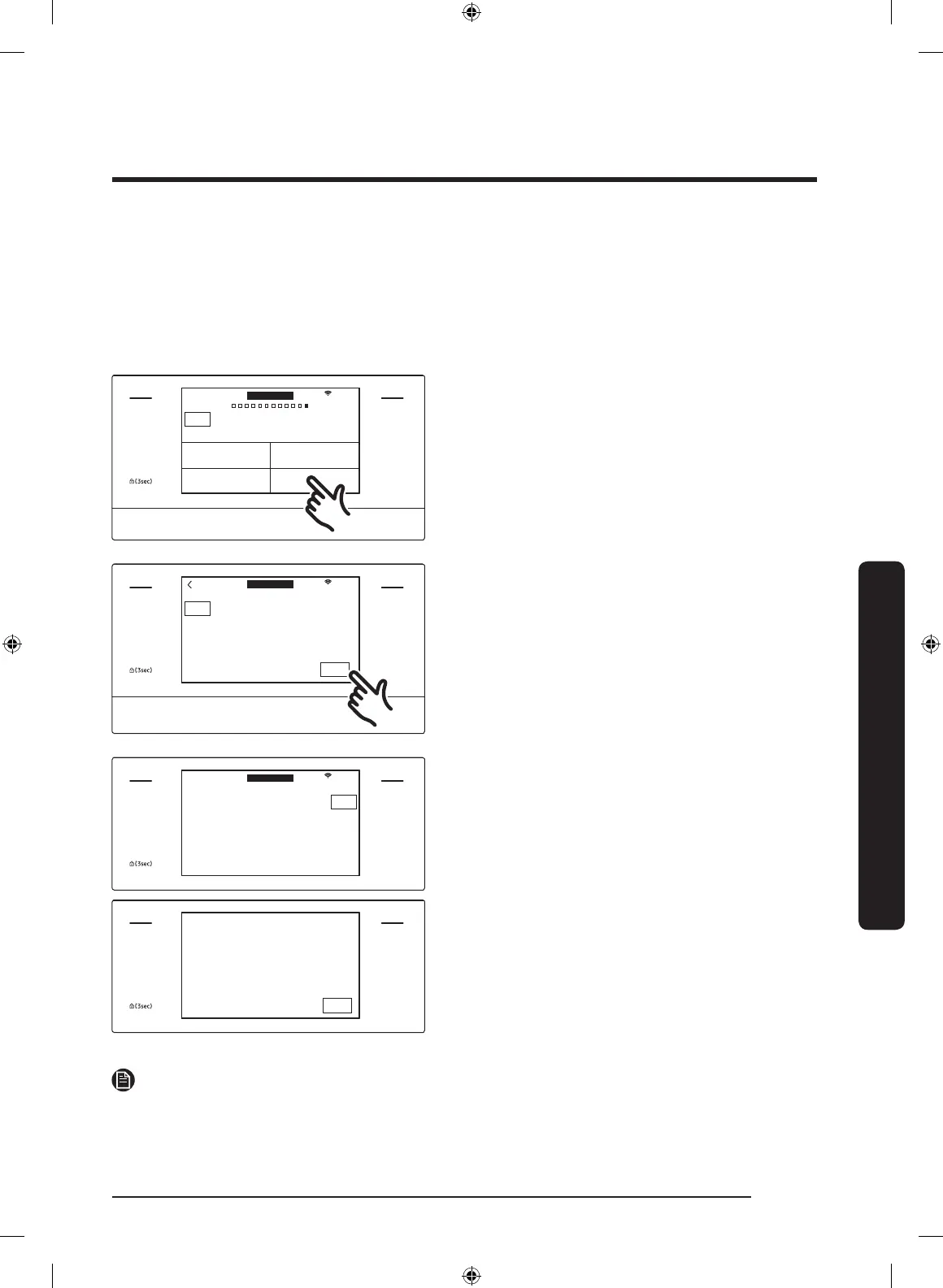English 119
Oven (Lower Oven)
Draining
When a steam function is complete, you must drain the remaining water to prevent the
water from affecting other cooking modes.
To drain the water, follow these steps:
How to drain the oven
MICROWAVE
PAUSE/OFF
TIMER
SETTINGS
LOWER OVEN
OFF
LIGHT
OPEN/CLOSE
RESERVOIR
4:35 PM
OVEN
MODE
Clean
Self clean GreenClean™
Descale Draining
LOWER
Oven cleaning
1. Tap LOWER OVEN and swipe the
screen to Clean. The display will show
4 cleaning selections.
2. Tap Draining.
MICROWAVE
PAUSE/OFF
TIMER
SETTINGS
LOWER OVEN
OFF
LIGHT
OPEN/CLOSE
RESERVOIR
4:35 PM
OVEN
MODE
Draining
Water is draining after Steam function use.
START
LOWER
3. Tap START. The oven drains water
from the steam generator to the water
reservoir.
MICROWAVE
PAUSE/OFF
TIMER
SETTINGS
LOWER OVEN
OFF
LIGHT
OPEN/CLOSE
RESERVOIR
4:35 PM
View
Summary
Draining
Caution: Hot Water.
Do not remove Water Reservoir while draining.
Draining…
LOWER
MICROWAVE
PAUSE/OFF
TIMER
SETTINGS
LOWER OVEN
OFF
LIGHT
OPEN/CLOSE
RESERVOIR
Draining is complete.
OK
4. When draining is complete, use oven
mitts to remove and empty the water
reservoir.
NOTE
Once the oven starts draining, wait until the draining cycle is complete.
NQ9300M_MOD_DOC30M977D_DE68-04463A-01_EN.indd 119 5/2/2017 4:00:02 PM