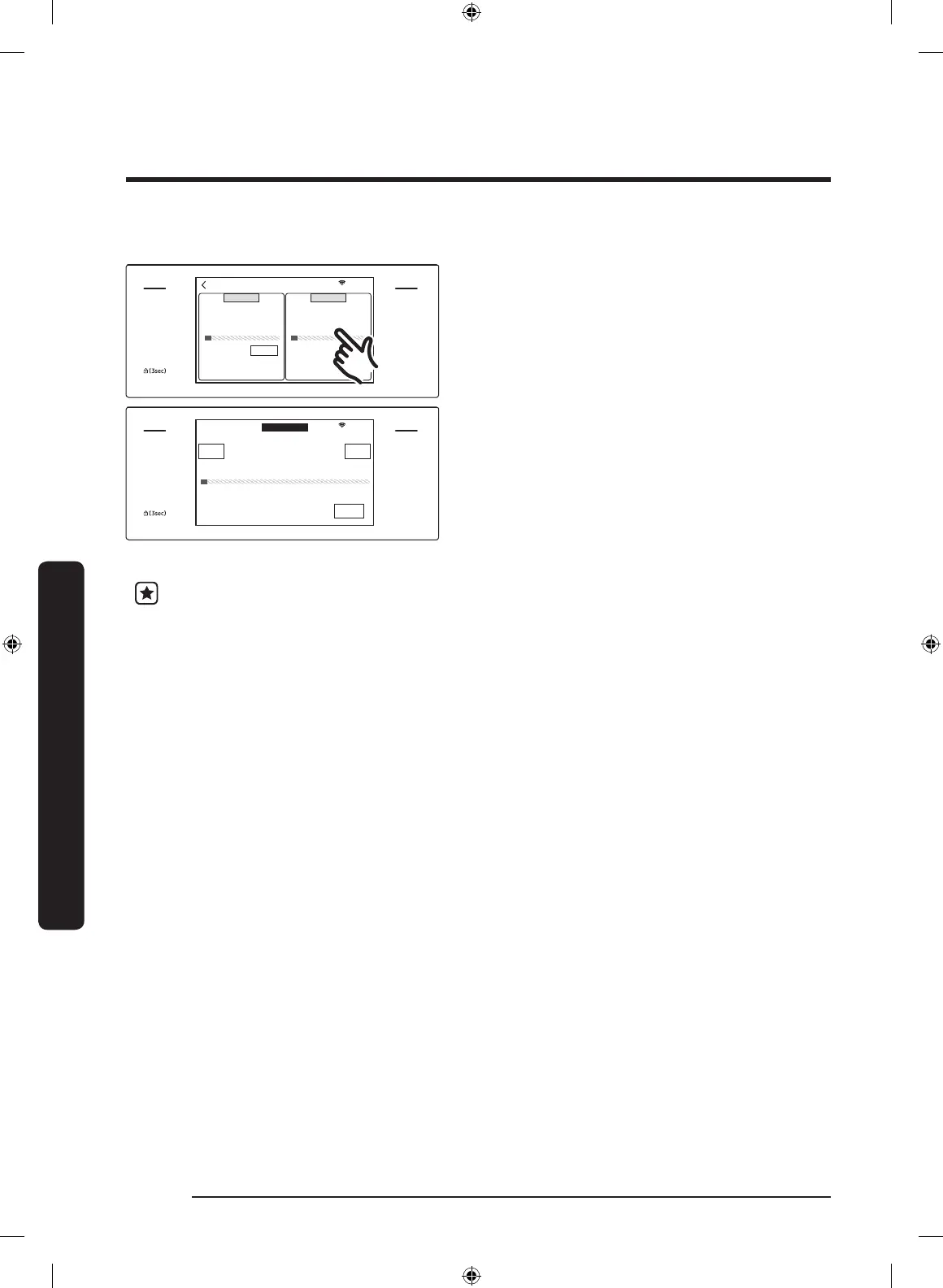English96
Oven (Lower Oven)
Oven (Lower Oven)
How to adjust the temperature while cooking
MICROWAVE
PAUSE/OFF
TIMER
SETTINGS
LOWER OVEN
OFF
LIGHT
OPEN/CLOSE
RESERVOIR
4:35 PM
LOWERUPPER
OFFPAUSE
Bake
350˚F
Microwave
0hr 00min 29sec
MICROWAVE
PAUSE/OFF
TIMER
SETTINGS
LOWER OVEN
OFF
LIGHT
OPEN/CLOSE
RESERVOIR
4:35 PM
OVEN
MODE
View
Summary
Bake
Cooking in progress... Ready at 5:17 PM
OFF
Time Left
0hr 40min
350
˚F
LOWER
To adjust the temperature in the lower
oven
• Tap LOWER area on the screen, tap
the temperature area, enter the new
temperature using the numeric keypad,
and then tap OK.
To adjust the temperature in the upper
microwave oven
• Tap MICROWAVE on the screen, tap
the temperature area, enter the new
temperature using the numeric keypad,
and then tap OK.
• Place food in the oven after preheating if the recipe calls for it. Preheating is
very important for good results when baking cakes, cookies, pastry, and breads.
After the oven has reached the desired temperature, the oven will beep 6
times.
• The convection oven fan shuts off when the oven door is opened.
• DO NOT leave the door open for long periods of time while using convection
cooking or you may shorten the life of the convection heating element.
NQ9300M_MOD_DOC30M977D_DE68-04463A-01_EN.indd 96 5/2/2017 3:59:52 PM