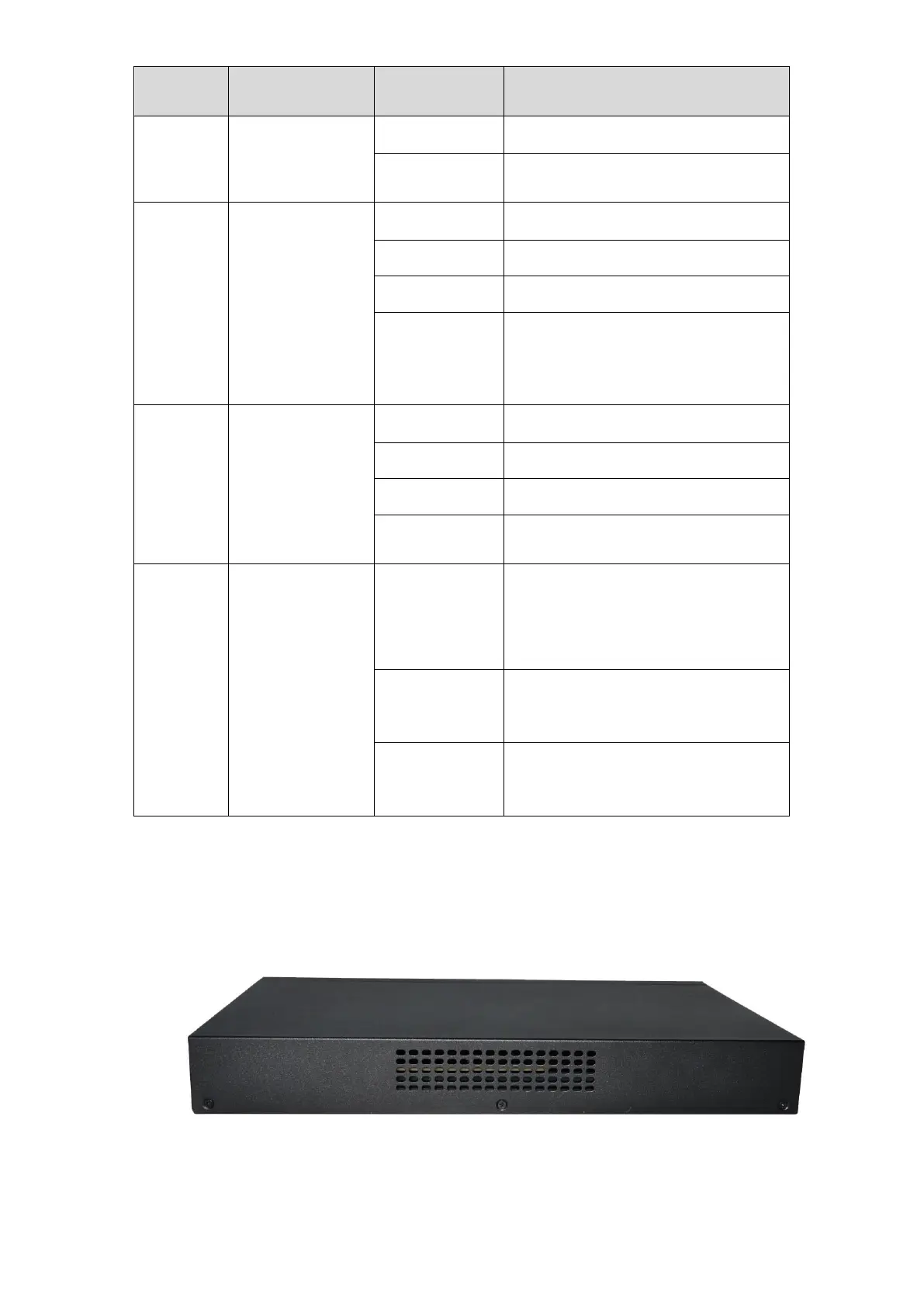Introduction 3
System is starting or the system
starts successfully
10/100/10
00
BASE-T
adaptive
Ethernet
port
indicators
(1-8)
The port is NOT connected.
The port is connected at 1000Mbps.
The port is connected at 100/10Mbps
The port is transmitting or receiving
data.
SFP port
indicators
(9-10)
The port is NOT connected.
The port is connected at 1000Mbps.
The port is connected at 100Mbps
The port is transmitting or receiving
data.
PoE
status
indicators
(1-8)
No PD is connected to the
corresponding port, or no power is
supplied according to the power
limits of the port
A Powered Device is connected to
the port, which supply power
successfully.
The PoE power circuit may be in
short or the power current may be
overloaded
1.3.2 Rear Panel
The rear panel of the Switch contains Heat vent shown as below.
Real panel Figure 1-2
Heat vent:
The Heat vent is located in the middle position of the rear panel of the switch. It is used for heat
dissipation and ventilation. Do not cover it.
