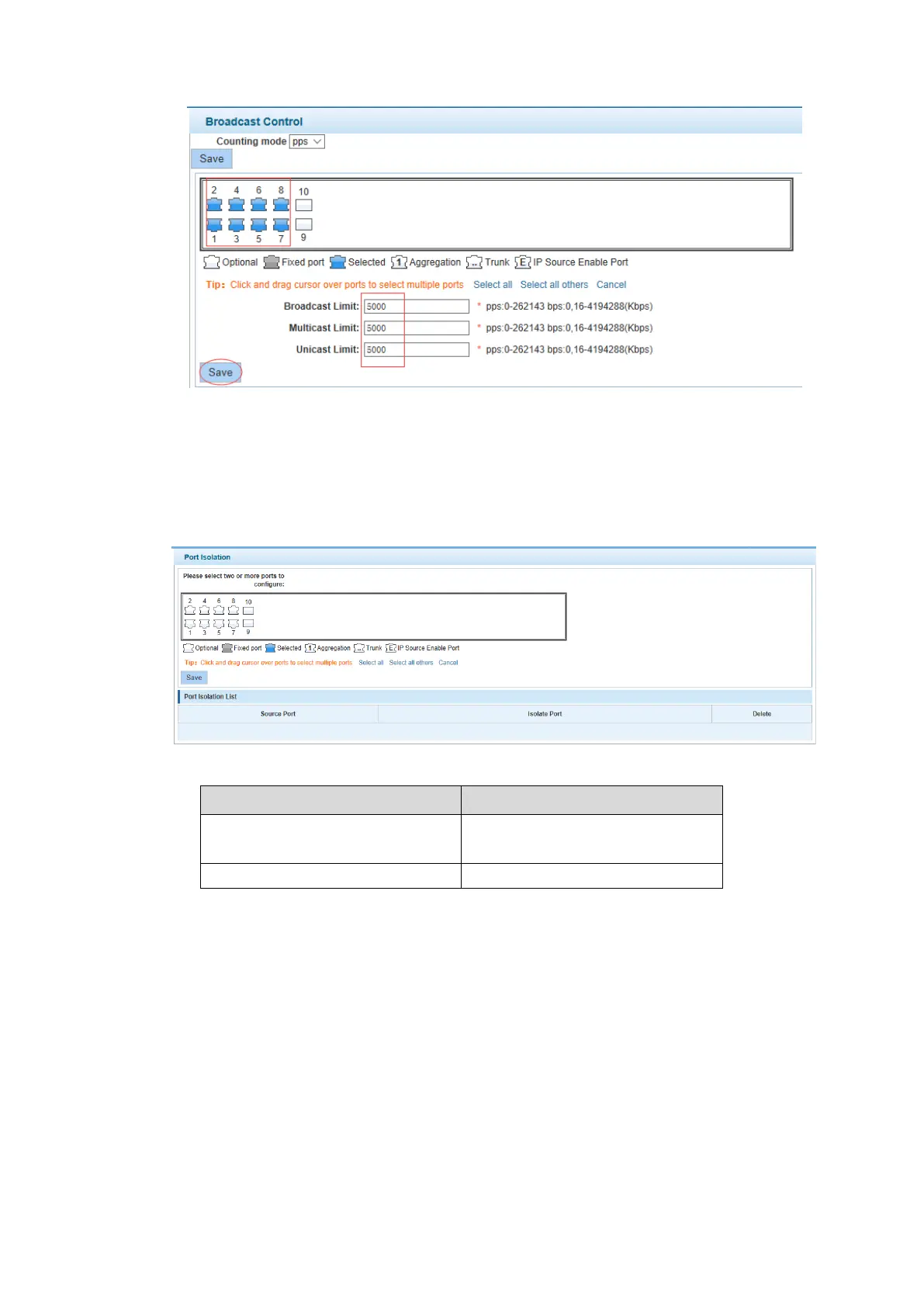Switch Configuration 20
Configuration example Figure 4-17
4.2.6 Port isolation
In the navigation bar to select "PORT>port isolation ", ports are isolated. The following picture:
Port isolation Figure 4-18
【Parameter Description】
Choose a port, to configure the
isolated port
【Instructions】
Open port isolation function, all packets on the source port are not forwarded from the isolated
port, the selected ports are isolated.
Ports that have been added to the aggregate port aren't also capable of being a destination port
and source port, destination port and source port cannot be the same.
【Configuration Example】
Such as: the port 3, 4, 5, and 6 ports isolated.
