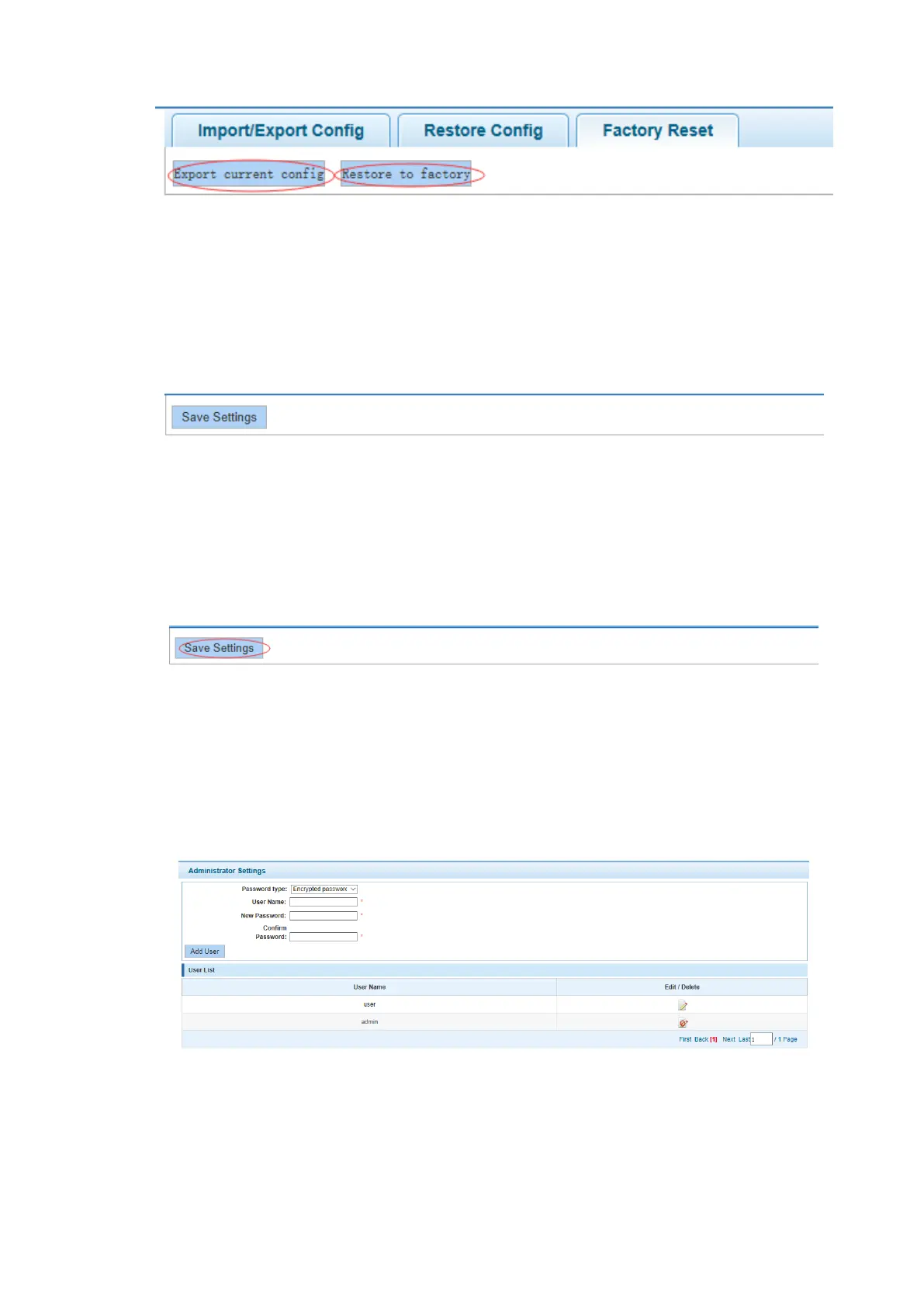Switch Configuration 80
Configuration example Figure 4-167
4.12.5 Config save
In the navigation bar to select “SYSTEM>config save", you can save current configuration.
The following picture.
Config save Figure 4-168
【Instruction】
Save settings will delete all default configurations. If there are useful configurations,
clickbackup Configurations before save the settings.
【Configuration Example】
Such as: click "save settings" button.
Configuration example Figure 4-169
4.12.6 Administrator privileges
In the navigation bar to select "SYSTEM>administrator privileges", Configurable ordinary
users. The following picture.
Administrator settings Figure 4-170
【Instruction】
Only the admin of the super administrator can access this page is used to manage users and
visitors. The user can log in the Web management system of equipment for routine
maintenance. In addition to the admin and user, can add up to five users. Ordinary users can
only access information system home page.
【Configuration Example】
