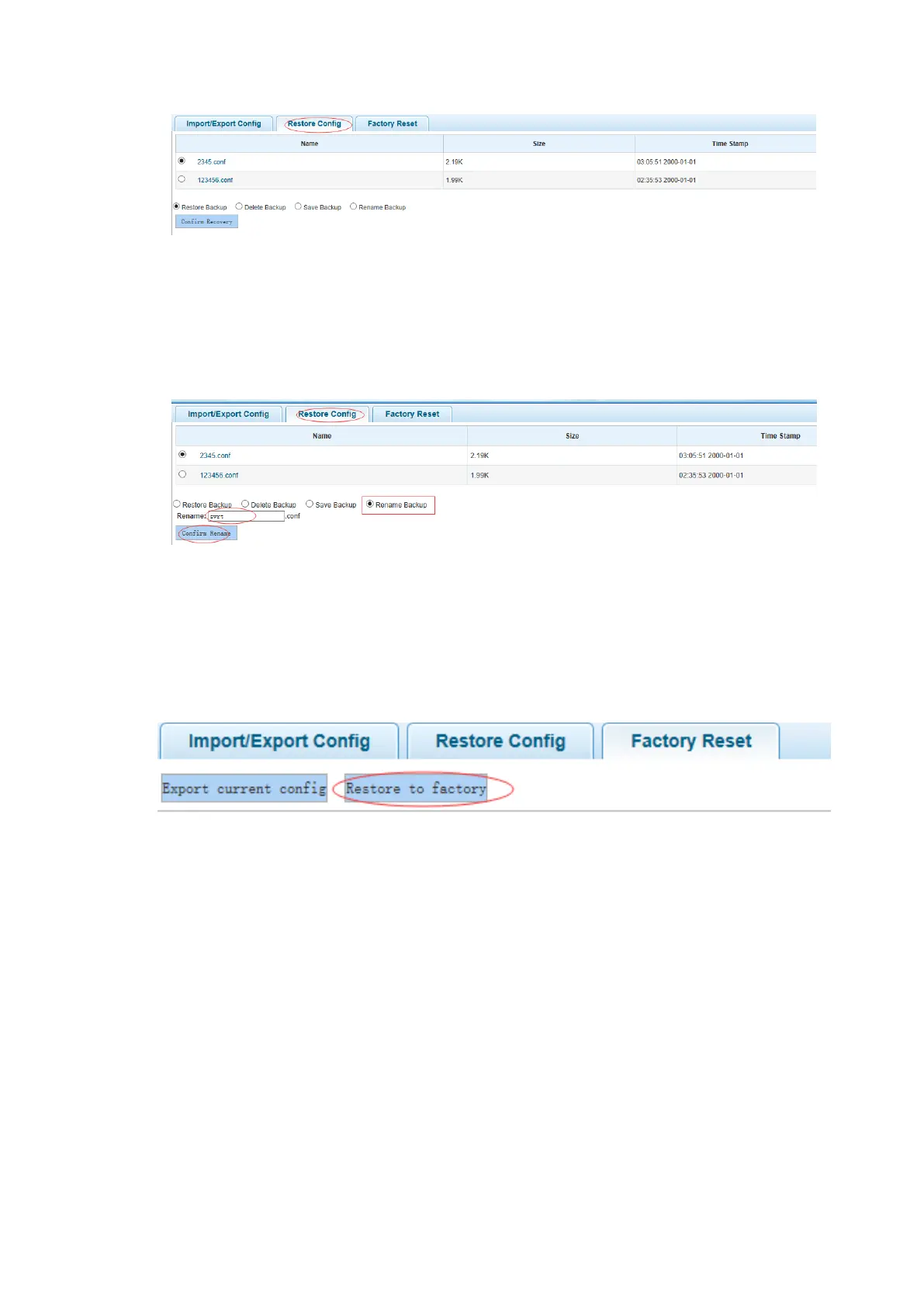Switch Configuration 79
Restore Config Figure 4-164
【Instruction】
Operating this page should be in the current configuration page first, the backup file.
【Configuration Example】
Such as: restore backup.
Configuration example Figure 4-165
4.12.4.3 Factory Reset
In the navigation bar to select “SYSTEM>config management> Factory configura", Can
export the current configuration and restore factory configuration .the following picture:
Factory reset Figure 4-166
【Instruction】
Restore the factory configuration, will delete all the current configuration. If you have any useful
configuration, the current system can lead the factory configuration again after the current
configuration.
【Configuration Example】
Such as: restore configuration can be the guide before they leave the current configuration.
