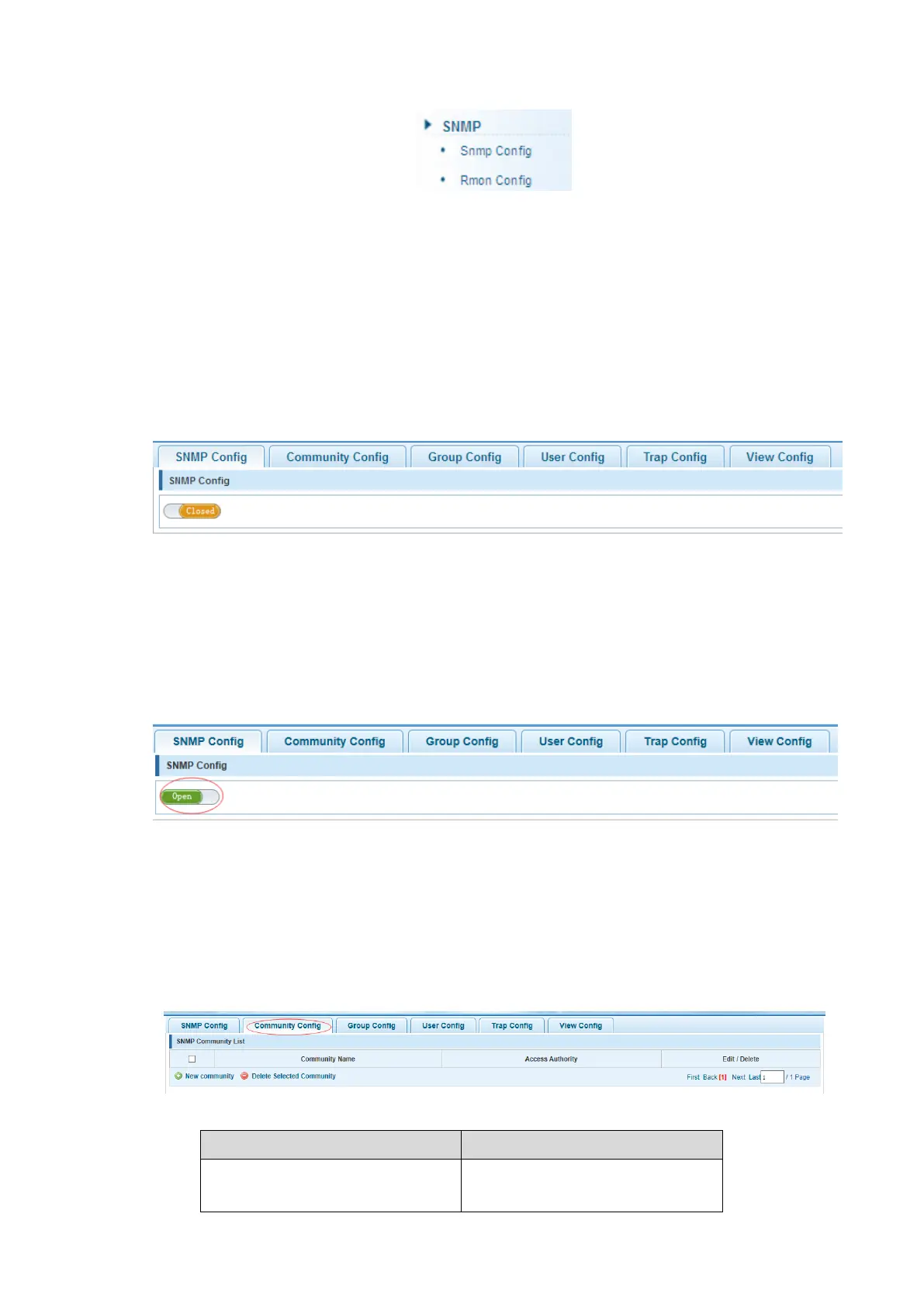Switch Configuration 56
SNMP Figure 4-108
4.10.2 Snmp config
4.10.2.1 Snmp config
In the navigation bar to select “Snmp >Snmp config", you can Snmp function enable. The
following picture:
SNMP Config Figure 4-109
【Instruction】
The SNMP function must be turned on in the configuration RMON, otherwise it will be
configured to fail.
【Configuration Example】
Such as: open Snmp.
Configuration example Figure 4-110
4.10.2.2 Community config
In the navigation bar to select “Snmp >Snmp config>community config", Can specify group
access. The following picture.
Community Config Figure 4-111
【Parameter Description】
Community string, is equal to the
NMS and Snmp agent
