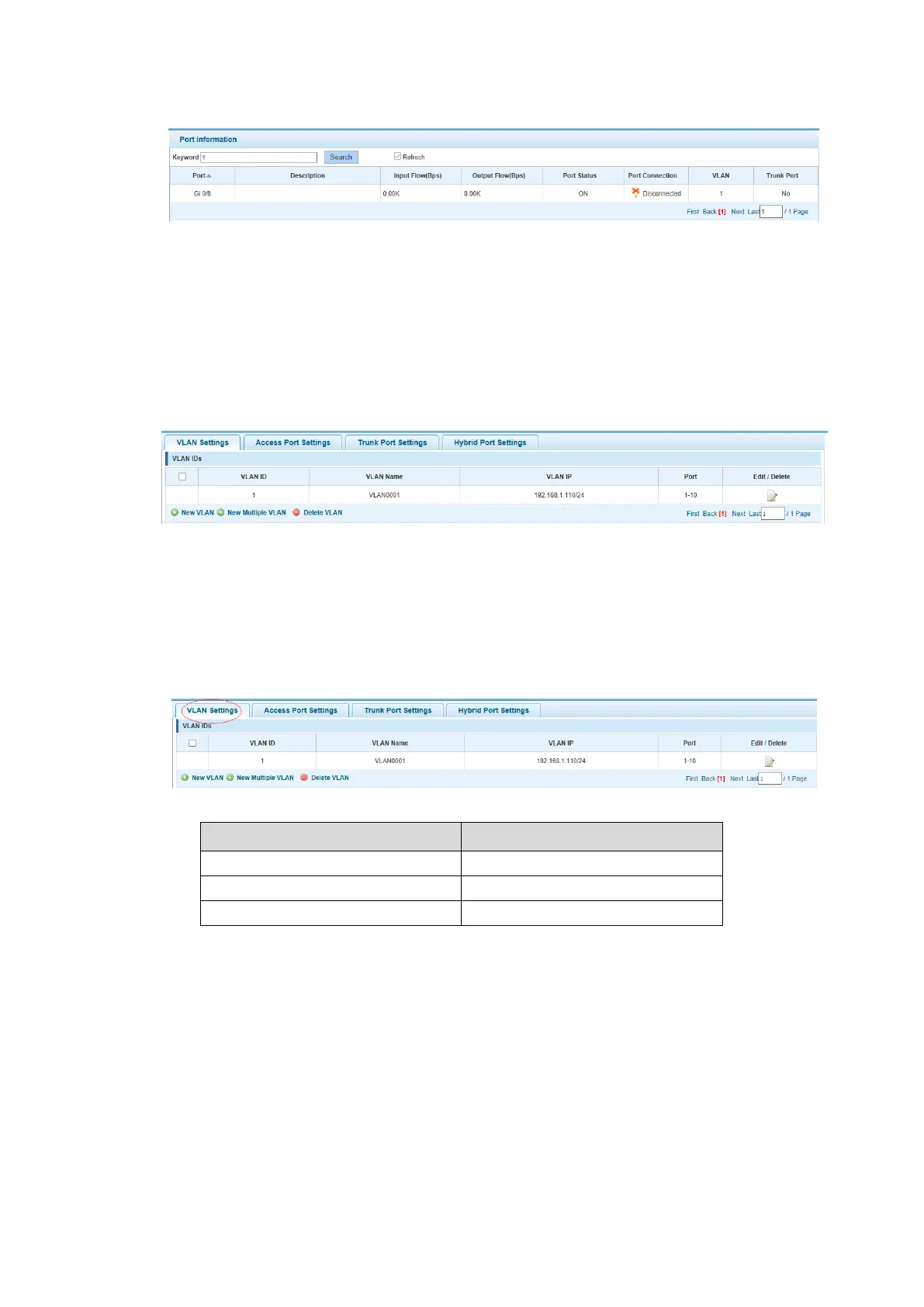Switch Configuration 22
Enter port number 8 for the query.
Configuration example Figure 4-22
4.3 VLAN
In the navigation bar to select "VLAN", you can manage the VLAN config, Trunk Settings and
Hybrid Settings, the following picture:
VLAN settings Figure 4-23
4.3.1 VLAN Settings
In the navigation bar to select "VLAN config>VLAN Settings", Vlans can be created and set
the port to the VLAN (port default state for the access mode), the following picture:
VLAN settings Figure 4-24
【Parameter Description】
【Instructions】
Management VLAN, the default VLAN cannot be deleted. Add ports to access port, port access
mode can only be a member of the VLAN.
【Configuration Example】
Such as: connect switches pc1, pc2 couldn't ping each other, will be one of the PC connection
port belongs to a VLAN 2.
