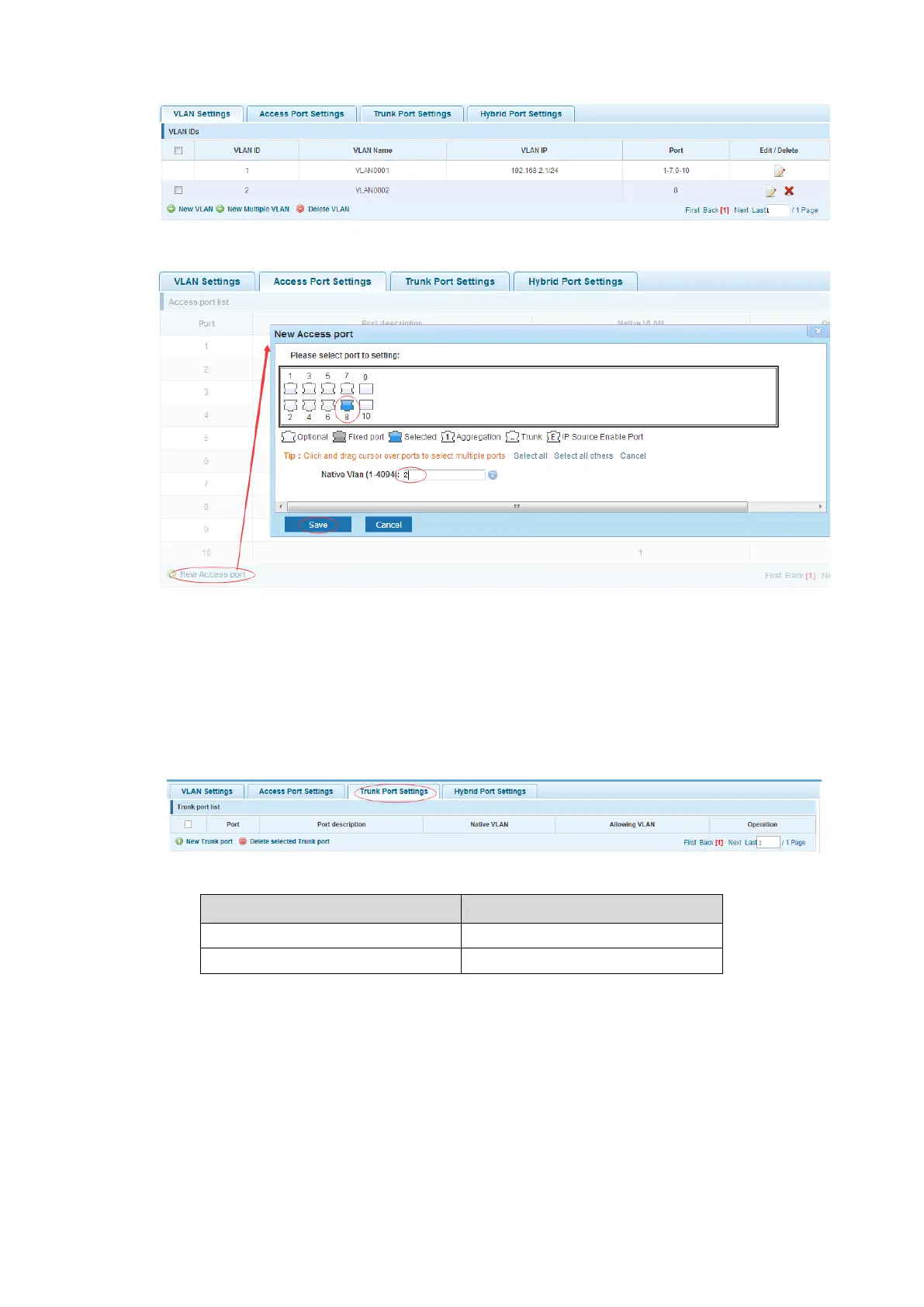Switch Configuration 24
Configuration example I Figure 4-27
Configuration example II Figure 4-28
4.3.3 Trunk-port setting
In the navigation bar to select "VLAN config>trunk-port setting", can set port to Trunk port,
the following picture:
Trunk port Figure 4-29
【Parameter Description】
【Instructions】
Native VLAN: as a Trunk, the mouth will belong to a Native VLAN. The so-called Native VLAN,
is refers to UNTAG send or receive a message on the interface, is considered belongs to the
VLAN. Obviously, the interface of the default VLAN ID (PVID) in the IEEE 802.1 Q VLAN ID is
the Native VLAN. At the same time, send belong to Native VLAN frame on the Trunk, must
adopt UNTAG way.
Allowed VLAN list: a Trunk can transport the equipment support by default all the VLAN traffic
(1-4094). But, also can by setting the permission VLAN Trunk at the mouth of the list to limit the
flow of some VLAN can't through the Trunk.
