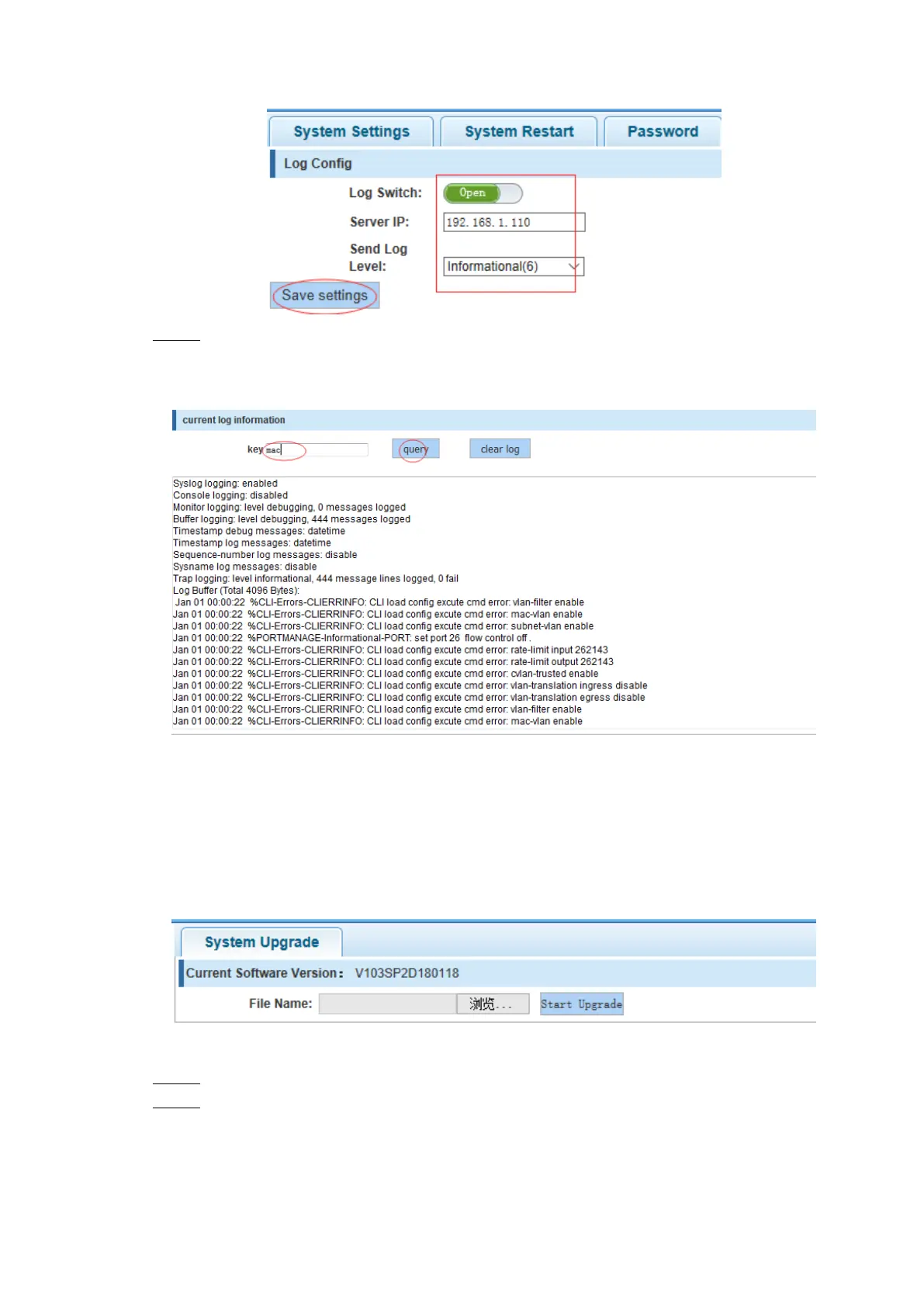Switch Configuration 76
Figure 4-156
Input the Mac keywords, click "query “button, click on the "clear log" button and can Step 2
clear the log.
Figure 4-157
4.12.3 System upgrade
In the navigation bar to select “SYSTEM>system upgrade", Optional upgrade file to upgrade.
The following picture.
Figure 4-158
【Instruction】
Please confirm that the upgraded version of the same model and the same model. Step 1
In the upgrade process, you may encounter flash to make the page is temporarily Step 2
unable to respond to the page, this time cannot power off or restart the device, until
prompted to upgrade successfully!
