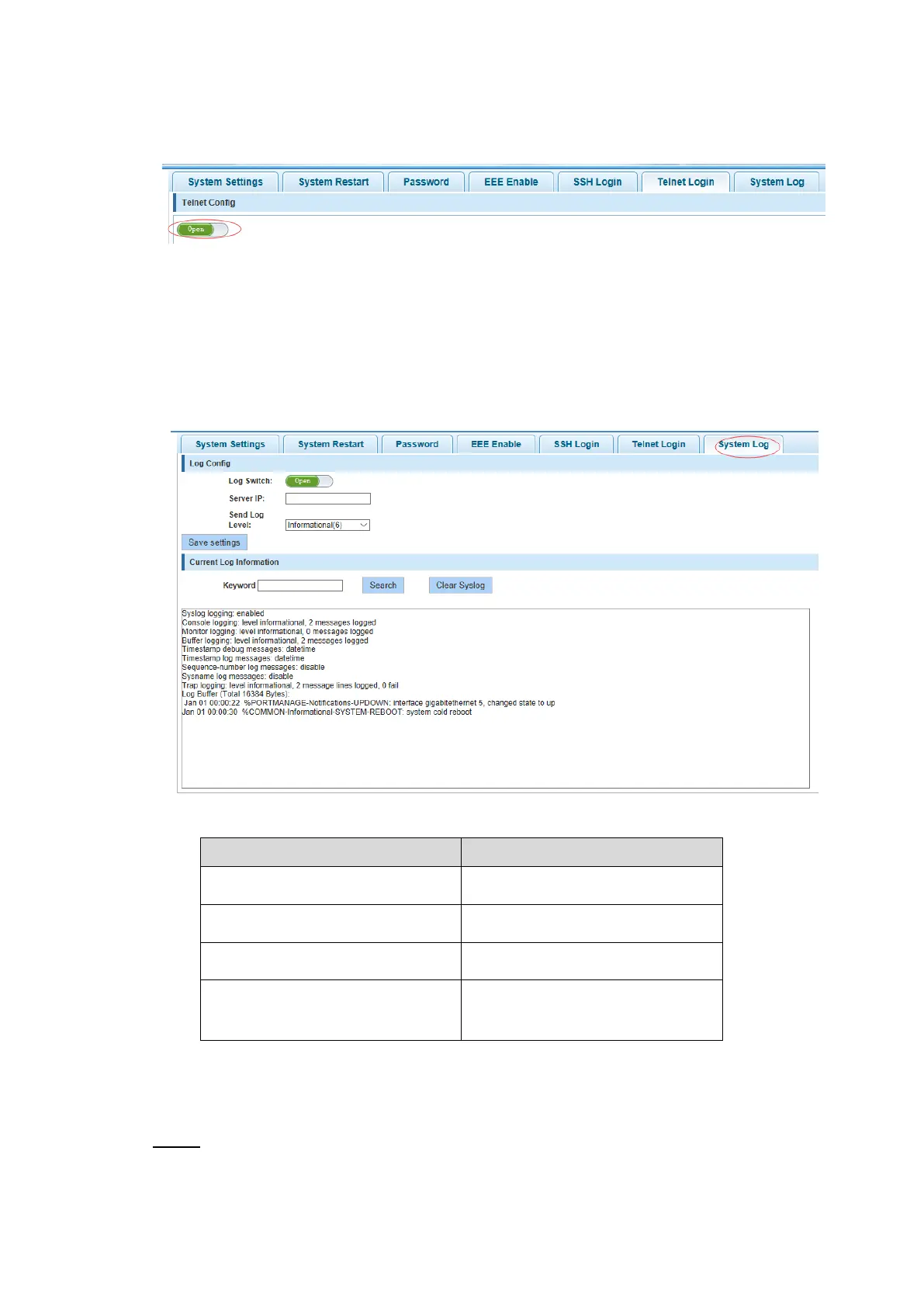Switch Configuration 75
【Configuration Example】
Such as: Telnet open, PC Telnet function open, you can log in.
Configuration example Figure 4-154
4.12.2.7 System log
In the navigation bar to select "SYSTEM>password change>system log", to view the log and
set up the log server. the following picture:
System log Figure 4-155
【Parameter Description】
Appoint to server address
Enter the required query of
characters
【Instruction】
Open log switch, set up the syslog server, system log will automatically be pushed to the server.
【Configuration Example】
The error log information in 192.168.1.110 pushed to the server Step 1
