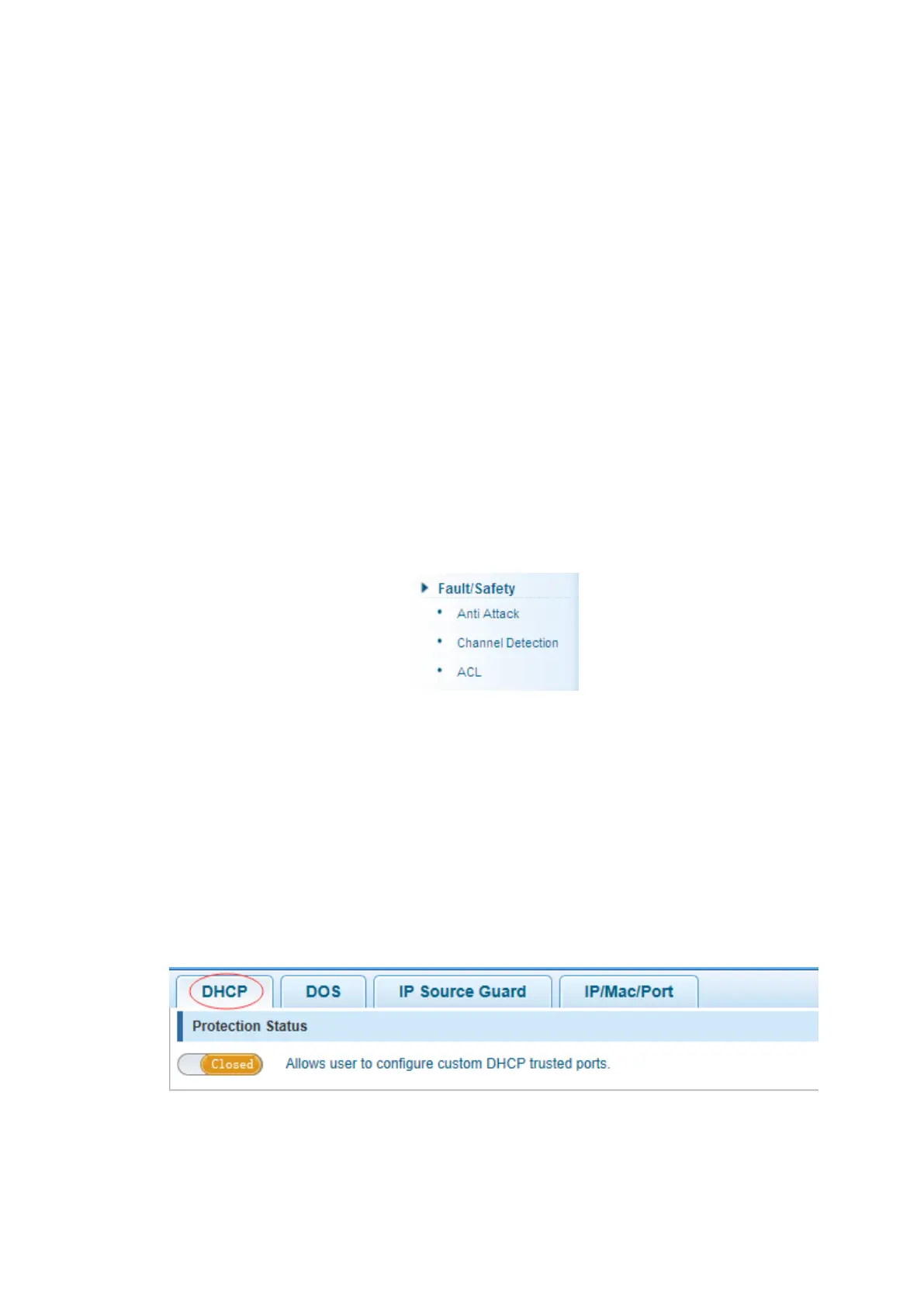Switch Configuration 28
This system e0/1 and the receive system e0/2 PC can be exchanged, but when each data
taken from a VLAN is different
Data from the pc1, by inter0/1 pvid VLAN10 encapsulation VLAN10 labeled into switches,
switch found system e0/2 allows 10 data through the VLAN, so the data is forwarded to the
system e0/2, because the system e0/2 VLAN is untagged 10, then switches at this time to
remove packet VLAN10 tag, in the form of ordinary package sent to pc2, pc1 - > pc2 is VLAN10
walking at this time.
Again to analyze pc2 gave pc1 package process, data from the pc2, by inter0/2 pvid VLAN20
encapsulation VLAN20 labeled into switch, switch found system e0/1 allows VLAN by 20 data,
so the data is forwarded to the system e0/1, because the system e0/1 on the VLAN is untagged
20, then switches remove packets on VLAN20 tag at this time, in the form of ordinary package
sent to pc1, pc2 at this time - > pc1 is VLAN 20.
4.4 Fault/Safety
In the navigation bar to select "fault/safety", you can set Anti attack, Channel detection and
ACL configuration.
Fault/safety Figure 4-37
4.4.1 Anti attack
4.4.1.1 DHCP
In the navigation bar to select "fault/safety>anti attack>DHCP", Open the DHCP anti-attack
function, intercepting counterfeit DHCP server and address depletion attack packets ban
kangaroo DHCP server, the following picture:
DHCP Figure 4-38
【Instructions】
DHCP trusted port configuration, select the port as a trusted port. Prohibit DHCP for address,
select the port and save, you can disable this feature for the port.
