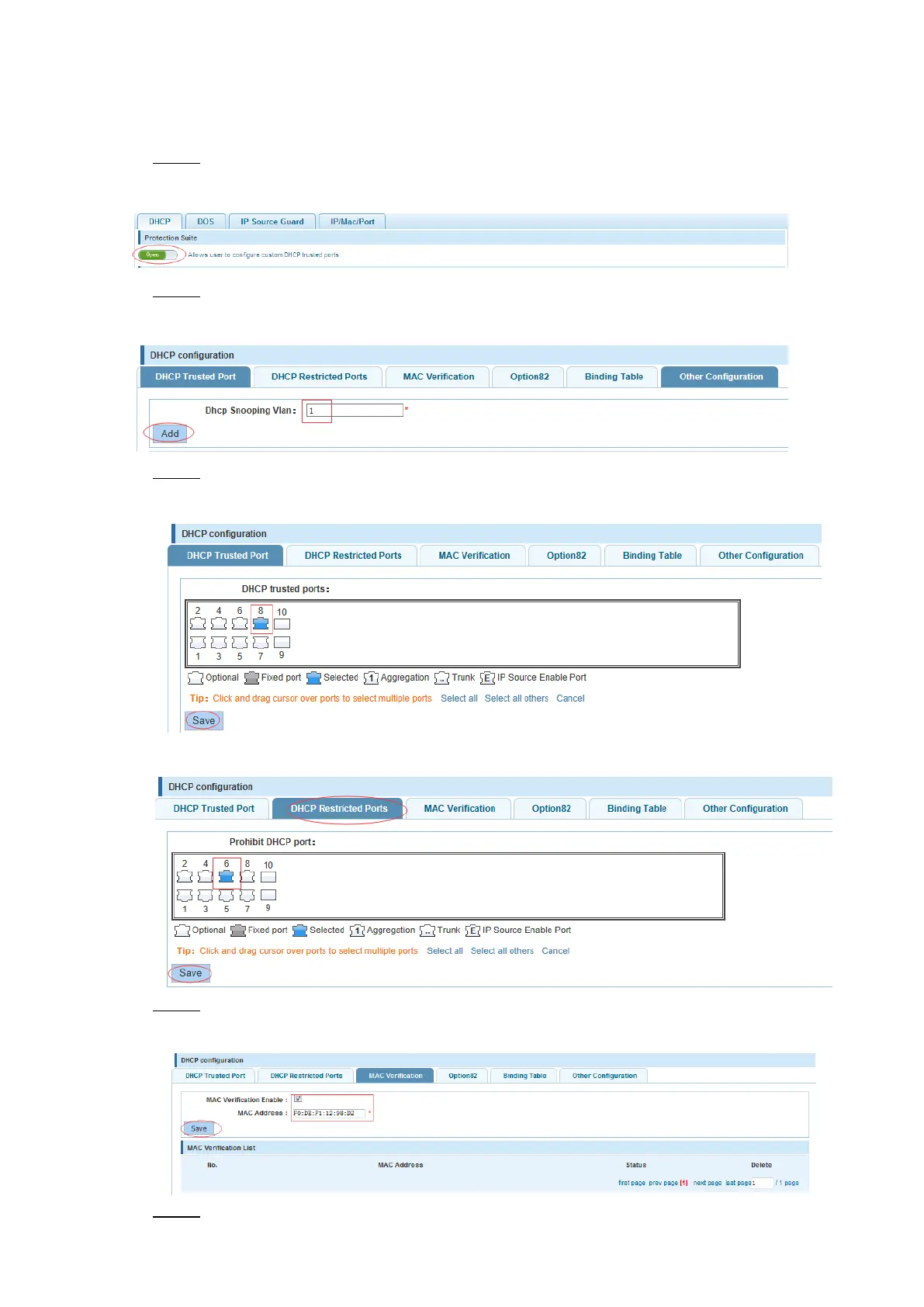Switch Configuration 29
Open DHCP attack prevention function, need to set the DHCP protective vlan simultaneously,
other functions to take effect.
【Configuration Example】
DHCP snooping open Step 1
Snooping open Figure 4-39
Setting DHCP snooping vlan Step 2
Set DHCP snooping vlan Figure 4-40
Set the connection router 8 ports for trust, then 6 port is set to the prohibit. Step 3
Set trusted router Figure 4-41
Set restricted ports Figure 4-42
Verify source mac F0:DE:F1:12:98:D2, set server ip address to 192.168.1.110. Step 4
Verify MAC address Figure 4-43
Set option82 information Step 5
