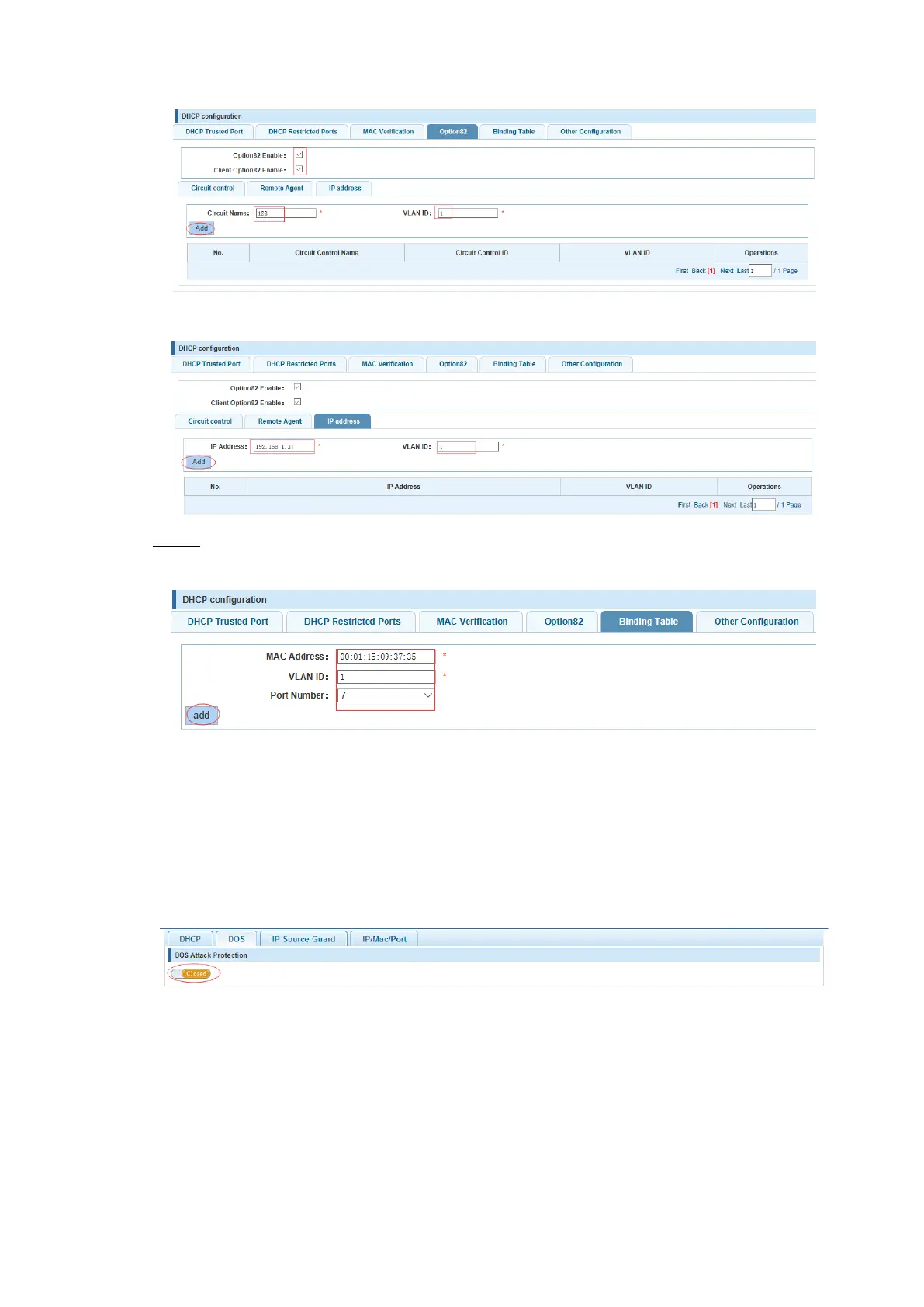Switch Configuration 30
Set option82 information Figure 4-44
IP address Figure 4-45
The port 7 for binding. Step 6
Binding table Figure 4-46
4.4.1.2 OS
In the navigation bar to select "fault/safety>anti attack>DOS", Open the anti DOS attack
function, intercept Land attack packets, illegal TCP packets, to ensure that the device or server
to provide normal service to legitimate users, the following picture:
DOS Figure 4-47
【Instructions】
Open the anti DOS attack function, intercept Land attack packets, illegal TCP packets, to
ensure that the device or server to provide normal service to legitimate users.
【Configuration Example】
Such as: Open the anti DOS attack function
