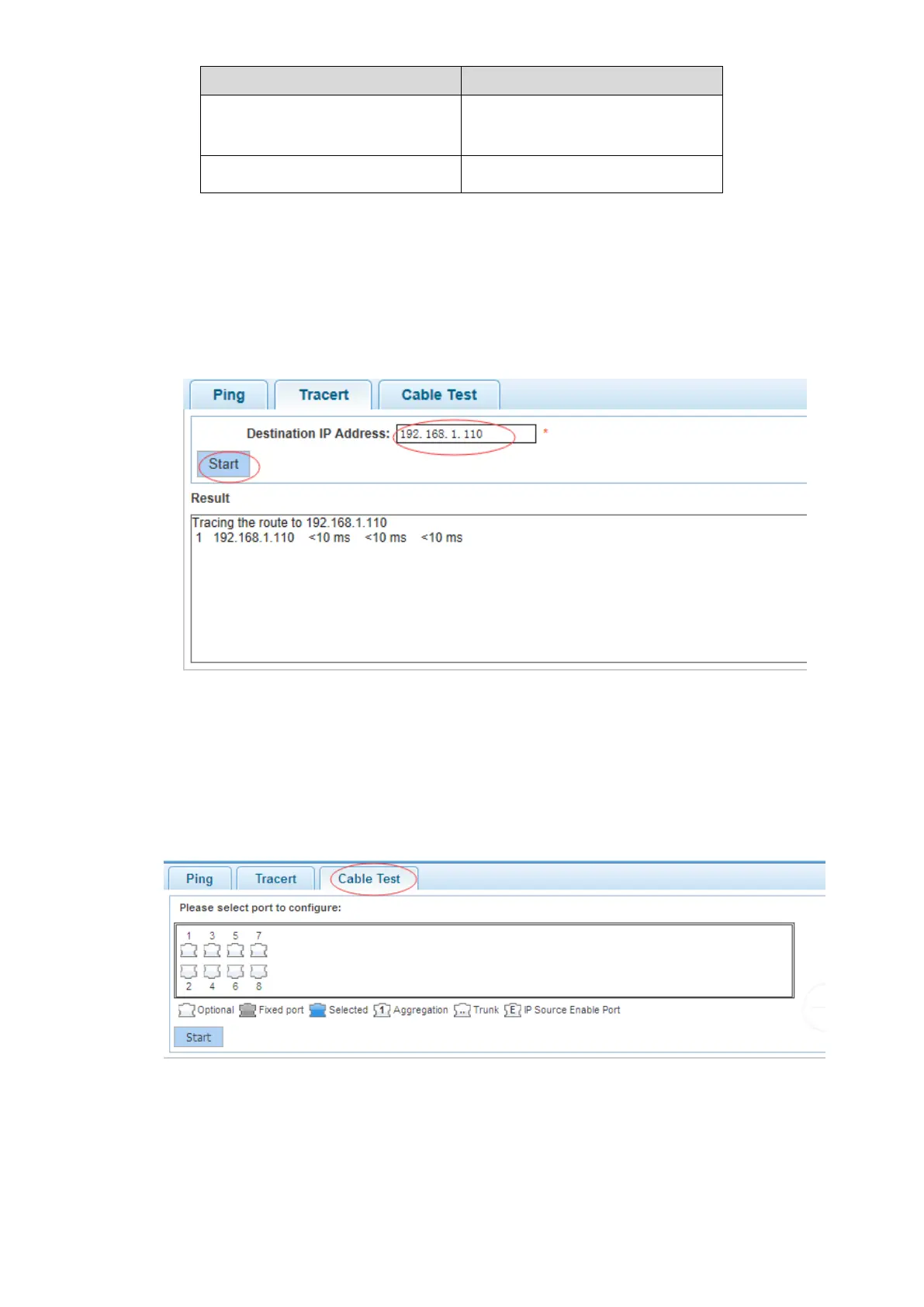Switch Configuration 35
Fill in the IP address of the need
to detect
【instruction】
The function is used to detect more is up to and reach the destination path. If a destination
unreachable, diagnose problems.
【Configuration Example】
Such as: Tracert connect the IP address of the PC.
Configuration example Figure 4-59
4.4.2.3 Cable test
In the navigation bar to select "fault/safety> channel detection>cable test", Can detect
connection device status, the following picture:
Cable test Figure 4-60
【Configuration Example】
