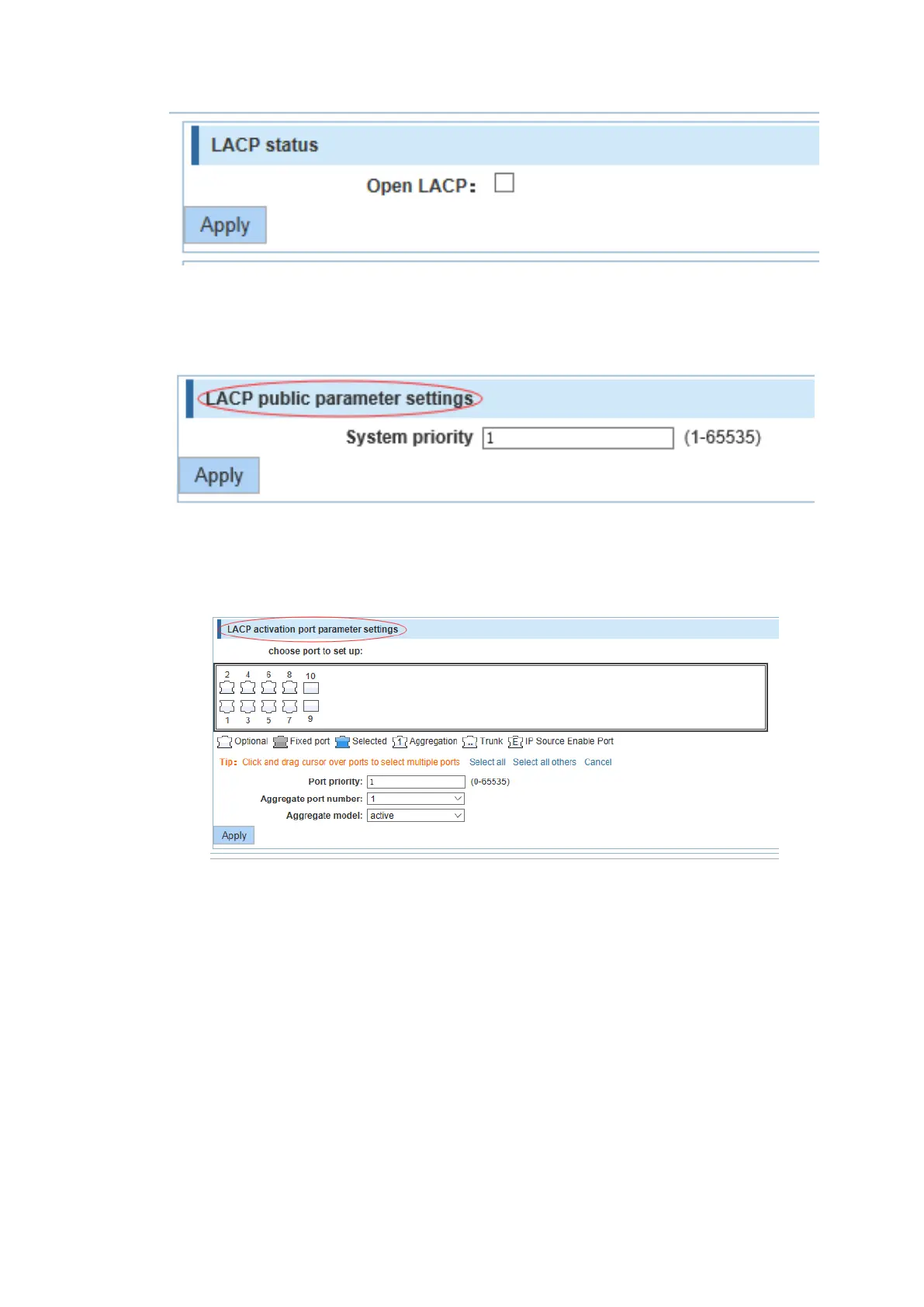Switch Configuration 69
LACP status Figure 4-135
Open or close LACP.
LACP public parameter settings
LACP public parameter settings Figure 4-136
You can set to System settings, range 1-65535.
LACP activation port parameter settings
LACP activation port parameter settings Figure 4-137
Port priority: You can set to Port priority. Rang 1-65535
Aggregate port number: You can select the Aggregate port number.
Aggregate model: You can select the Aggregate port number. Include active and passive.
4.11.2.3 LACP Display
In the navigation bar to select “LACP>Lacp config>LACP Display”,You can see the table of
lacp. The following picture:
