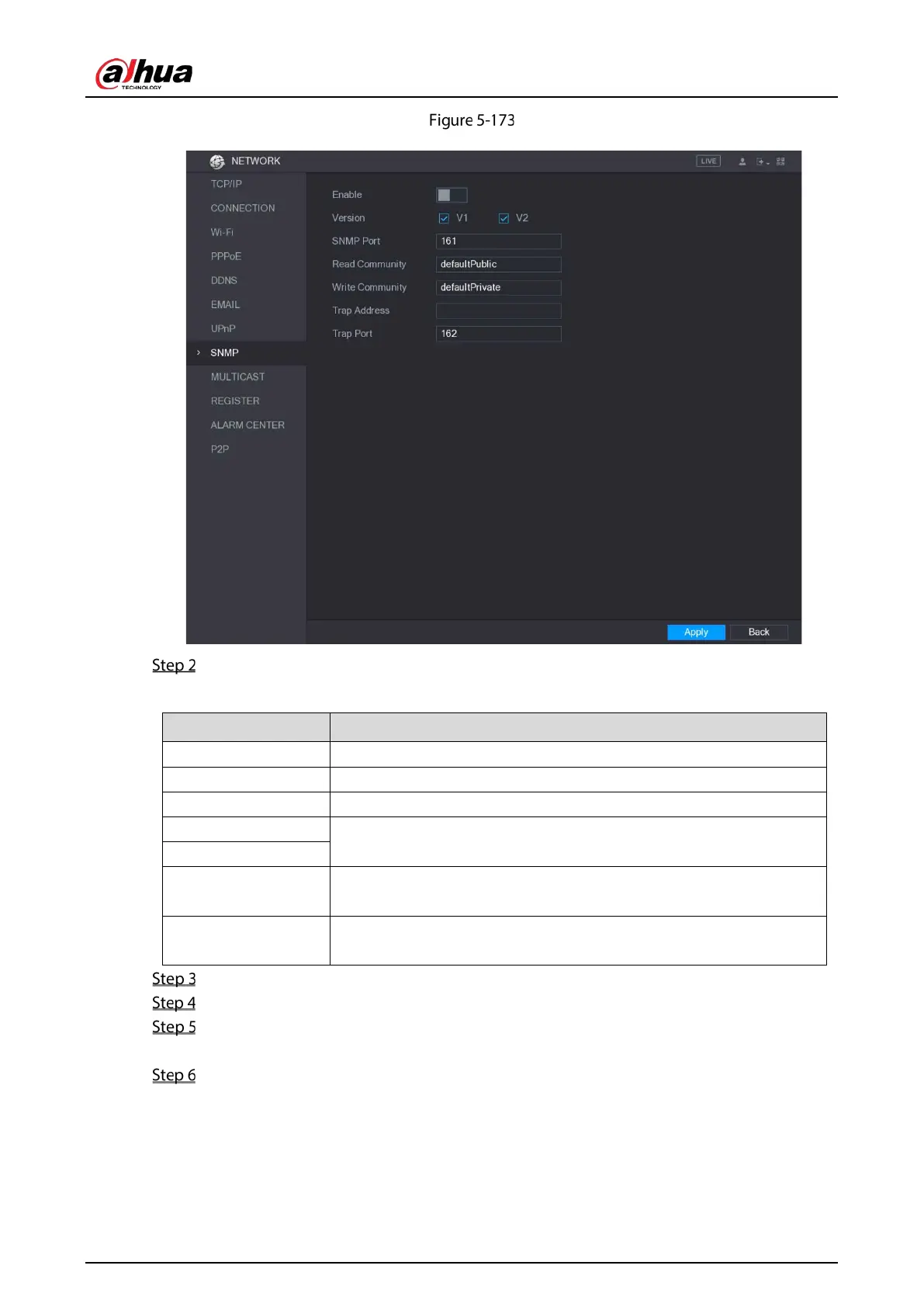User's Manual
212
SNMP
Configure the settings for the SNMP parameters.
Table 5-65 SNMP parameters
Enable Enable the SNMP function.
Version Select the check box of SNMP version(s) that you are using.
SNMP Port Indicates the monitoring port on the agent program.
Read Community
Indicates the read/write strings supported by the agent program.
Write Community
Trap Address
Indicates the destination address for the agent program to send the
Trap information.
Trap Port
Indicates the destination port for the agent program to send the Trap
information.
Compile the two MIB files by MIB Builder.
Run MG-SOFT MIB Browser to load in the module from compilation.
On the MG-SOFT MIB Browser, enter the Device IP that you want to manage, and then select
the version number to query.
On the MG-SOFT MIB Browser, unfold the tree-structured directory to obtain the
configurations of the Device, such as the channels quantity and software version.