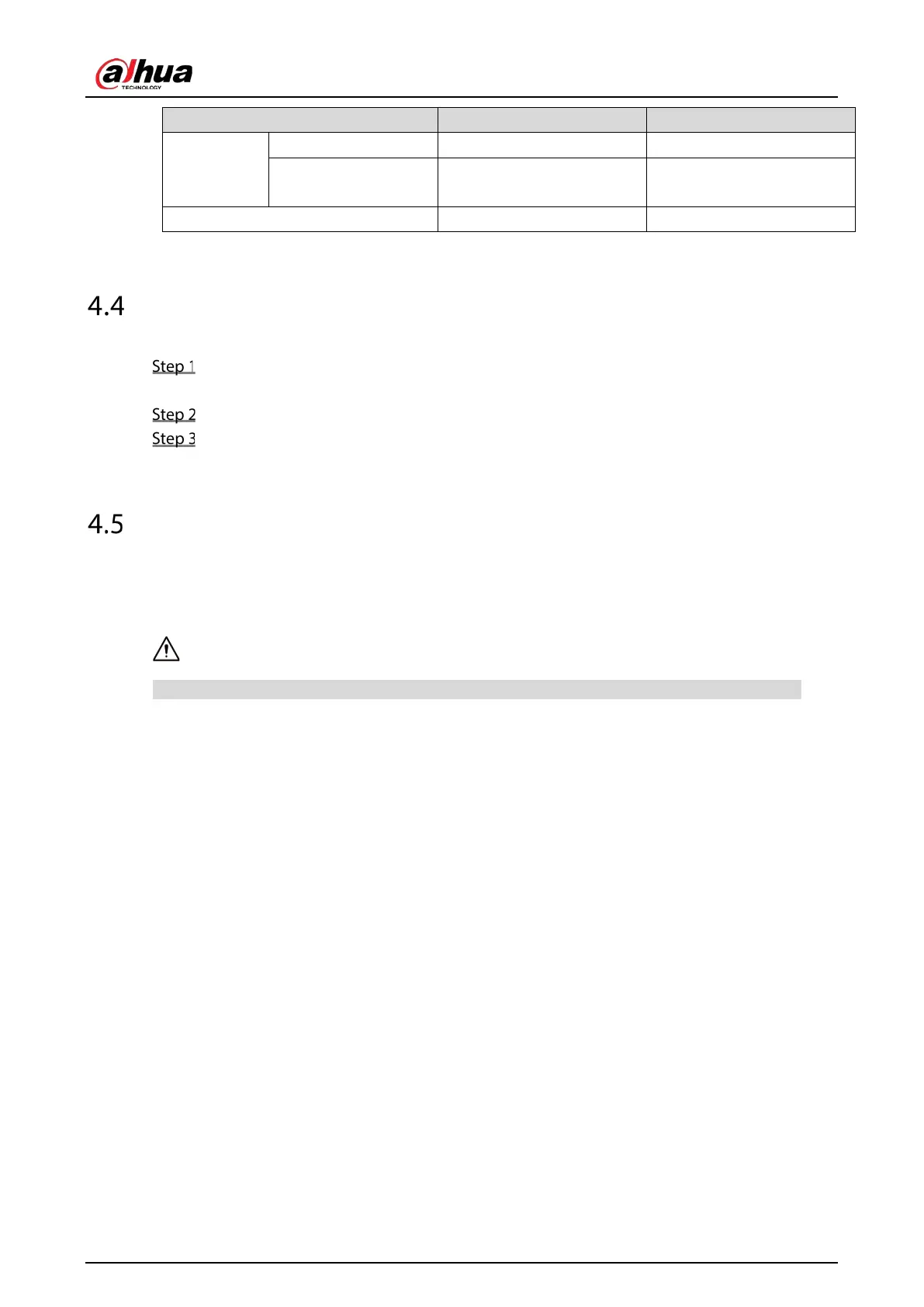User's Manual
35
(300 times/MIN) (300 times/MIN)
Electrical
1×10
5
times
(30 times/MIN)
2.5×10
4
times
(30 times/MIN)
Working Temperature -30 °C to +70 °C -40 °C to +70 °C
Connecting to RS-485 Port
Connect the RS-485 cable of the PTZ camera to the RS-485 port on the Device. Ensure the
match of A and B interfaces.
Connect the video out cable of the PTZ camera to the video input port on the Device.
Turn on the PTZ camera.
Replacing Battery
Please make sure to use the same battery model if possible.
We recommend replacing battery regularly (such as one-year) to guarantee system time accuracy.
Before replacement, please save the system setup, otherwise, you may lose the data completely!
