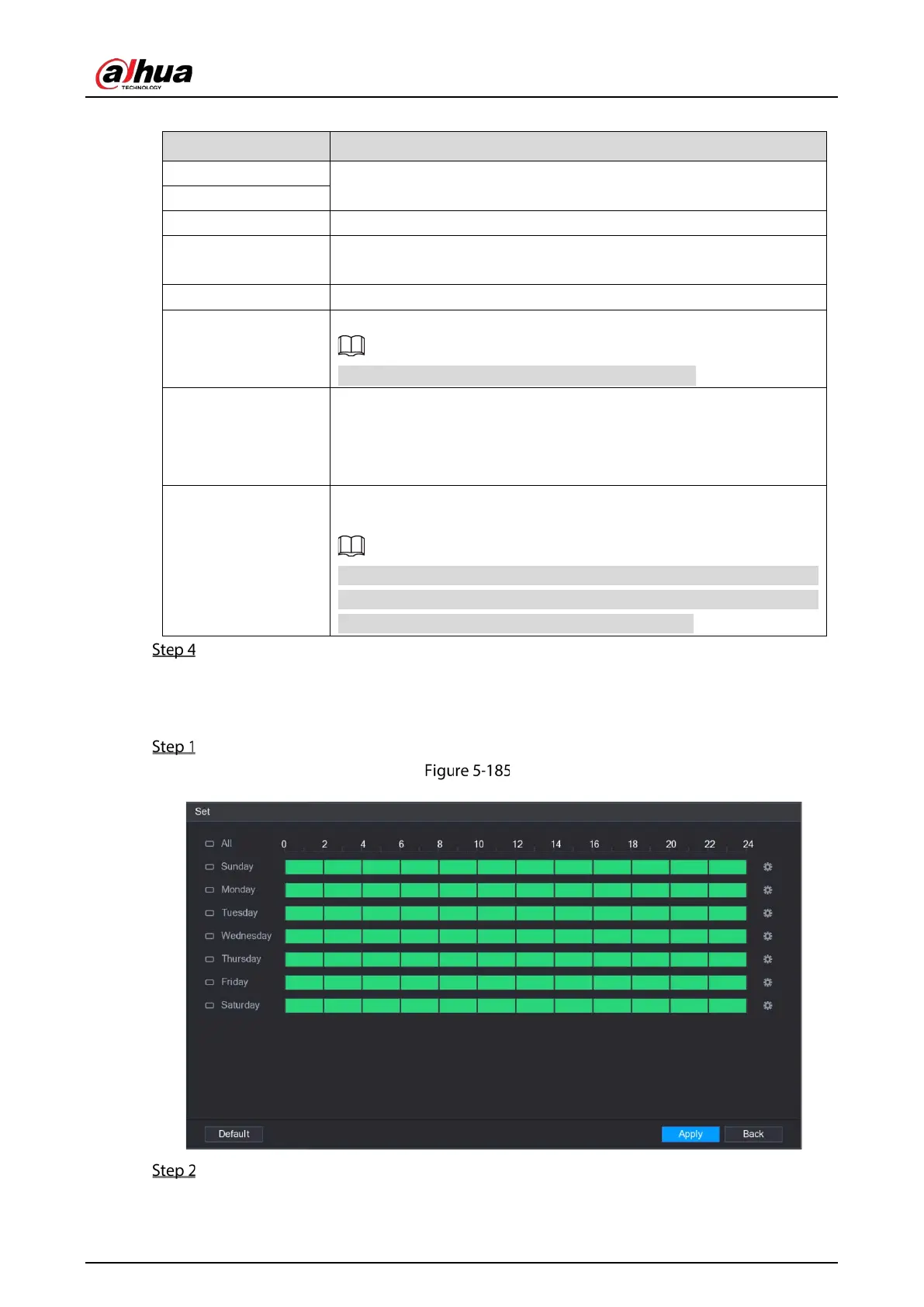User's Manual
223
Table 5-69 Parameters
User Name
Enter a user name and password for the account.
Password
Confirm Password Re-enter the password.
Memo
Optional.
Enter a description of the account.
User MAC Enter user MAC address
Group
Select a group for the account.
The user rights must be within the group permission.
Period
Click
to display
interface.
Define a period during which the new account can log in to the device.
The new account cannot log in to the device during the time beyond
the set period.
Authority
In the
area, select the check boxes in the
tab,
tab, and
tab.
To manage the user account easily, when defining the user account
authority, it is recommended not to give the authority to the common
user account higher that the advanced user account.
Click OK to complete the settings.
Setting Permitted Period
Next to Period, click Setting.
Setting
Define the permitted period. By default, it is active all the time.
Define the period by drawing.