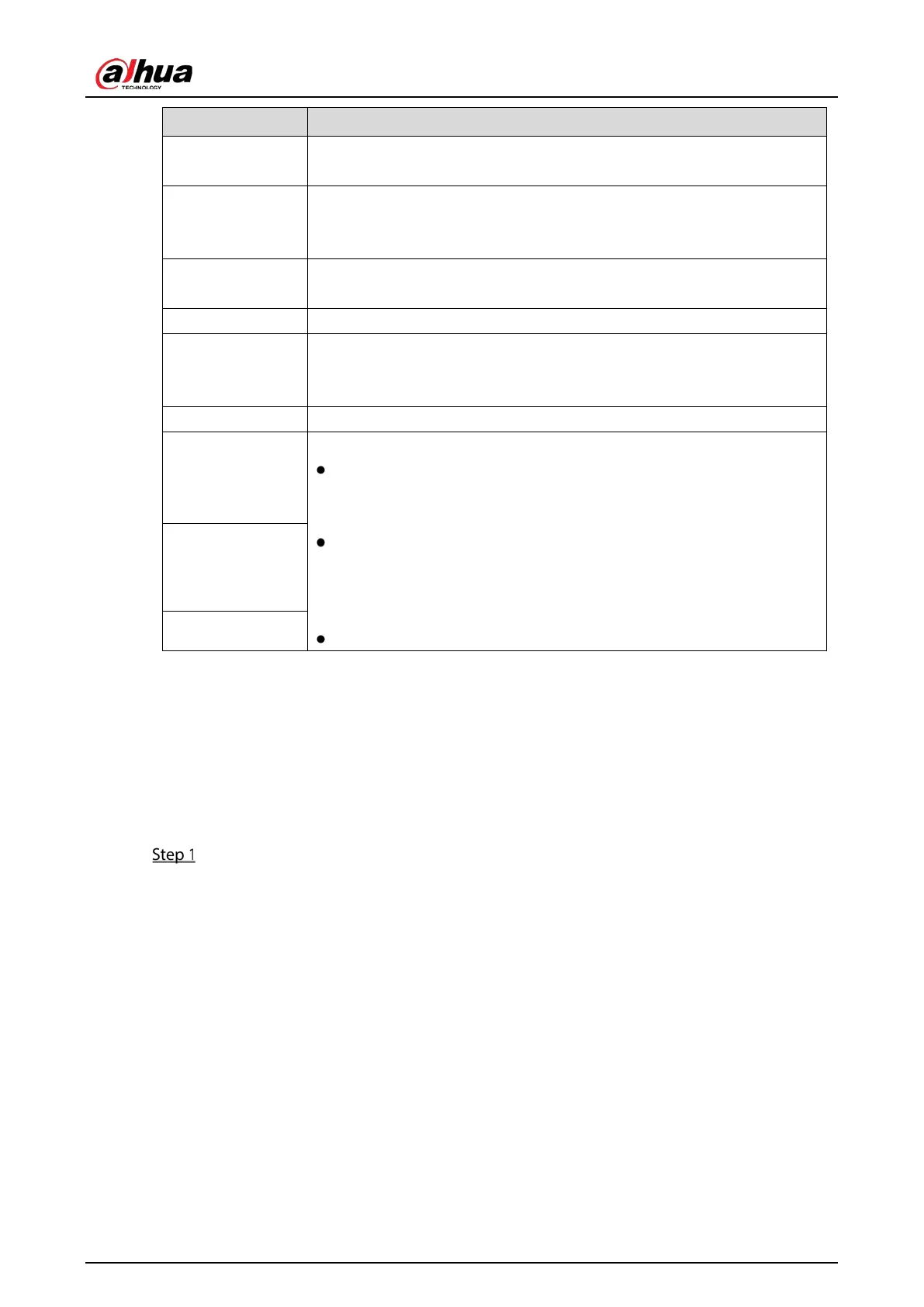User's Manual
56
actual range of frame rate that you can select depends on the capability
of the Device.
Bit Rate Type
In the
list, select
(Constant Bit Rate) or
(Variable Bit
Rate). If you select
, the image quality cannot be configured; if you
select VBR, the image quality can be configured.
Quality
This function is available if you select
in the
List.
The bigger the value is, the better the image will become.
I Frame Interval The interval between two reference frames.
Bit Rate (Kb/S)
In the
list, select a value or enter a customized value to change
the image quality. The bigger the value is, the better the image will
become.
Video Enable the function for sub stream.
Audio Encode
Click
, the
interface is displayed.
Audio Encode: This function is enabled by default for main stream. You
need to manually enable it for sub stream 1. Once this function is
enabled, the recorded video file is composite audio and video stream.
Audio Source: In the
list, you can select
and
.
LOCAL: The audio signal is input from Audio In port.
HDCVI: The audio signal is input from HDCVI camera.
Audio Format: In the
t list, select a format that you need.
Audio Source
Audio Format
5.1.4.7 Configuring Snapshot Settings
You can configure the basic snapshot settings such as quantity of snapshot each time, channel(s) to
take snapshot, and image size and quality of snapshot.
You can also configure general settings by selecting
Main Menu > CAMERA > ENCODE > Snapshot.
For more information about snapshot settings, see "5.8 Configuring Snapshot Settings."
After you have configured the encode settings, on the Encode interface, click Next.