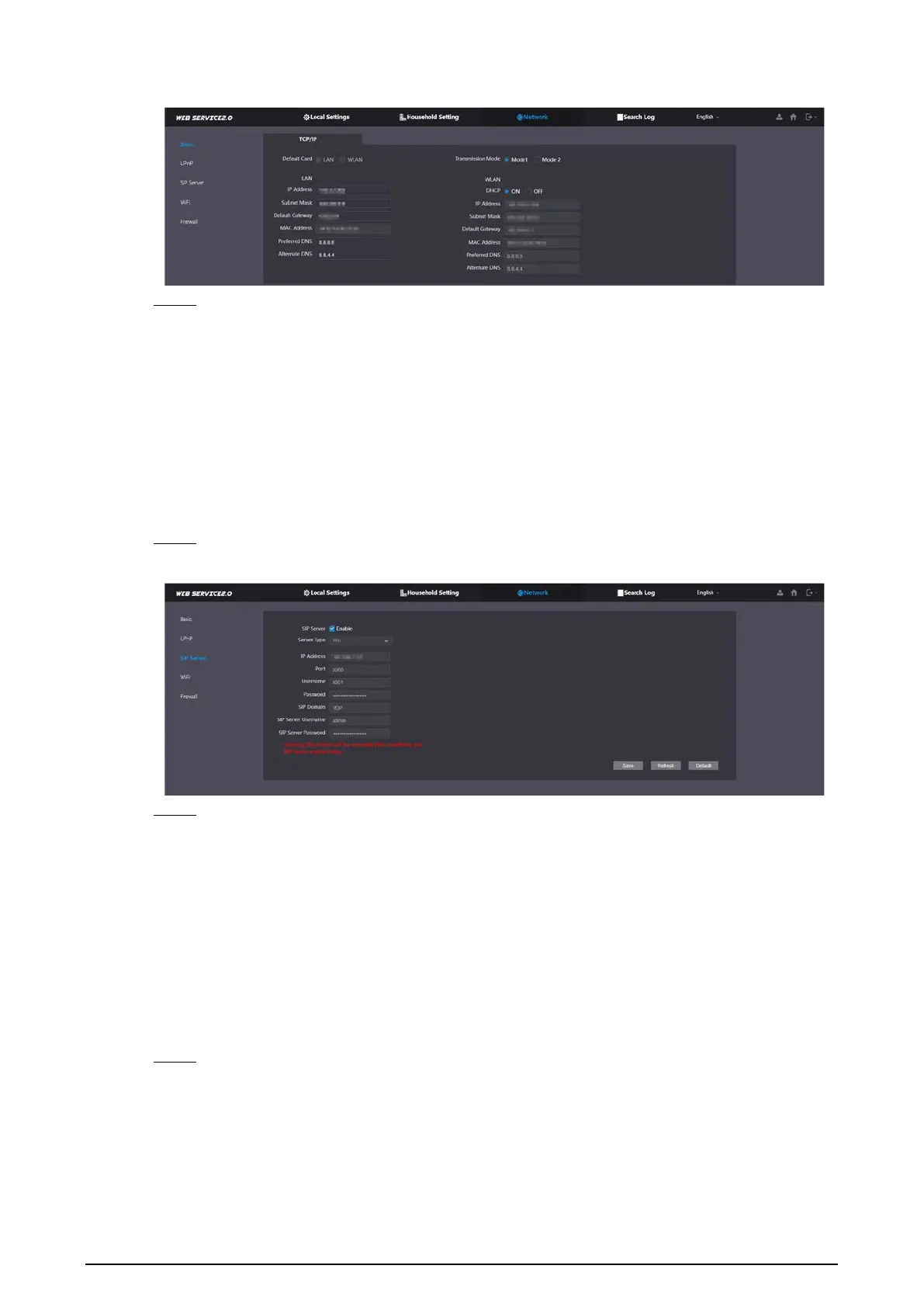18
Figure 2-5 TCP/IP
Step 2 Enter the parameters, and then click
OK
.
The VTO automatically restarts. Make sure that the PC is in the same network segment as
the VTO to log in again.
2.2.3 Server Type
Background Information
You can select the type of the server that manages all VTO devices.
Procedure
Step 1 Select
Network
>
SIP Server
.
Figure 2-6 SIP server (1)
Step 2 Select a server type.
●
When this VTO or another VTO works as the SIP server, select
Server Type
to
VTO
. It
applies to a scenario where there is only one building.
●
When a platform (such as DSS Express/DSS Pro) works as the SIP server, select
Server
Type
to
DSS Express/DSD Pro
. It applies to a scenario where there are multiple
buildings.
2.2.4 SIP Server
Procedure
Step 1 Select
Network Setting
>
SIP Server
.