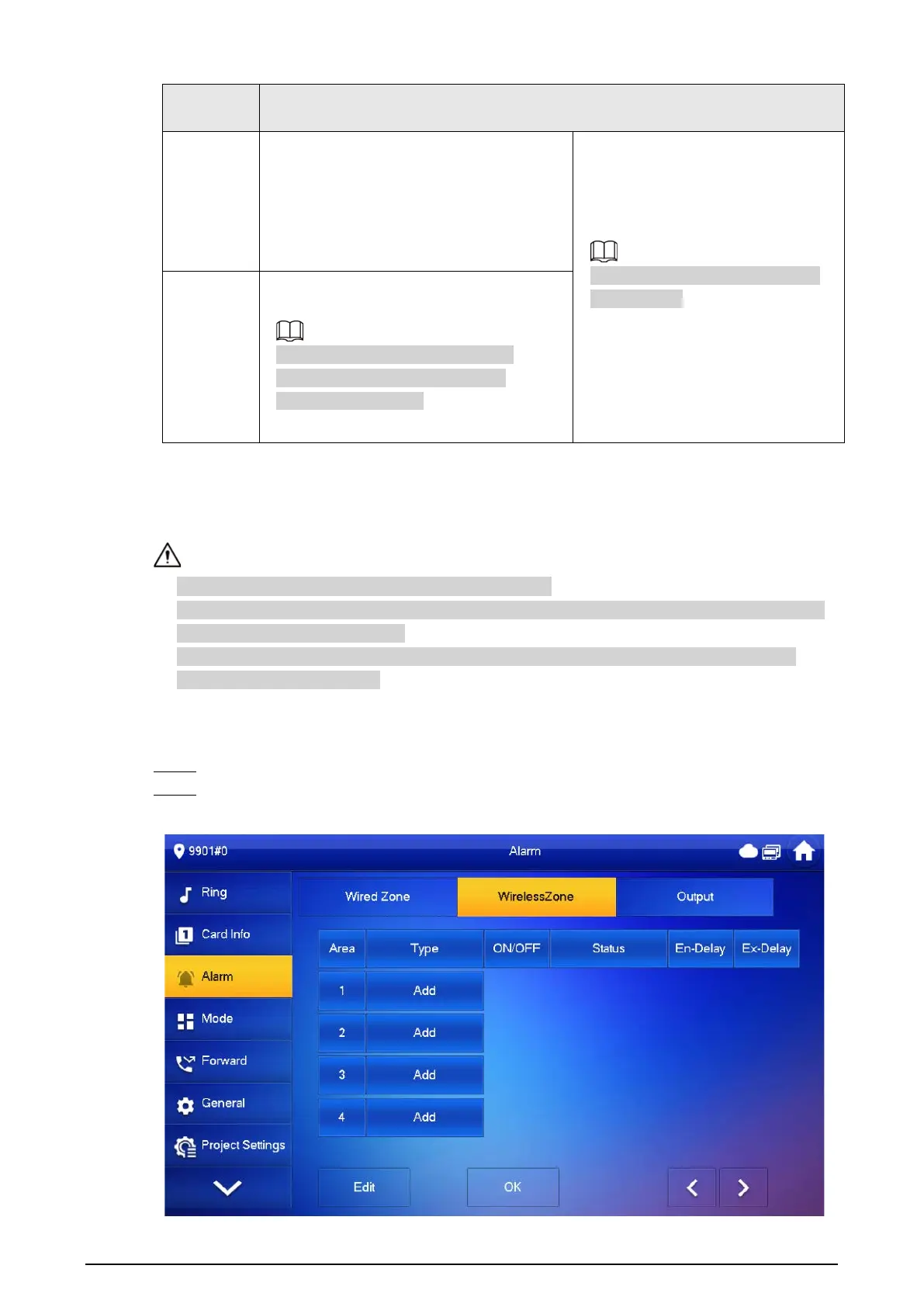60
Paramete
r
Description
Enter
Delay
After entering delay, when armed area
triggers an alarm, entering armed area
from non-armed area within the delay time
period will not lead to linkage alarm.
Linkage alarm will be produced if delay
time comes to an end and it is not
disarmed.
Delay is only valid to the areas of
Delay Alarm
.
Exit Delay
After arm,
Delay Alarm
area will enter arm
status at the end of
Exist Delay
.
If multiple areas set the exit delay,
interface prompt will conform to
maximum delay time.
3.6.3.2 Wireless Zone
Background Information
●
Only devices with wireless function have this function.
●
For devices with wireless function, only after you enabled
433
in
General Setting
>
Other
, the
Wireless Zone
tab would appear.
●
The actual screen of the
Wireless Zone
might differ depending on the model you use. The
snapshot is for reference only.
Add, delete and set wireless zones.
Procedure
Step 1 Tap
Setting
.
Step 2 Select
Alarm
>
Wireless Zone
.
Figure 3-30 Wireless zone