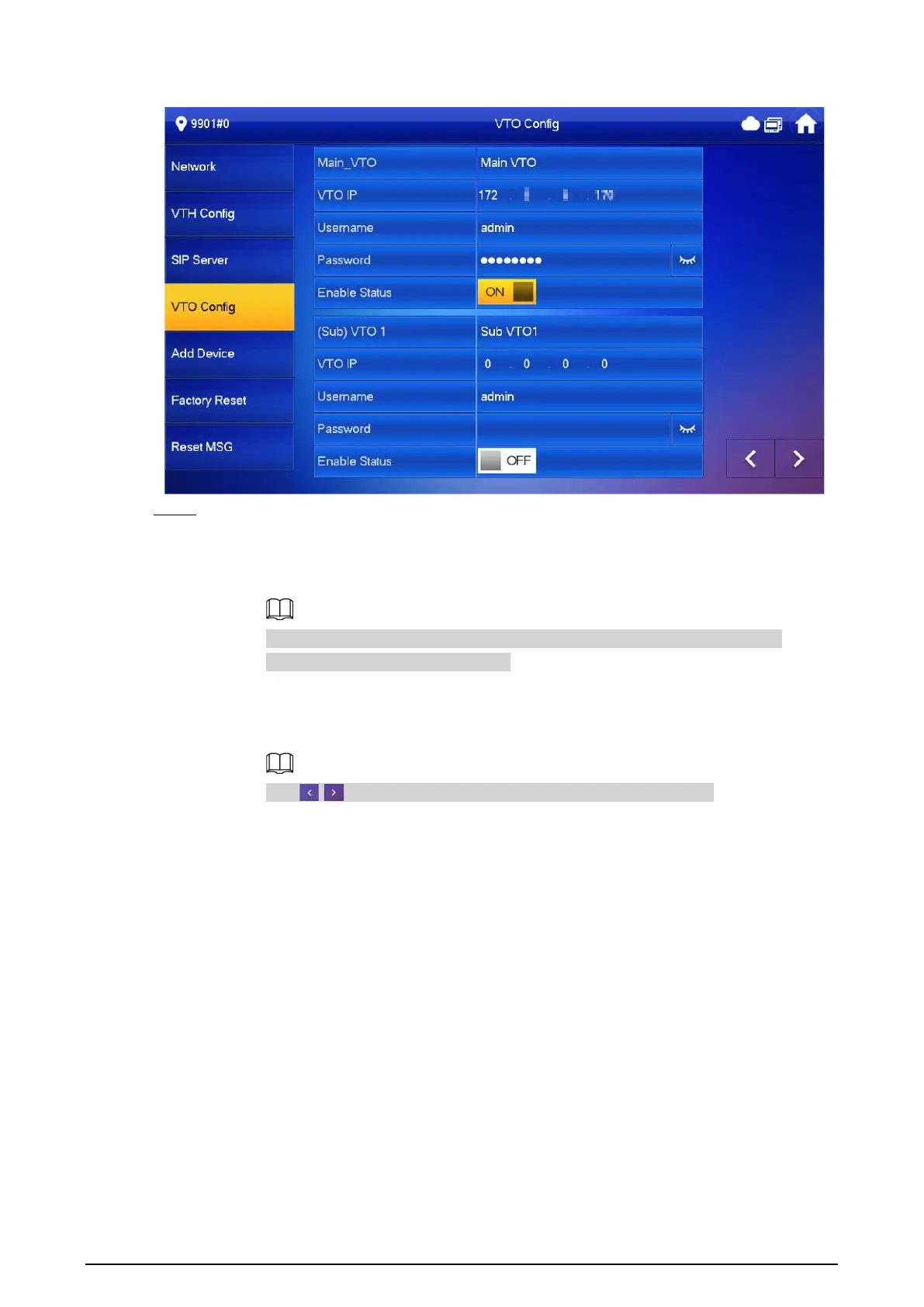33
Figure 2-29 VTO configuration
Step 4 Add VTO or fence station.
●
Add main VTO.
1. Enter the main VTO name, VTO IP address, username and password.
2. Turn on
Enable Status
.
User Name
and
Password
must be consistent with the web interface login
username and password of the VTO.
●
Add sub VTO or fence station.
1. Enter the sub VTO or fence Station name, IP address, username and password.
2. Turn on
Enable Status
.
Tap / to turn page and add more sub VTO or fence stations.
2.4 Commissioning
2.4.1 VTO Calling VTH
Dial the VTH room number (such as 101) on the VTO and the following image appears, which means
all parameters are correctly configured.
