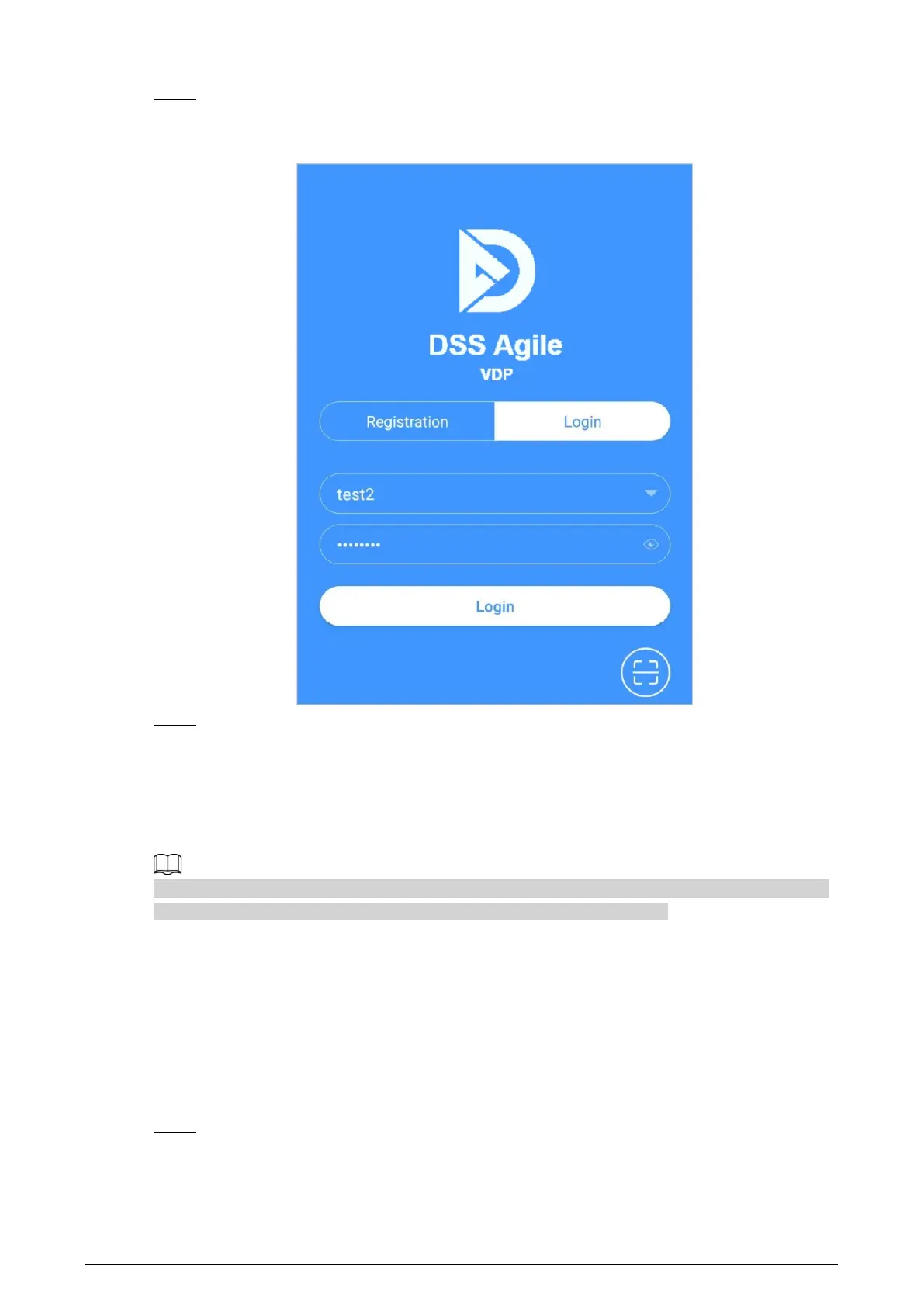89
Step 4 Enter the username and password, and then tap
Registration
. You can add 5 users to one
VTH at most.
Figure 4-4 Login
Step 5 Tap the
Login
, enter the username and password you have set, and then tap
Login
.
4.3 Call Functions
You can receive the forwarded calls, remotely unlock the door, view live video of the VTO, and more.
To receive push notifications of call messages on the mobile phone, make sure that notifications of
the app are enabled on your smart phone, and you are logged in to the app.
4.3.1 Forwarding Calls
Background Information
Confirm your SIP ID, and then configure call forwarding on the VTH. If any device calls the VTH, you
will receive the call on your smartphone.
Procedure
Step 1 Log in to the app, and then tap
Setting
.
In the following example, the
SIP ID
is
1#1#8001#179
.