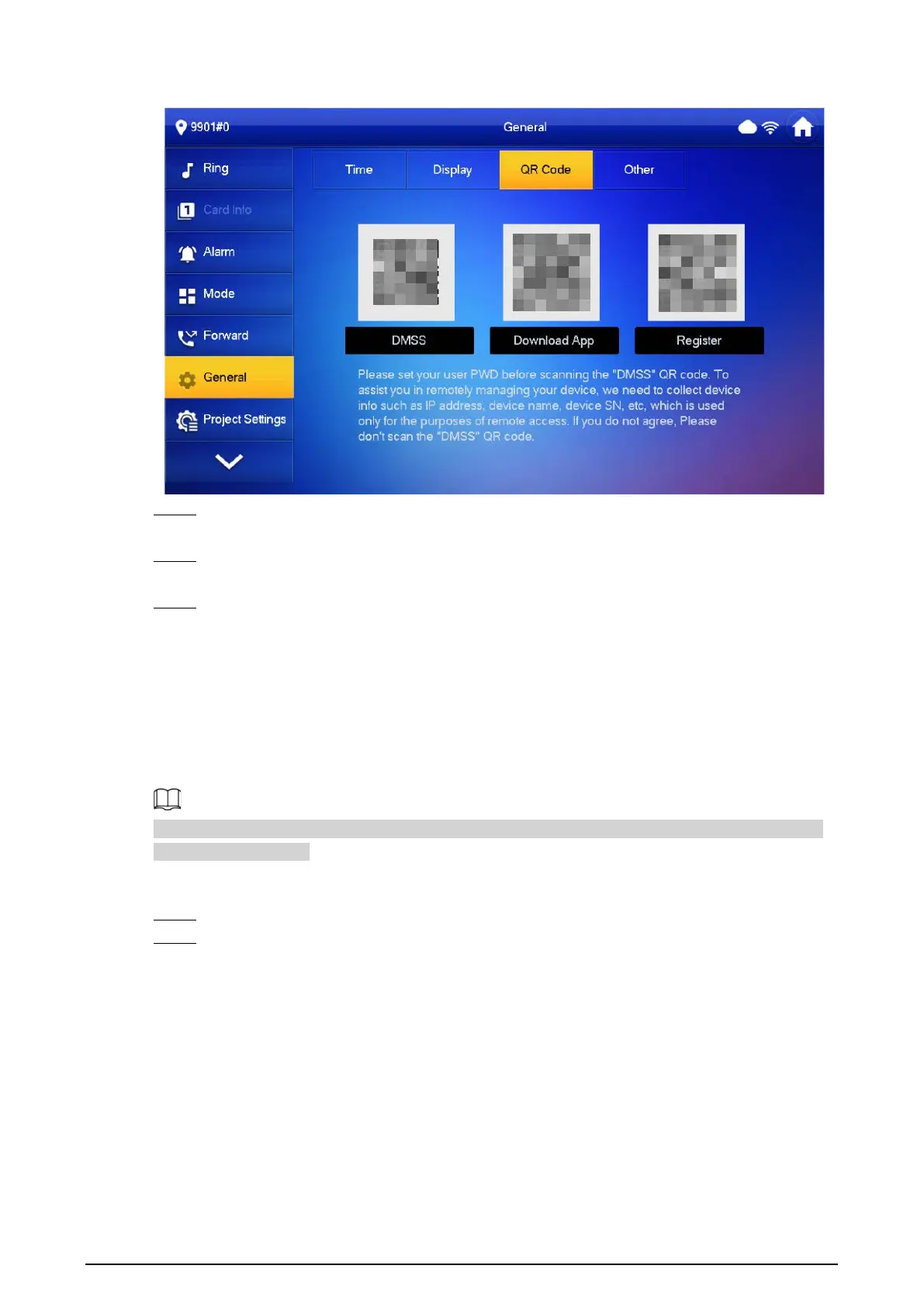68
Figure 3-39 QR Code (with DMSS QR code)
Step 3 (Optional) Scan the
DMSS
QR code on your DMSS App to automatically obtain the device
information of the VTH, and gain remote access to the device.
Step 4 Scan the
Download App
QR code on the right to download the DSS Agile VDP on your
smart phone.
Step 5 Scan the
Register
QR code on the left to register the VTH to the DSS Agile VDP.
For detailed operation of this step, see "4.2 Registration and Login".
3.6.6.4 Other Settings
Background Information
Set monitor time, record time, VTO message time, VTO talk time, resident-to-resident call enable,
resident-to-resident call time, auto capture and touch ring.
Extension VTH can set Auto Capture and Touch Ring, but other parameters synchronize with main
VTH and cannot be set.
Procedure
Step 1 Tap
Setting
.
Step 2 Select
General
>
Other
.