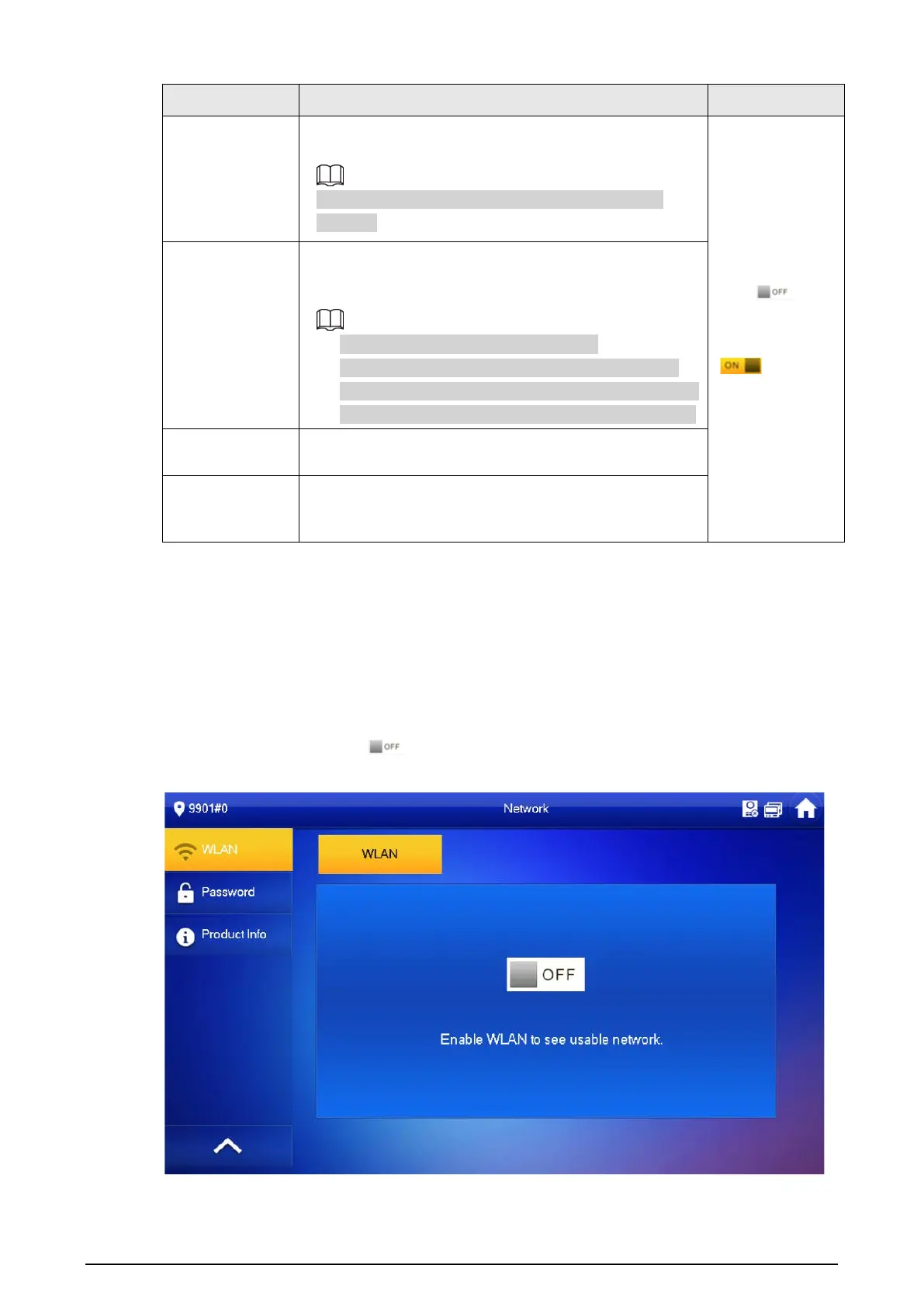70
Parameter Description Operation
Internal Call/
Internal Call
Duration (m)
After resident-to-resident call is enabled, VTH can call
another VTH.
The called party enables internal call, to realize this
function.
Tap to
enable the
function. The
icon becomes
.
Auto Capture
After enabled, 3 pictures will be captured automatically
when the VTO calls the VTH. Tap
Info
>
Record and
Picture
to view them.
●
An SD card is needed for this function.
●
After enabling auto capture,
Answer and Delete
Snapshots
will be displayed, which when turned on,
snapshots will be deleted if the VTH answers the call.
Touch Sound
After enabling touch sound, there will be a ring when
touching the screen.
433
After enabling
433
function, the devices that supports
wireless function would have a
Wireless Zone
tab
appeared in the
Setting
>
Alarm
.
3.6.7 WLAN
●
Only certain models support WLAN function.
●
Use a router with secured encryption protocols.
WLAN
1. On the main screen, select
Setting
>
WLAN
.
2. Tap
WLAN
screen, and tap next
Wi-Fi Name
to see all of the available Wi-Fi services.
Figure 3-41 Enable Wi-Fi
3. Tap a Wi-Fi, and then enter the password to connect to the Wi-Fi.