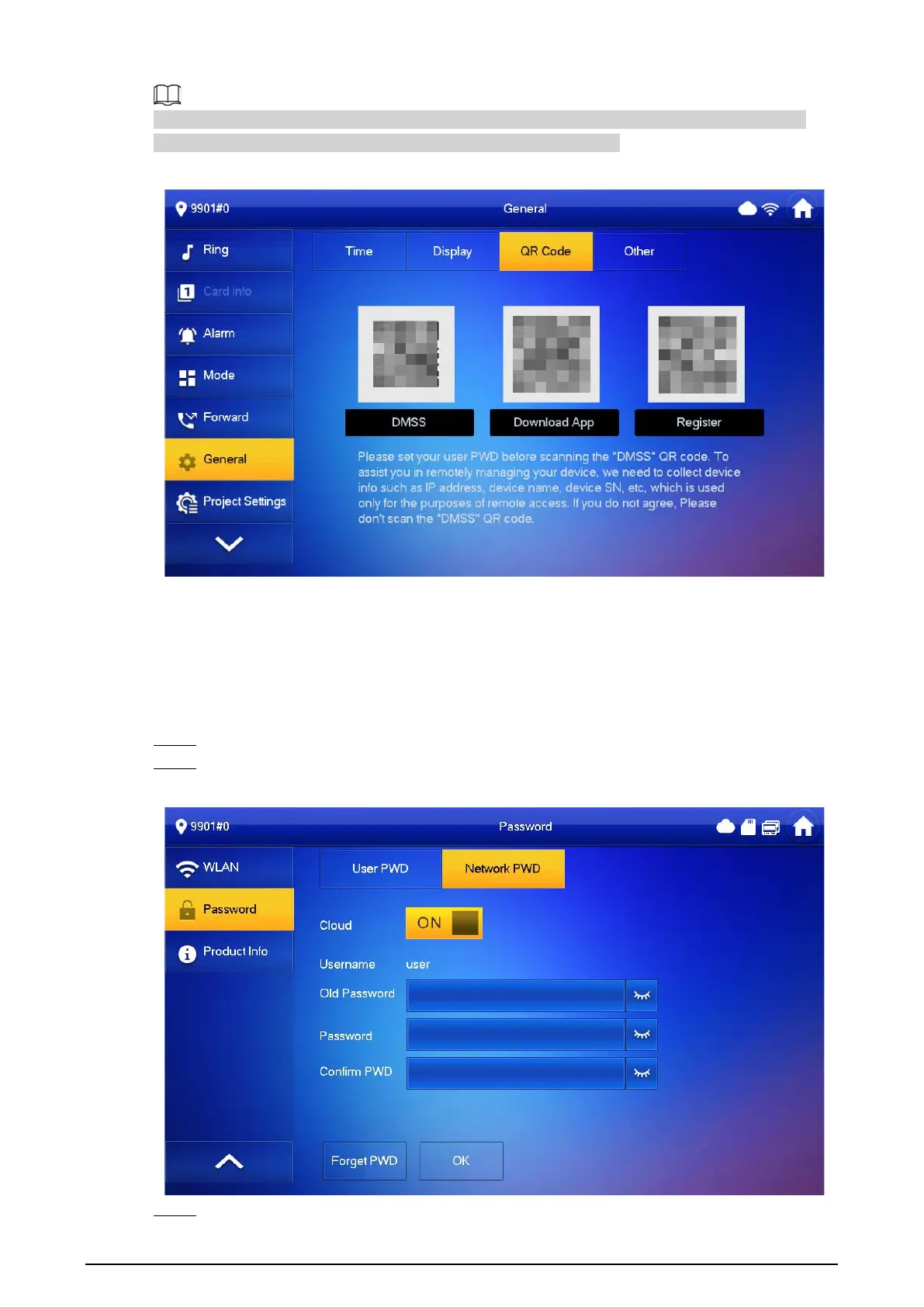74
When going to the QR Code screen for the first time, the
DMSS
OR code would not appear. Only
after you set the network password, this module would be displayed.
Figure 3-47 DMSS QR Code
3.6.9.2 Changing Network Password
This section applies to the situation when you know your current network password and you want to
change it to another one.
Procedure
Step 1 On the home screen, select
Setting
>
Password
>
Network PWD
.
Step 2 Enter the old password, new password and then confirm it.
Figure 3-48 Change password
Step 3 Tap
OK
.