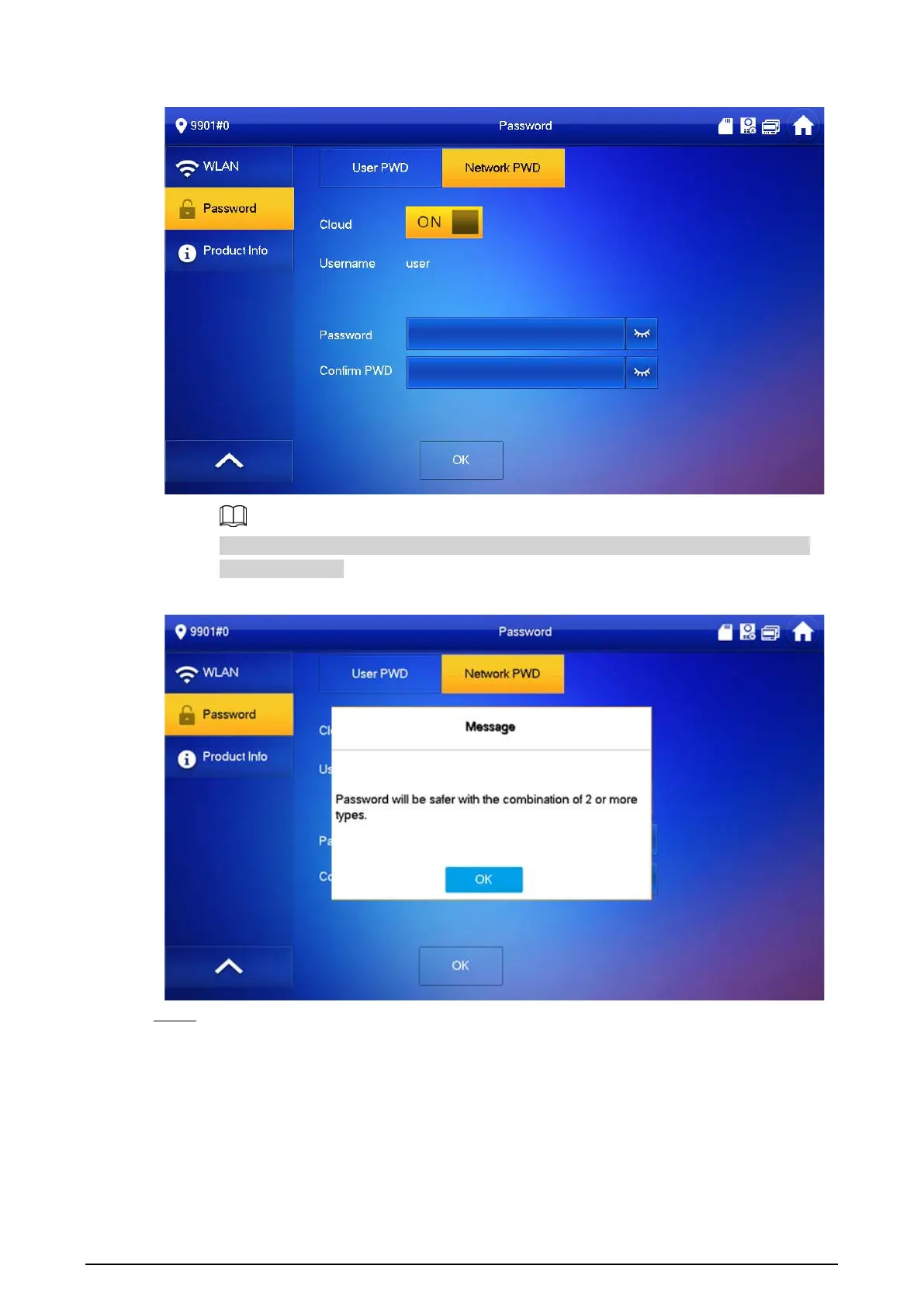73
Figure 3-45 Create network password
Make sure that you have created a strong password. Otherwise, there will be onscreen
prompt appeared.
Figure 3-46 Weak password prompt
Step 4 Tap
OK
.
Result
The VTH would automatically generate a QR code that contains the User account. When you scan the
DMSS QR code in the Setting > General > QR Code, the DMSS App would synchronize the device
information of the VTH.