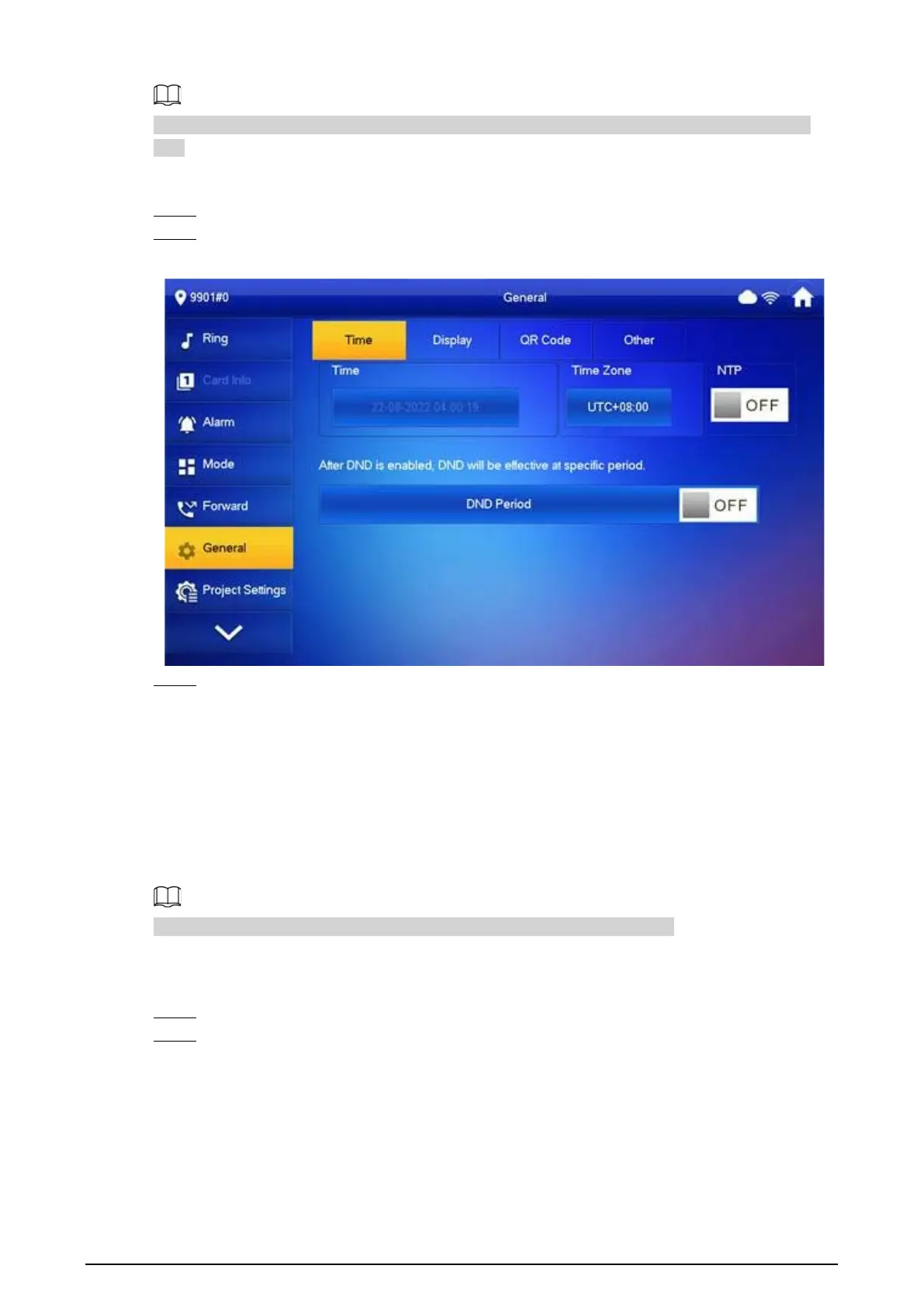65
Parameters at this interface are set on main VTH only, and extension VTH synchronizes with main
VTH.
Procedure
Step 1 Tap
Setting
.
Step 2 Select
General
>
Time
.
Figure 3-35 Set time and time zone
Step 3 Set time parameter.
●
Enable
NTP
, the VTH will synchronize time with the NTP server automatically; turn it off
to set time or time zone manually.
●
Enable
DND period
, set start and end time or tap
Click to select week
to select the
day(s), and you will not receive any call or message during this period.
3.6.6.2 Display Setting
Background Information
The snapshots are for reference only, and might differ from the actual screen.
Set VTH screen brightness, screensaver time and clean.
Procedure
Step 1 Tap
Setting
.
Step 2 Select
General
>
Display
.