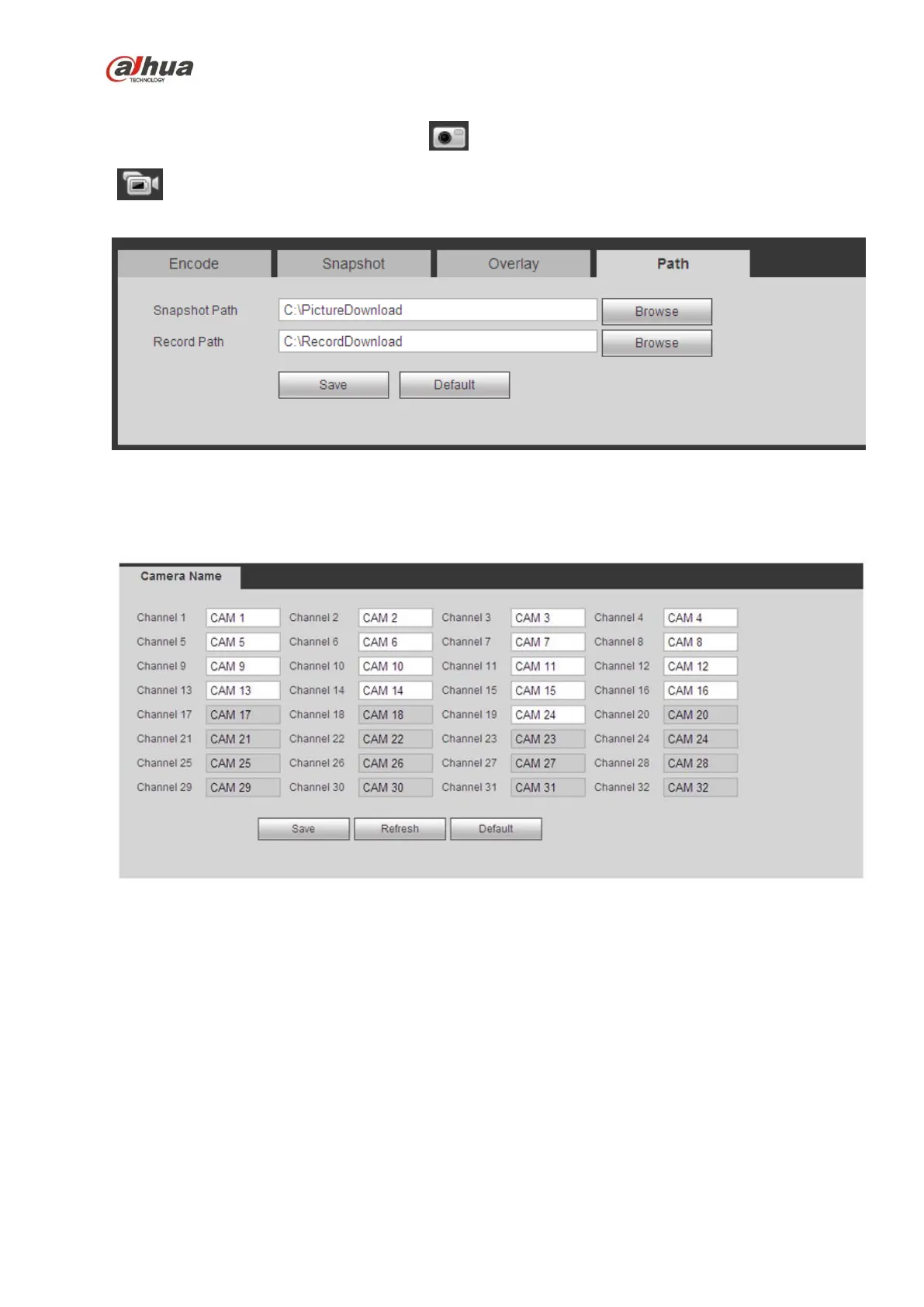320
The storage path interface is shown as in Figure 5-24.
Here you can set snap image saved path ( in the preview interface) and the record storage path
( in the preview interface).The default setup is C:\PictureDownload and C:\RecordDownload.
Please click the Save button to save current setup.
Figure 5-24
5.8.1.4 Channel Name
Here you can set channel name. See Figure 5-25.
Figure 5-25
5.8.1.5 IPC Upgrade
This interface is to upgrade network camera. See Figure 5-26.
Click Browse button to select upgrade file. Or you can use filter to select several network cameras at the
same time.
