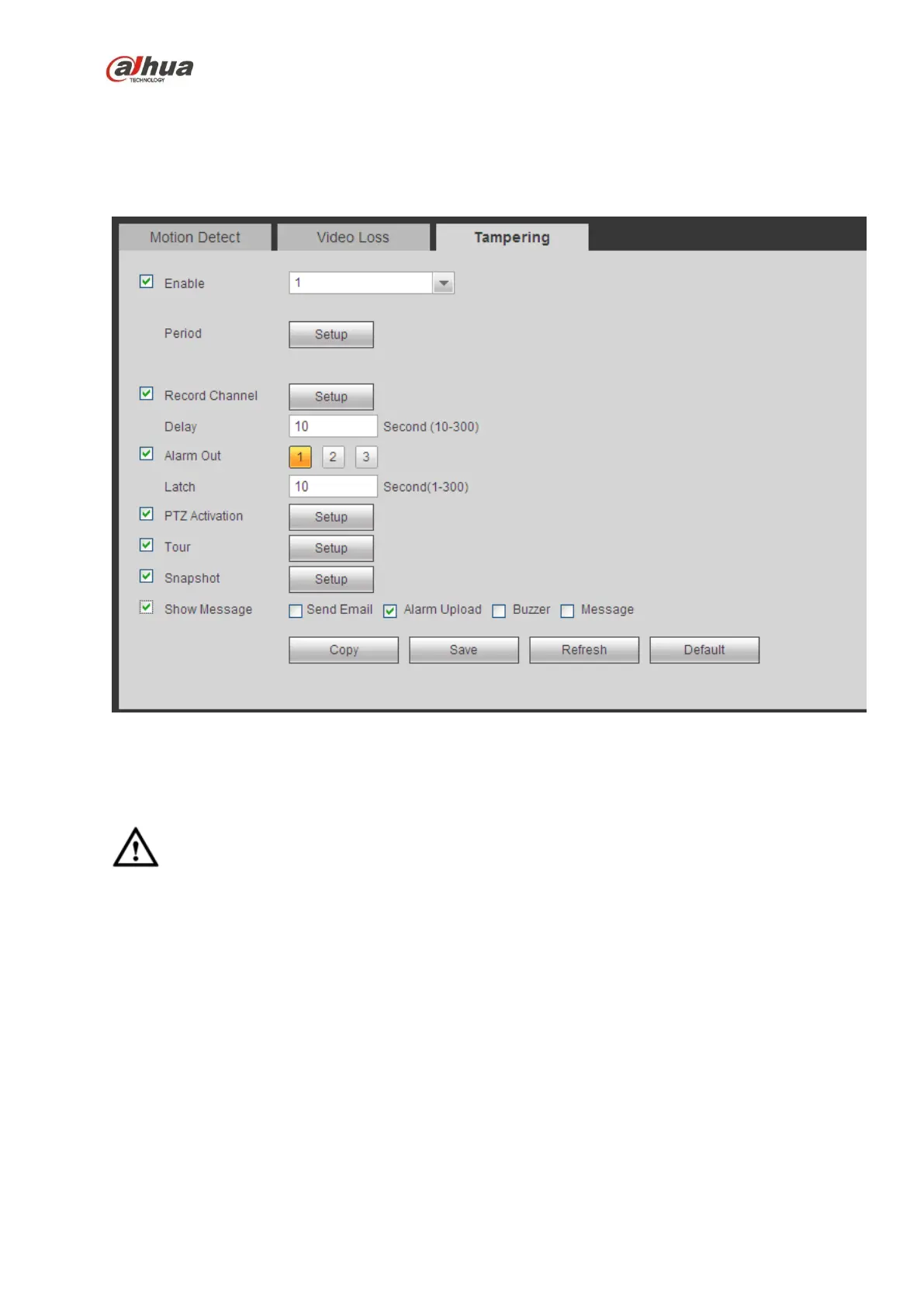344
5.8.3.1.3 Tampering
The tampering interface is shown as in Figure 5-62.
After analysis video, system can generate a tampering alarm when the detected moving signal reached
the sensitivity you set here.
For detailed setups, please refer to chapter 5.8.3.1.1 motion detect for detailed information.
Figure 5-62
5.8.3.2 IVS (Optional)
Please make sure you are connecting to the smart network camera, otherwise you can not
use IVS function!
From main menu->Setup->Event->IVS, you can go to the IVS interface. It includes four interfaces:
Tripwire/intrusion/object/scene.
5.8.3.2.1 Tripwire
Please make sure you are connecting to the smart network camera, otherwise you can not use
IVS function!
From main menu->Setup->Event->IVS->Tripwire, you can see the following interface. See Figure 5-63.
System generates an alarm once there is any object crossing the tripwire in the specified direction.
