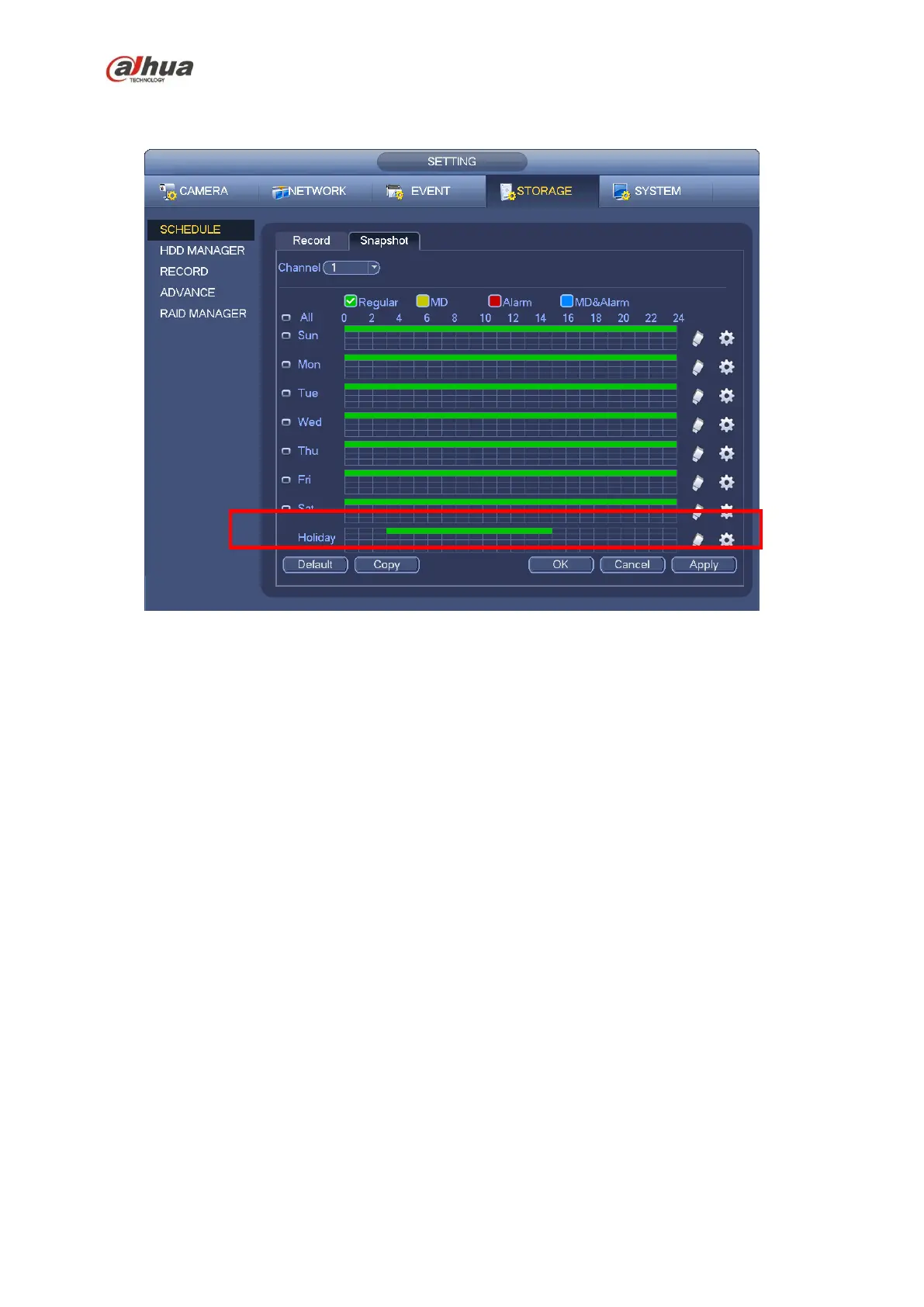214
4-78. Now you can set period and record type of holiday time. Please refer to chapter 4.10.2.1
for detailed setup information.
Figure 4-78
e) Click OK button to set holiday record setup.
4.10.6.2 Holiday Snapshot
Set Holiday date first. Please refer to step a) to step c) of chapter 4.10.6.1.
From Main menu->Setting->Storage->Schedule, you can go to schedule interface. See Figure 4-78. Click
Holiday item to set snapshot period.
Set holiday snapshot type (Trigger/Regular). Please refer to chapter 4.10.2.2 or chapter 4.10.3.2.
4.10.7 Other Record/Snapshot
Motion detect&Alarm record or snapshot, please refer to chapter 4.10.4.
Video loss or tampering record or snapshot function, please refer to chapter 4.10.3.
4.11 Playback and Search
4.11.1 Real-time Playback
Please refer to chapter 4.7.2 for real-time playback information.
4.11.2 Search Interface
From Main menu->Search, or on the preview interface right click mouse and then select search item, you
can go to the following interface. See Figure 4-79.
