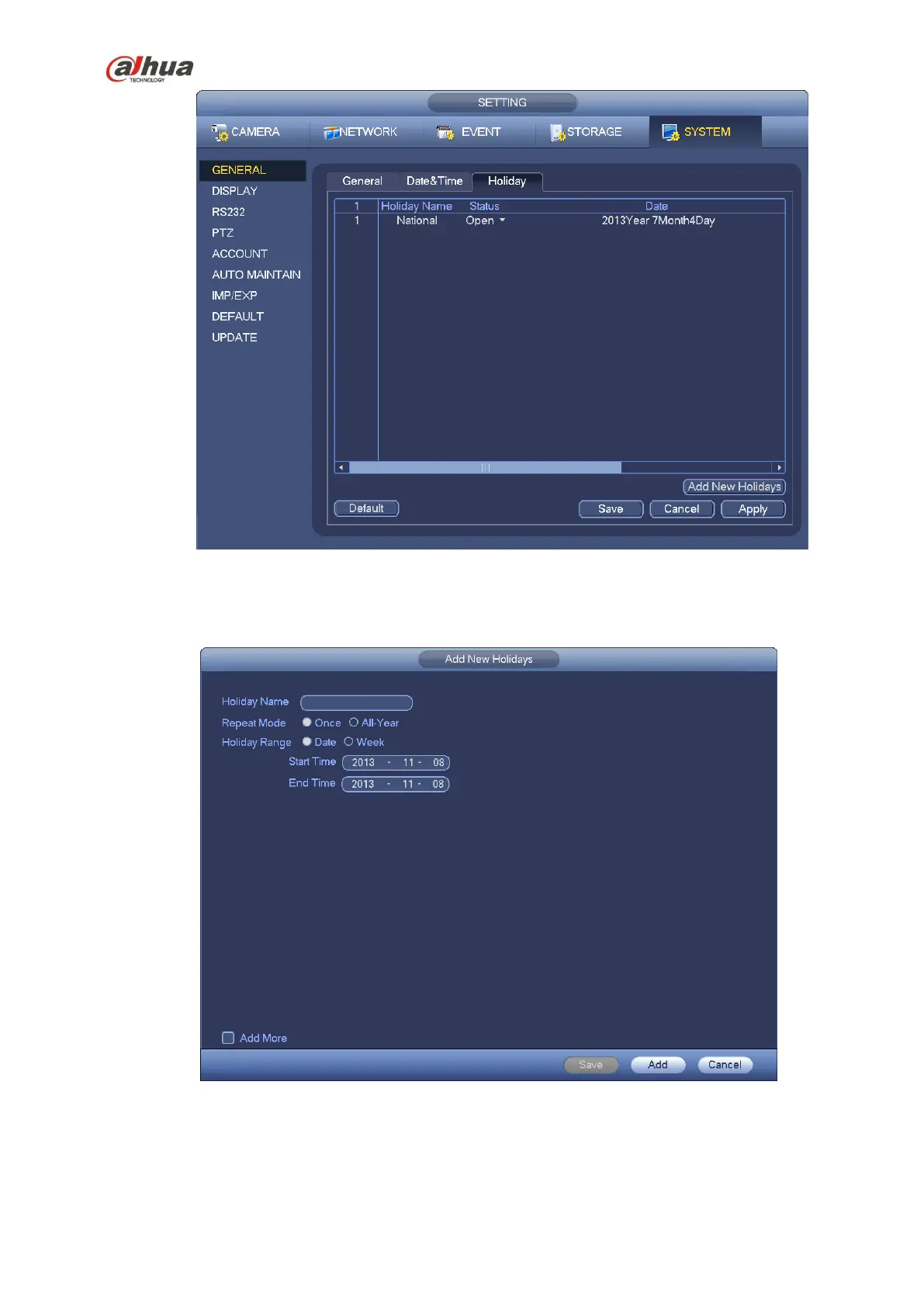213
Figure 4-76
b) Click Add new holiday button, you can see an interface shown as in Figure 4-77. Here you can
set holiday date name, repeat mode, start time/end time and etc.
Figure 4-77
c) Click Add button to complete holiday setup. Now you can enable holiday setup and then click
Apply button.
d) From Main menu->setting->Storage->schedule, you can go to schedule interface. See Figure
