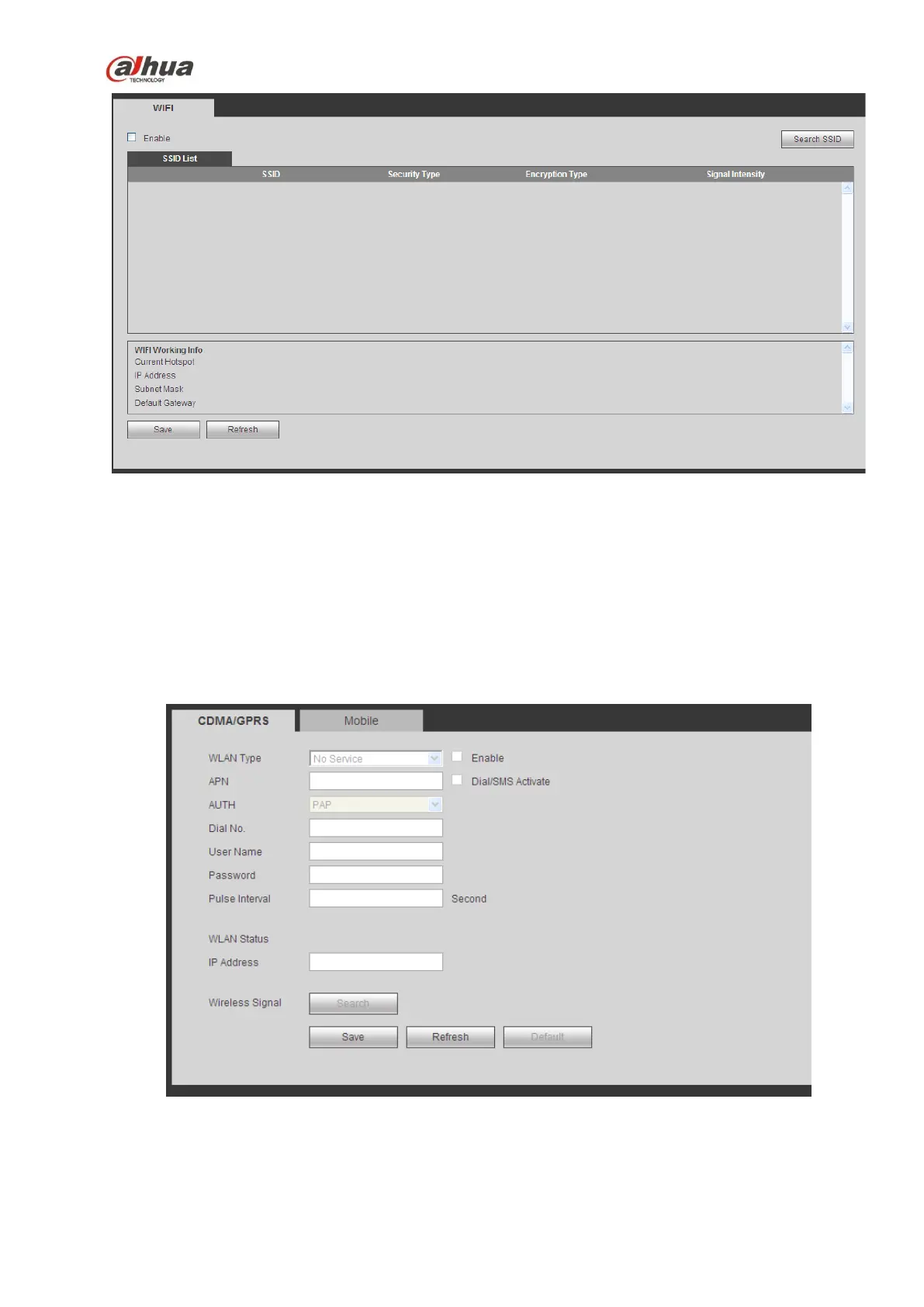325
Figure 5-31
Please check the box to enable WIFI function and then click the Search SSID button. Now you can view
all the wireless network information in the following list. Double click a name to connect to it. Click
Refresh button, you can view latest connection status.
5.8.2.5 3G
5.8.2.5.1 CDMA/GPRS
The CDMA/GPRS interface is shown as in Figure 5-32.
Figure 5-32
Please refer to the following sheet for detailed information.
