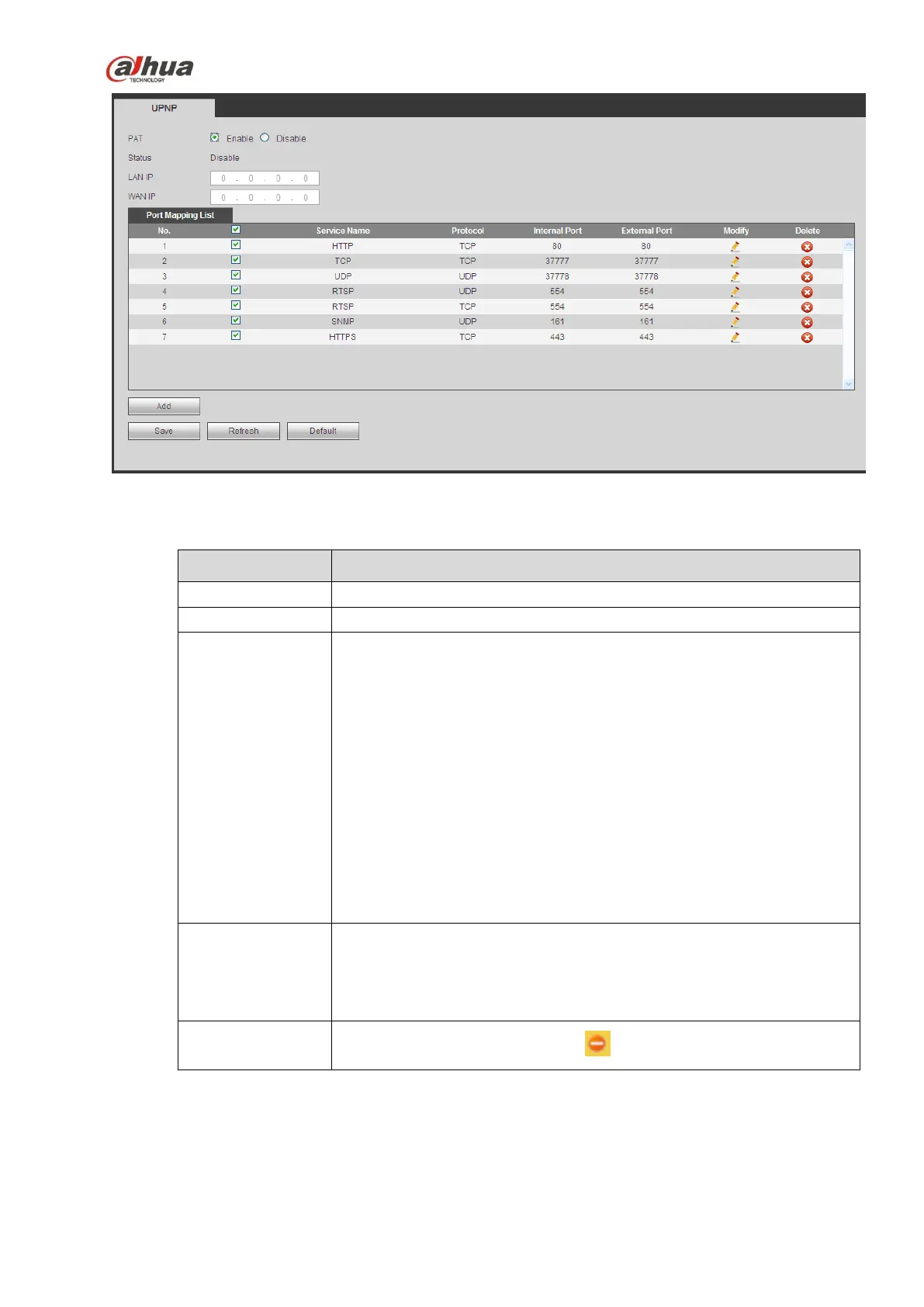331
Figure 5-38
Please refer to the following sheet for detailed information.
Check the corresponding box to enable PAT function.
Display UPnP function status.
It is corresponding to the UPnP mapping information on the router.
Check the box before the service name to enable current PAT service.
Otherwise, the service is null.
Service name:Customized name.
Protocol:Protocol type.
Internal port:The port mapped to the port.
External port:The port current device needs to map.
Device has three mapping items: HTTP/TCP/UDP.
Note
When you set the external port (outport) of the router, the value ranges
from 1024 to 5000. Do not use port 1~255 or system port 256~1023,
in case there is conflict.
Click Add button to add map relationship.
Note
For the data transmission protocol TCP/UDP, the external port and the
internal port shall be the same to guarantee proper data transmission.
Select one service and then click to delete map relationship.
5.8.2.11 SNMP
The SNMP interface is shown as in Figure 5-39.
The SNMP allows the communication between the network management work station software and the
proxy of the managed device. It is reserved for the 3
rd
party to develop.
