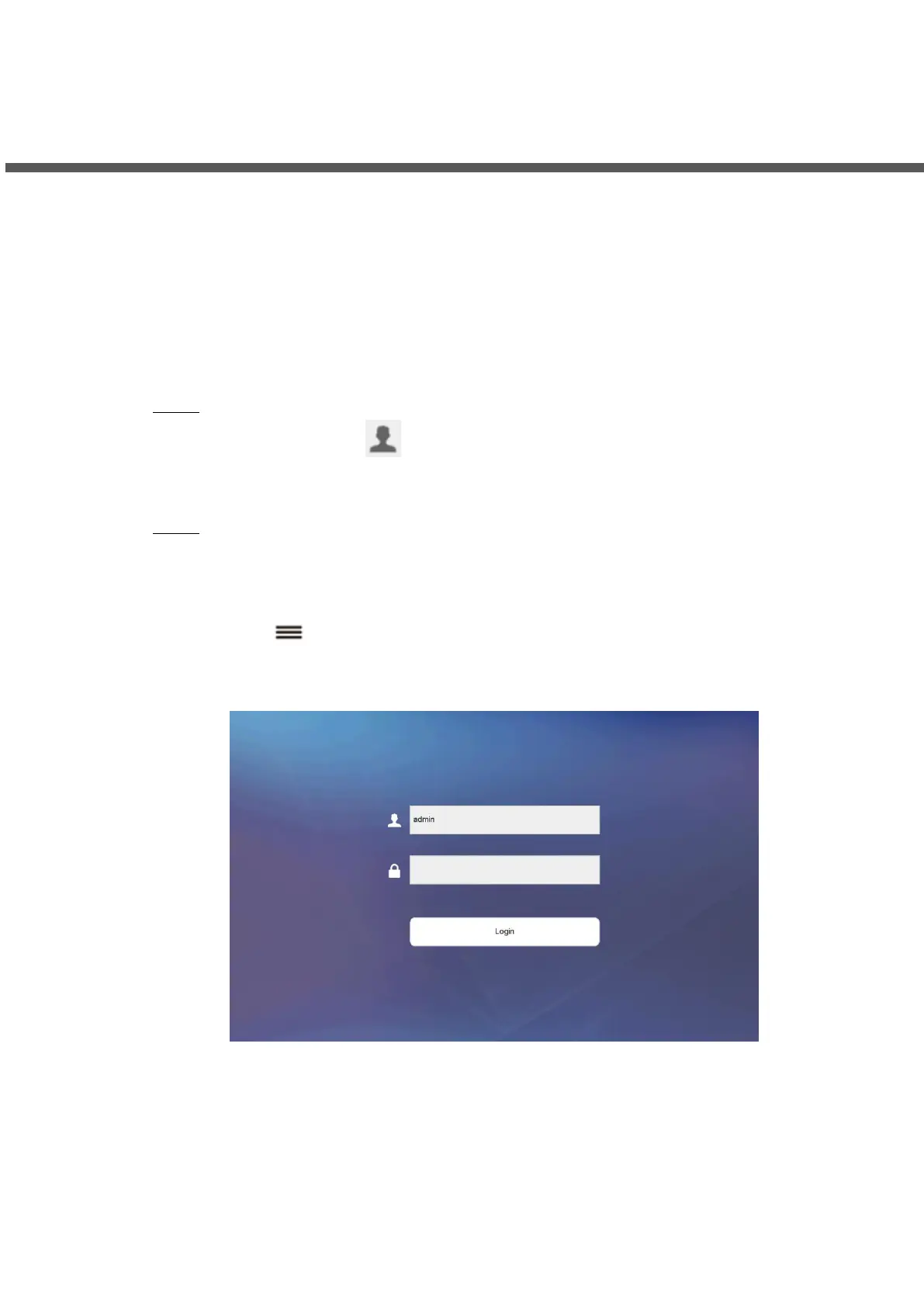Start and Shutdown 6
2 Start and Shutdown
Start 2.1
Connect the power, press power button, and boot up the network keyboard. The system
displays login interface after it is booted up successfully. Its interface can be operated with
touch screen and external mouse.
Shutdown 2.2
Shutdown. Step 1
Method 1: Click at the upper right corner of main interface, and then select
Shutdown to exit the system.
Method 2: Press power button on the rear panel.
After exiting the system, unplug the power cable to turn off the device. Step 2
Lock Screen 2.3
Press and hold at the lower left corner of the keyboard. The keyboard will lock screen,
and displays the login interface. See Figure 2-1.
Login interface Figure 2-1
