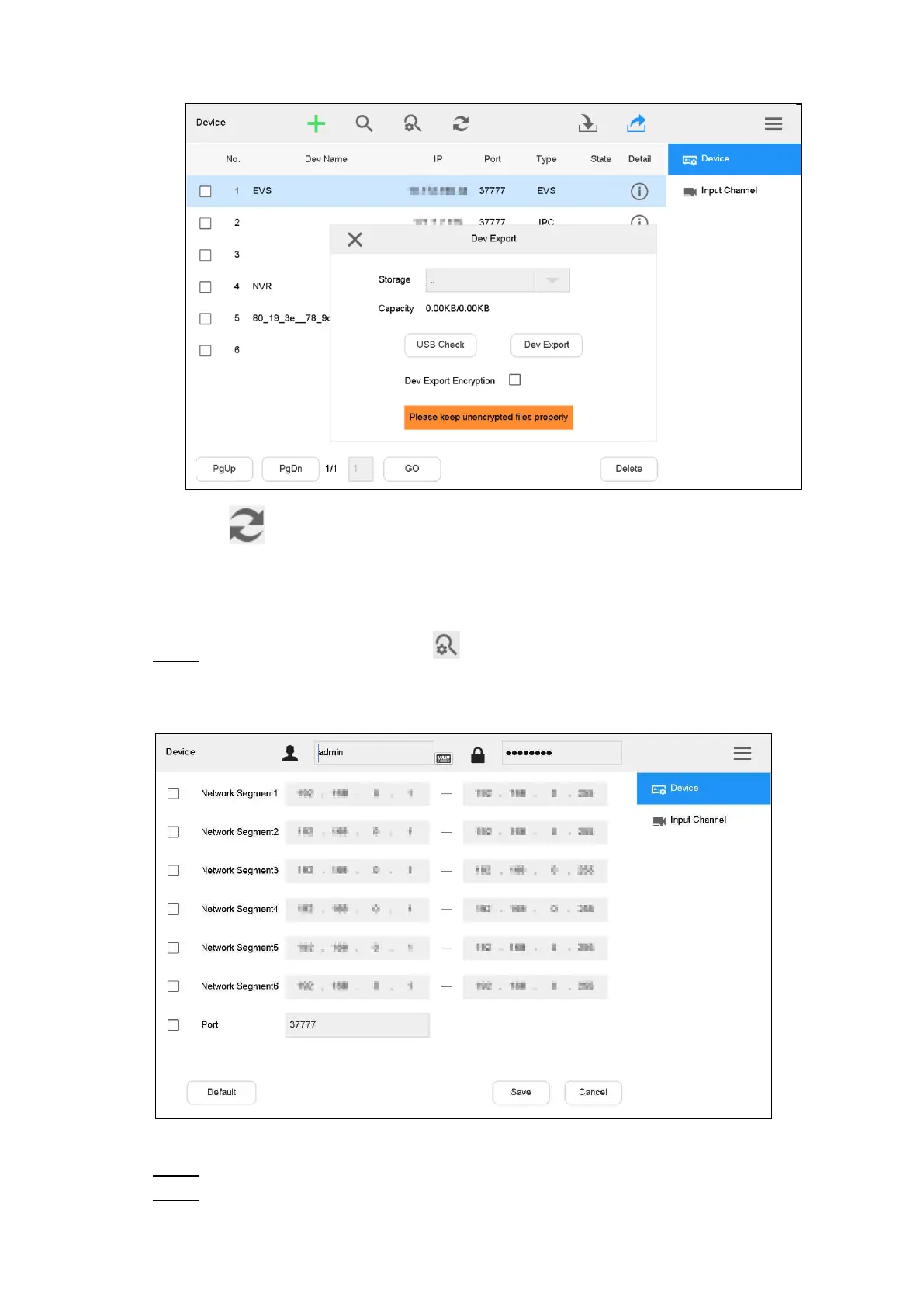Quick Configuration 16
Dev Export (Unencrypted) Figure 3-12
Click to refresh the interface.
3.6.3 Auto Search
On the Device interface, click . Step 1
The auto search interface is displayed. See Figure 3-13.
Auto search setting Figure 3-13
Enter IP segment and select the check box. Step 2
Click Save. Step 3
