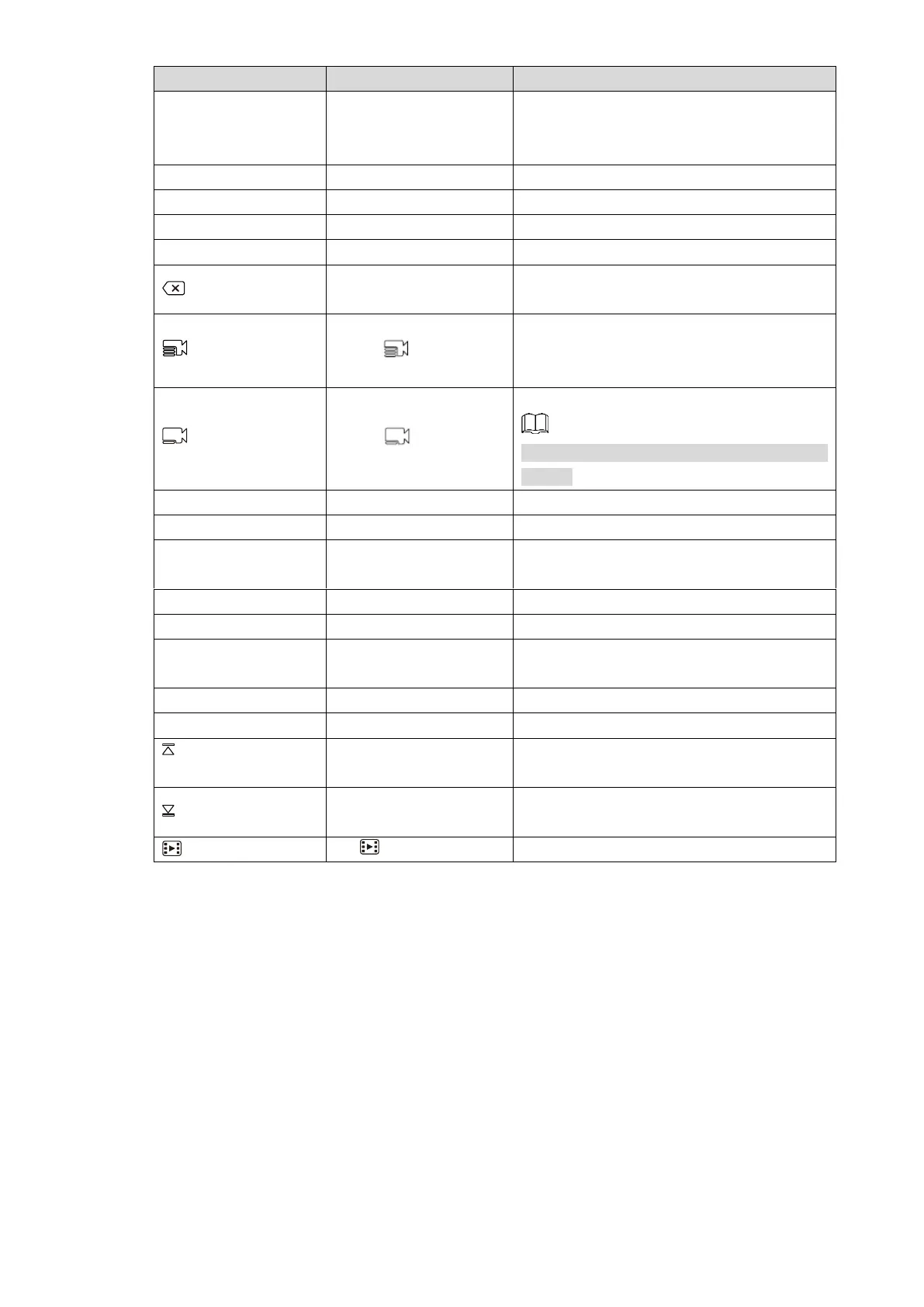Introduction 3
Operation mode switch.
It is operation mode at
present.
Focus on the third window of present screen.
Divide present screen into 4 splits.
Delete 1 digit from number buffer zone. The
icon is similar to squares.
Drag No. 123 camera group onto the current
window for automatic tour of videos in the
channel.
Drag No. 567 camera onto present window.
0 + camera means to turn off present video
source.
In case of USB power supply, press and hold
the button to turn on and off the backlight.
Press it once to start rotation, and then press
it again to stop rotation.
(Switch) previous
channel
Present focus window channel reduces by 1.
The icon is similar to squares.
Present focus window channel adds by 1.
The icon is similar to squares.
Play back videos of No. 2 channel.
Port Introduction 1.3
1.3.1 Rear Panel Ports
For rear panel ports, see Figure 1-3. For details, see Table 1-3.
