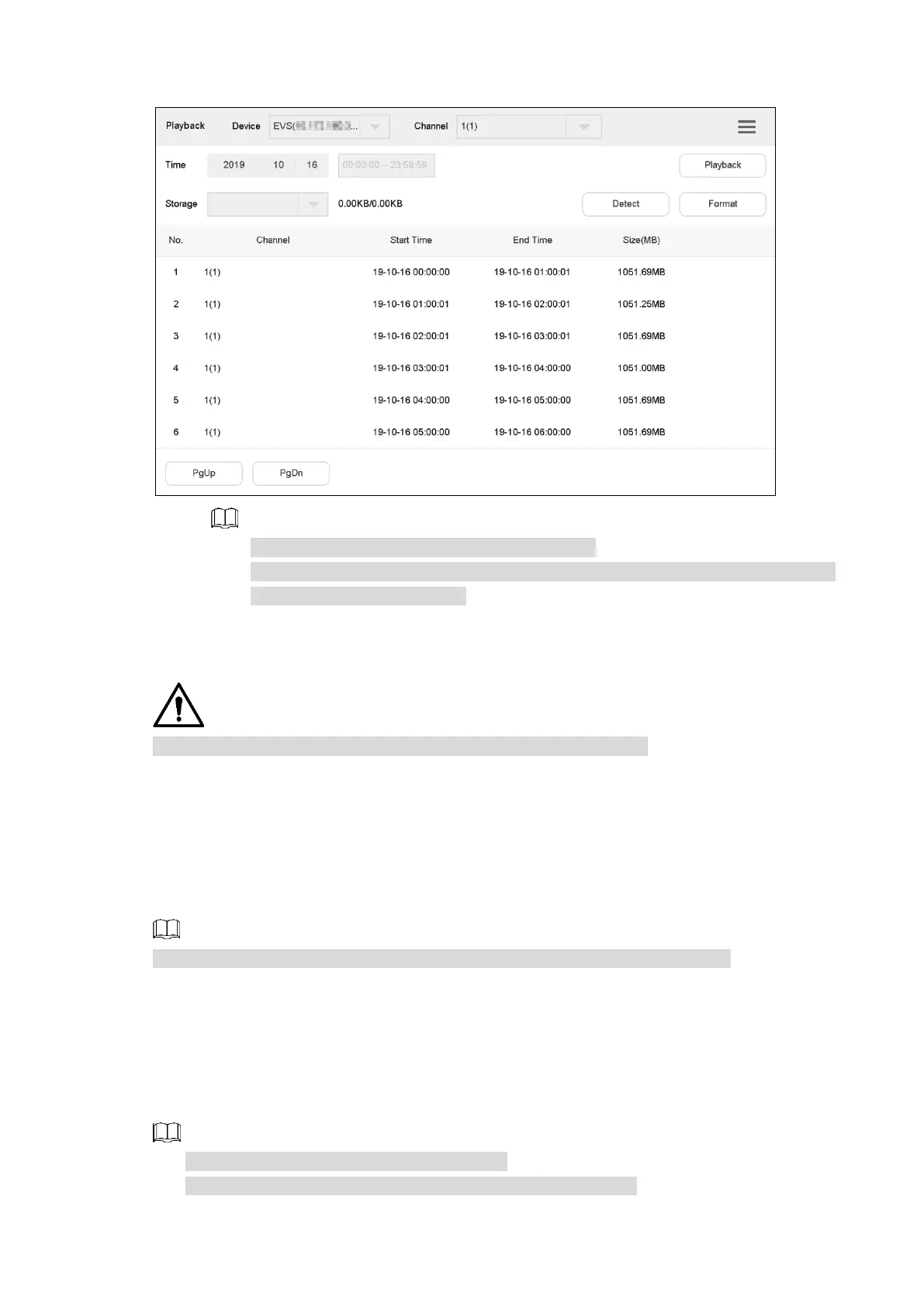System Configurations 34
Playback (3) Figure 4-22
Click Detect to search external USB flash drive.
Click Format to format the storage device, and all files in the storage device will
be cleared. Please be careful.
TV Wall 4.3
In platform TV wall mode, it does not support calling with F1 number.
Control decoder, matrix and TV wall.
Devices can be added only through WEB client. For details, refer to "4.3.1 Adding TV Wall
through Matrix Web Interface" and "4.3.2 Adding TV Wall through Decoder Web Interface."
There are two ways to add TV wall on the web interface:
Matrix web interface (support multiple TV walls).
Decoder web interface (only one TV wall).
The display control baseline version (VMP and NVD) supports multiple TV walls.
TV walls can be added in TV wall configuration of keyboard. For details, see "4.3.8 Configuring
TV Wall."
4.3.1 Adding TV Wall through Matrix Web Interface
This part takes matrix web interface as an example.
This part is operated at matrix web interface.
For more specific configurations, refer to matrix user’s manual.
