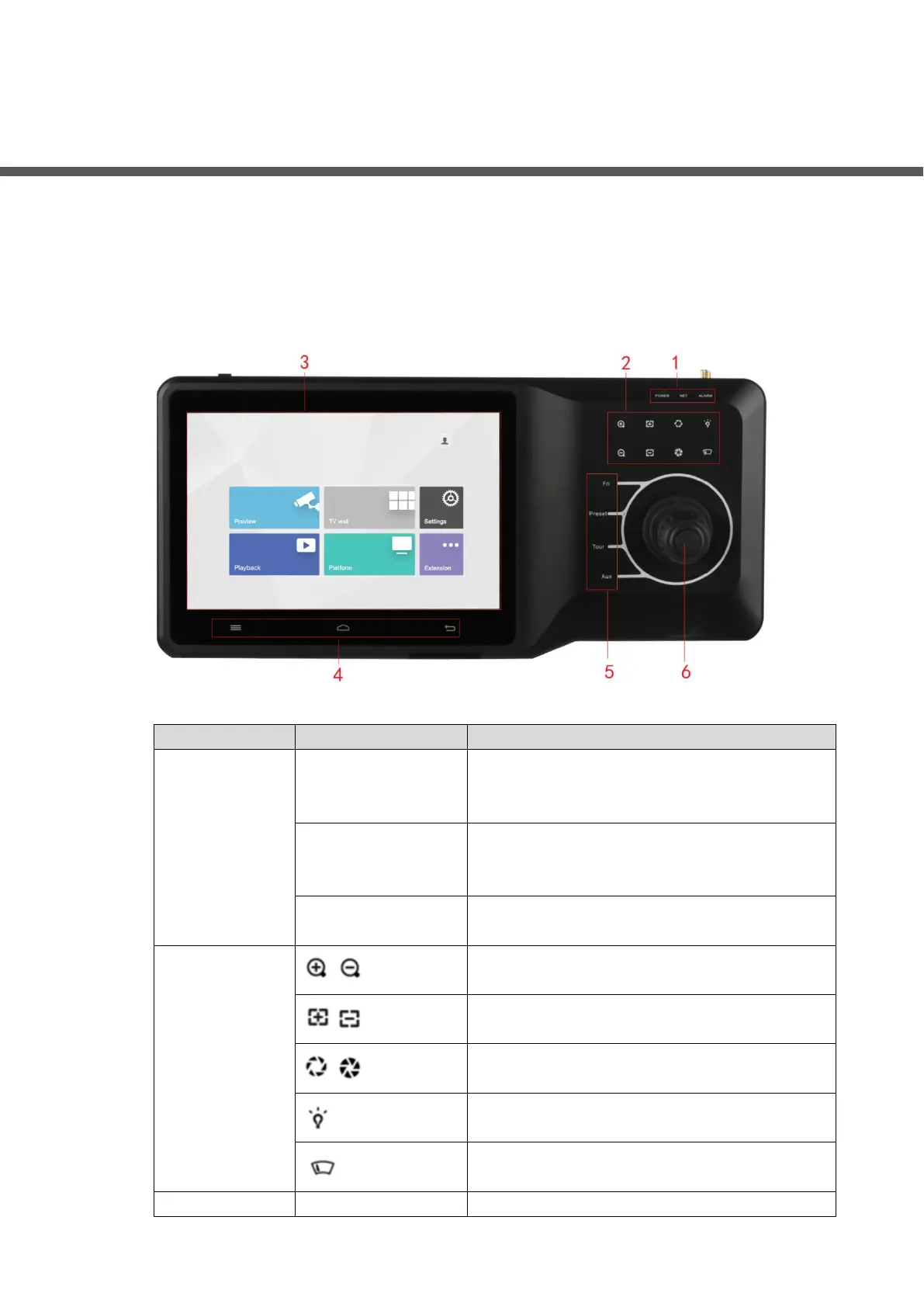Introduction 1
1 Introduction
Overview 1.1
The network keyboard can add TV wall, display videos on the TV wall, and carry out PTZ
control.
For appearance of network keyboard, see Figure 1-1. For details, see Table 1-1.
Appearance Figure 1-1
Table 1-1 Icon description
Working power indicator light.
Green light turns on when working power of
network keyboard is normal.
Network indicator light.
Green light turns on when the keyboard is
connected to network normally.
Alarm indicator light.
Red light turns on in case of alarms.
Zoom in/zoom out PTZ lens.
Increase/decrease the focus of PTZ lens.
Increase/decrease the iris of PTZ lens.
Shortcut key to control speed dome light.
Shortcut key to control speed dome wiper.
Touch screen, showing keyboard screen menu.
