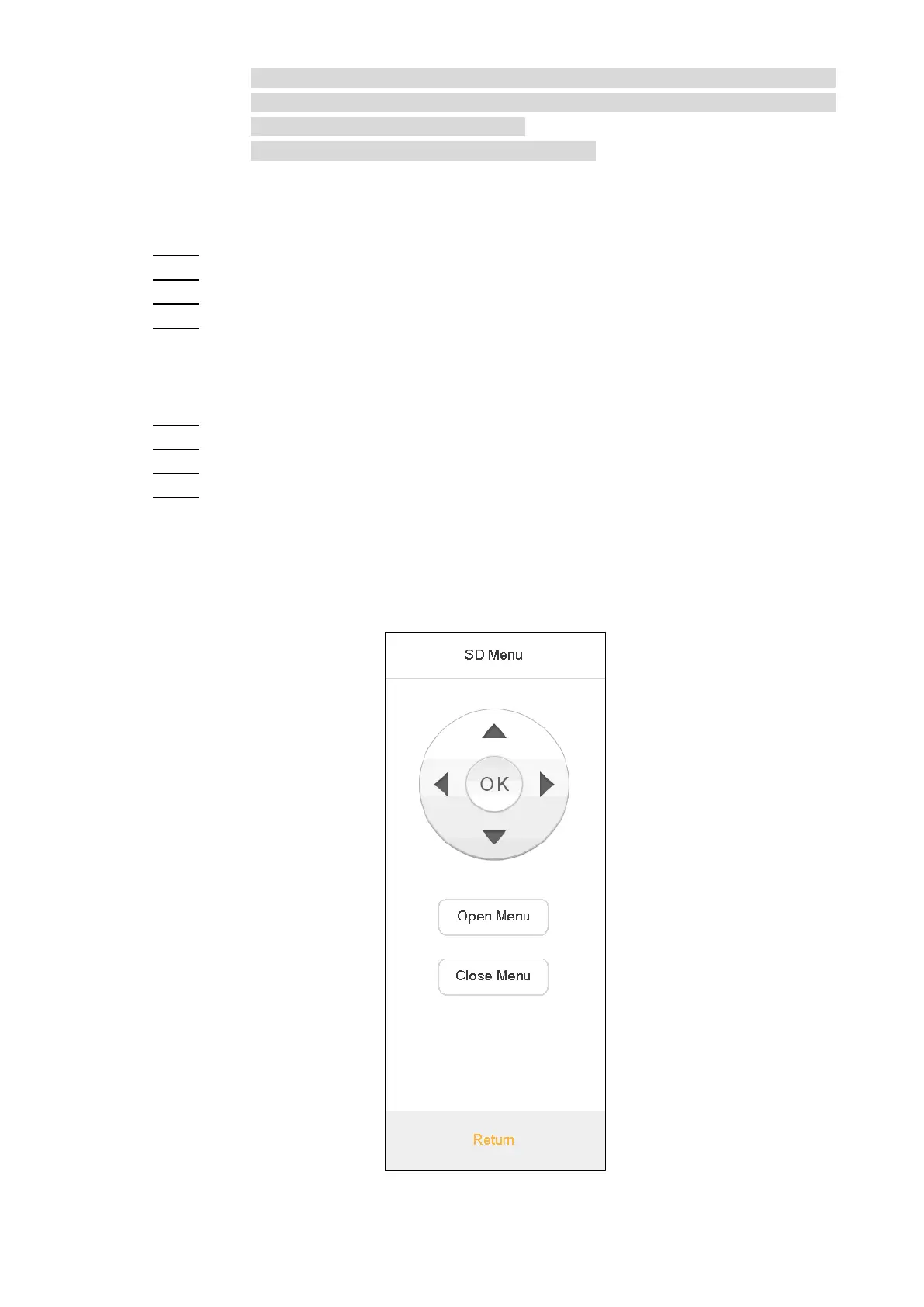System Configurations 55
Click Del Preset to delete the preset point from this tour route. Repeat the
operation to delete multiple preset points from this tour route. Preset points
cannot be deleted in some protocols.
Click Del Tour to delete the present tour route.
4.5.2.3 Settings of Pattern
Select Pattern. Step 1
Enter pattern no. in Pattern No. input box. Step 2
Click Start Pattern to carry out operations of zoom, focus, iris or direction. Step 3
Click Stop Pattern to complete the settings of one pattern route. Step 4
4.5.2.4 Settings of Scan
Turn the camera to left margin with the joystick or direction button. Step 1
Click Set Left to determine left margin position. Step 2
Turn the camera to right margin with the joystick or direction button. Step 3
Click Set Right to determine right margin position. Step 4
4.5.3 SD Menu
Click SD Menu. The SD Menu interface is displayed. See Figure 4-49.
SD menu Figure 4-49
