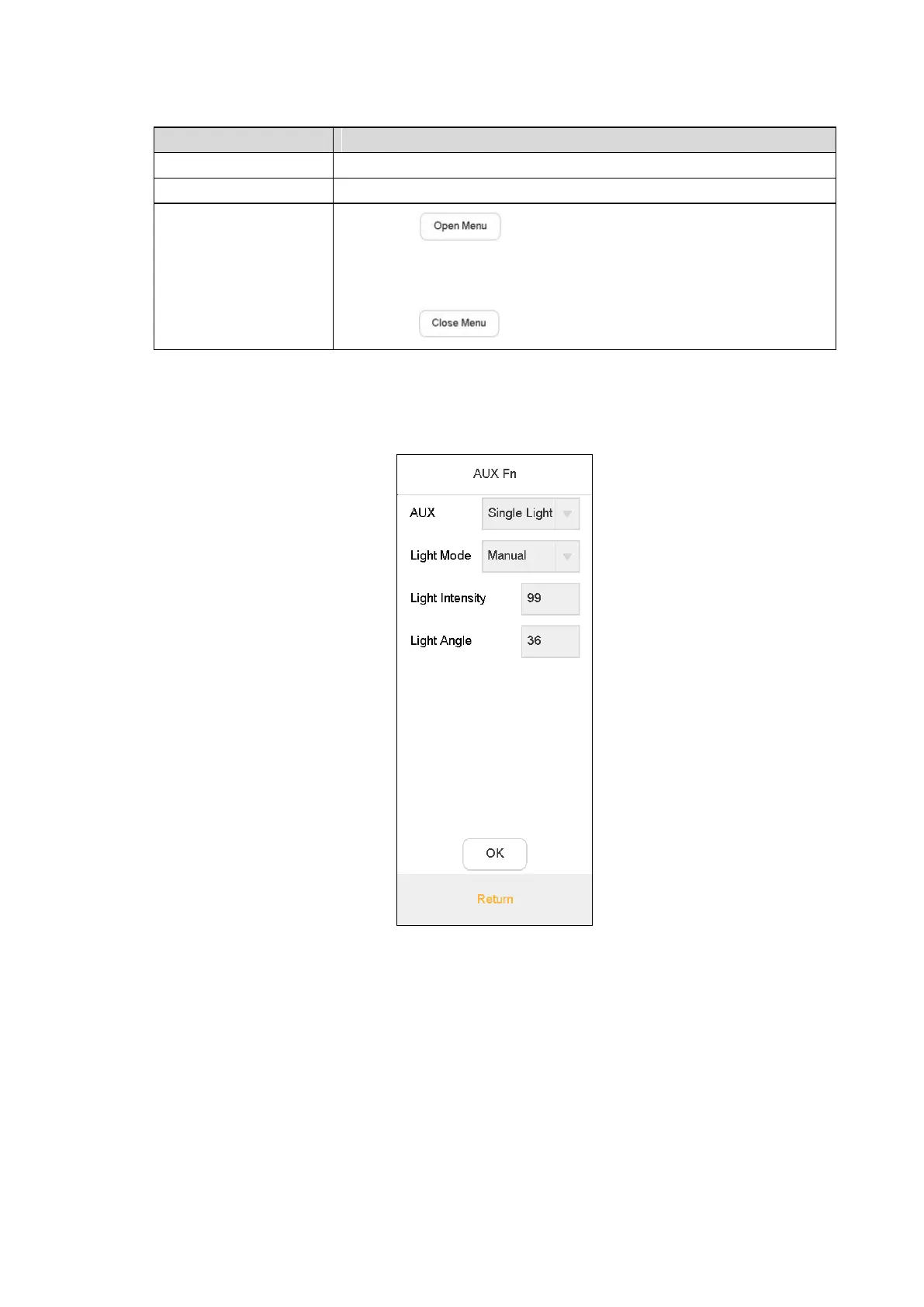System Configurations 56
Refer to Table 4-9 for introductions to icons.
Table 4-9 SD menu parameter description
Click to open PTZ menu on preview interface.
Then, use direction key to select different functions to operate
the PTZ.
Click to close PTZ menu on preview interface.
4.5.4 Auxiliary Function
Auxiliary function Figure 4-50
Auxiliary function includes Single Light, Multi-light and Wiper.
Light mode includes Manual, SmartIR and Zoom Ratio First.
Light intensity: Light intensity can be set.
Light angle: Light angle can be set.
Settings 4.6
It consists of four parts, namely, device, general, account and system.
